Samsung A05 Frp Bypass Android 14 Unlock Google
To bypass FRP on Samsung Galaxy A05 running Android 13/14, specific steps must be followed. Removing a Google account requires caution to avoid device locking.
In 2024, security protocols on smartphones like the Samsung Galaxy A05 are more robust than ever, especially with advancements to Android versions 13 and 14. Factory Reset Protection (FRP) is a security measure designed to prevent unauthorized users from accessing your phone after a factory reset.
Samsung users frequently face challenges when they forget their Google account details after resetting their devices. The process to bypass Google account verification requires precision and knowledge of the latest methods that comply with security updates. This article aims to provide users with a reliable guide to navigating FRP bypass on their Samsung Galaxy A05 while adhering to the latest Android operating system's guidelines. By following the forthcoming steps, you'll regain access to your device efficiently.
Samsung Galaxy A05 Frp Bypass Android 13/14 Remove Google Account 2024
Factory Reset Protection (FRP) is a security feature in the Samsung Galaxy A05. It's designed to prevent unauthorized use of your device. They activate it after a factory reset. FRP requires Google account verification. It ensures devices remain safe from malicious access after a reset.
Two main components make FRP work - the device’s firmware and Google’s security services. The firmware checks for activation after reset. Google’s services validate account credentials. If the credentials match, access to the device is granted.
Preparing To Bypass Frp On Your Device
Factory Reset Protection or FRP is a security feature on Android devices. It stops others from using your device after a factory reset. Doing an FRP bypass allows you to remove the Google Account from your Samsung Galaxy A05. Understanding the steps is key. Always start with preparation. You should gather the correct tools and backup data to prevent loss.
Essential Tools And Software
To start, make sure you have the right software and tools:
- FRP Bypass Software: Look for the latest version.
- USB Cable: Use a reliable cable to connect your smartphone to your computer.
- Computer: You need a PC to run the FRP bypass tools.
- Internet Connection: It's essential for downloading software and guides.
- Device Drivers: Install Samsung USB drivers on your PC.
Step-by-step Guide To Bypassing Frp On Android 13
Unlock your Samsung Galaxy A05 from the grip of FRP with this simple guide. Bypassing Factory Reset Protection (FRP) can seem daunting. This guide makes it easy. It's time to regain full control of your device!
Navigating to the Initial Setup Screen
Executing The Bypass Process On Android 13
- Access Accessibility Settings: Tap 'Start' and then 'Accessibility' on the welcome screen.
- Enable Screen Reader: Turn on the 'TalkBack' feature. Use L-shaped gestures to access 'TalkBack Settings'.
- Pause TalkBack: Press and hold both volume keys to pause TalkBack.
- Open Help & Feedback: Go to 'Help & Feedback' in TalkBack Settings.
- Watch Tutorial Video: Start any instructional video, then tap 'Share' and 'More Options'.
- Open Google Search: The YouTube app opens. Drag down the video to minimize and press the logo to go to the main YouTube page. Here, tap the user icon and select 'Settings'. After that, choose 'About' and 'Google Privacy Policy', which will prompt the browser to open.
- Download FRP Bypass Tool: In the browser, search for 'FRP bypass APK' and download it from a trusted source.
- Install and Run APK: Open the downloaded file and install the APK. Follow on-screen instructions to bypass FRP.
Once you complete these steps, restart your phone. You should reach the home screen with FRP bypassed. Congratulations, your Samsung Galaxy A05 is ready to use!
Bypassing Google Account Verification On Android 14
Removing a Google account from your Samsung Galaxy A05 is tricky. But with the right steps, you can bypass the account on Android 13 or 14. This guide shows you how to bypass FRP (Factory Reset Protection). FRP locks your phone after a factory reset. It asks for the Google account last used on the device.
Bypassing the FRP lock might require finding system weaknesses. Every Android system has areas not as secure as others. Experts search for these weak spots. Then, they create methods to bypass Google's security. Remember, exploiting vulnerabilities can be risky.
How to bypass Google Account verification Samsung A05
If all free Unlock method does not work in your case, unfortunately, you are left with only option of doing Unlock on your Samsung A05. To do this, follow these steps I will write Friendly article to help you.
How to Unlock Samsung A05 FRP Unlock Tool
1- Install usb redirector 1.9.7 & Open
2- Click Join Network & Loging My ID
- 5- Turn ON phone > Reconnect USB Cable.
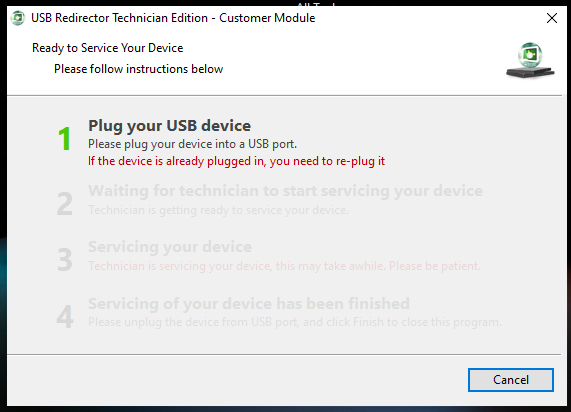
- 6- When 2 Waiting for technician to start wait few moments.
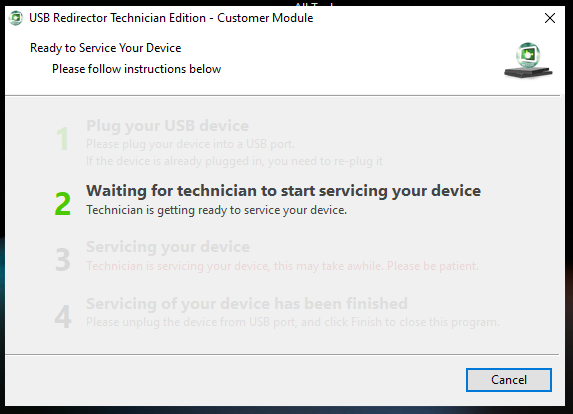
- 7- Then Seup 3 here FRP Mrt Unlock Team Unlock your phone
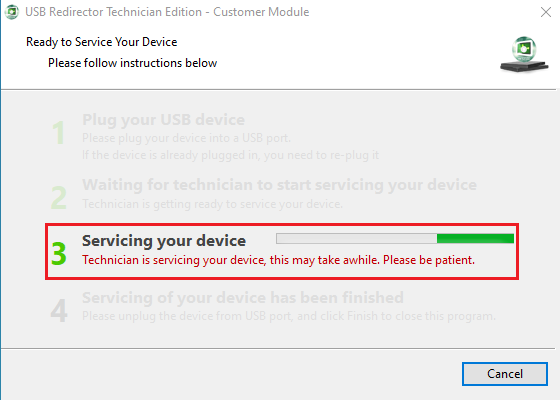
- 8- When you see Setup 4 FRP Unlock done
- 9- That's it
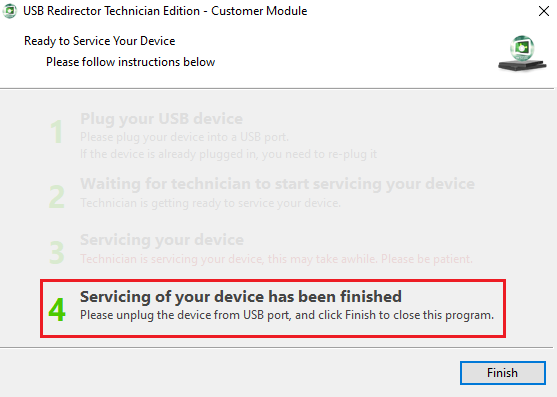
- Finally, Your Samsung FRP/Google Account Removed by Mrt Unlocker.
Download USB Redirector Tool
📱 For Any Service Need Contact Us
📩 Direct Inbox: https://m.me/MobileRepairTechFRP
🗳 Telegram: https://t.me/MrtUnlocker
☎️ WhatsApps: https://wa.me/+8801679551909
Post-bypass Considerations
Successfully bypassing FRP on your Samsung Galaxy A05 is just the beginning. Now comes the vital step of setting up your device securely. This section will detail important actions to take post-bypass, ensuring your Galaxy A05 runs smoothly and remains protected.
Protecting Your Samsung Galaxy A05 After Bypass
After restoring your Samsung Galaxy A05, it’s critical to secure it against unauthorized access.
- Set a Strong Lock Screen: Use a pattern, PIN, or biometric lock.
- Enable Two-Factor Authentication: Add an extra layer of security for your Google account.
- Update Security Settings: Regularly review and adjust as needed.
- Install Security Apps: Consider reputable antivirus and anti-malware apps.
These steps will help safeguard your Galaxy A05, keeping your information secure and your device operational. Remember that security is an ongoing process. Stay vigilant and update your security measures regularly.
Legal And Ethical Implications
The issue of bypassing FRP (Factory Reset Protection) on devices like the Samsung Galaxy A05 raises important questions. FRP is a security feature. It protects your phone when lost or stolen. Yet, sometimes you might need to bypass this feature. Knowing the legal and ethical boundaries is crucial. It's about staying safe and respectful of technology and its intent.
Understanding The Legality Of Frp Bypass
The legality of FRP bypass can be complex. Laws differ from place to place. They govern digital security and rights over technology. Bypassing FRP on your own device, which you bought, is usually legal. Yet, doing so on a device you don't own could land you in trouble. Stick with this rule: Only bypass FRP on a device you legally own.
Bypassing FRP can help you regain access to a Galaxy A05 you own. Remember to do it right. Stay within the legal and ethical lines. By following these principles, you keep your device secure and play by the rules.
Frequently Asked Questions On Samsung Galaxy A05 Frp Bypass Android 13/14 Remove Google Account 2024
What Is Frp On Samsung Galaxy A05?
FRP, or Factory Reset Protection, is a security feature on Android devices that requires Google account verification after a factory reset.
How To Bypass Galaxy A05 Frp?
To bypass FRP on the Galaxy A05, use an official Samsung tool or a third-party service suited for the Android 13/14 systems, following legal guidelines.
Does Android 13/14 Change Frp Bypass Methods?
Indeed, with each Android version, FRP bypass methods can differ, requiring updated techniques for Android 13/14 on the Galaxy A05.
Can I Remove Google Account Without Password?
Removing a Google account without a password involves bypassing FRP, which typically requires professional tools or services.
Is Frp Bypass Legal For Galaxy A05?
FRP bypass is legal if you're the device's rightful owner and not engaged in any fraudulent activity surrounding the device usage.
Will Samsung A05 Updates Affect Frp?
Software updates on the Samsung A05 may affect FRP, often leading to changes in the bypass process, necessitating updated methods for the latest versions.
Conclusion
Navigating the complexities of a FRP bypass on the Samsung Galaxy A05 just got easier. We've explored the steps for Android 13/14, ensuring you regain access to your device post-2024. Keep this guide handy for a hassle-free Google account removal and stay connected without the stress.
Remember, staying updated with security features protects your digital world.





%20%20Google%20Account%20Remove.jpg)
.jpg)
