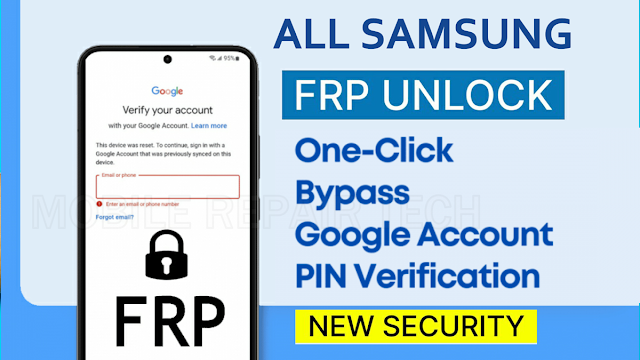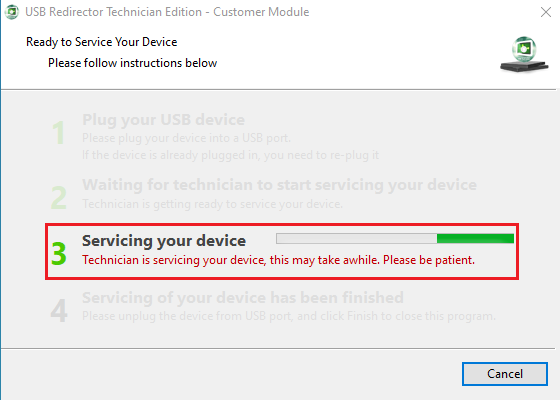Samsung FRP Tool Latest Security Android 14 USB Redirector
The All Samsung FRP Unlock Tool 2024 surpasses latest security measures, enabling Android 14 FRP removal efficiently. It supports various Samsung devices, ensuring quick and effective unlocking.
Samsung's Factory Reset Protection (FRP) is a security feature that stops unauthorized access to your device after a factory reset. As Android continuously evolves, so do the security protocols. Owners of Samsung devices may find themselves needing to bypass the FRP feature upon reset, especially if they cannot remember their Google account credentials.
The latest tool for 2024 is designed with user-friendliness in mind, providing a streamlined process that allows Samsung device owners to regain access to their phones without the need for exhaustive technical knowledge. This tool not only simplifies the FRP removal process but also keeps pace with Samsung's updates, making it an essential utility for tech professionals and everyday users alike. Its effectiveness and compatibility with the most recent Android version underscore its significance in the realm of Samsung device servicing and maintenance.
Overview Of Samsung Frp Unlock Tool 2024
The Samsung FRP Unlock Tool 2024 stands as a significant breakthrough in Android device security. It offers amazing features for bypassing Factory Reset Protection, making this process much easier for Android 14 users.
Features Of The Tool
This handy tool comes equipped with standout specs. Let's take a close look at some of the high-quality elements:
- Simple Interface: Even beginners can navigate the user-friendly design with ease.
- High Success Rate: It boasts an impressive success rate in unlocking the FRP.
- Safe to Use: The tool ensures the highest level of safety during the unlocking process.
Compatibility With Android 14
Specifically designed for Android 14, this tool offers seamless compatibility. It ensures all devices running on this version can efficiently remove FRP. Let's understand better:
- Compatibility: Perfect match for Android 14, removing compatibility issues.
- Performance: Runs smoothly on all Android 14 devices.
- Efficiency: Quickly unlocks FRP, saving users valuable time.
Implications For Frp Unlock Process
The introduction of robust security measures in the FRP unlock process demands new unlocking tools. Let's break down the implications.
The fresh challenge is clear—unlock tools must evolve to match these security standards. Crafted for the latest Android iteration, these tools must navigate rigorous checks smartly and efficiently.
Steps To Use Samsung Frp Unlock Tool 2024
Face a locked device after a factory reset? Samsung FRP Unlock Tool 2024 handles this. It removes the latest FRP locks with ease. Here's an insightful guide to aid your unlocking journey.
Preparation Before Operation
Ready your gadget for a smooth process. Follow these key steps:
- Charge your Samsung - Ensure it has above 50% battery.
- Download the tool - Get the Samsung FRP Unlock Tool 2024.
- Install drivers - These help your PC recognize the phone.
- Connect to Wi-Fi - Internet is essential for the operation.
Step-by-Step Guide on Unlocking Samsung FRP with USB Redirector Tool
- Download and install the USB Redirector Tool on your computer.
- Connect your locked Samsung device to the computer using a USB cable.
- Launch the USB Redirector Tool and IP Address Usb Redirector
- Find your connected Samsung device SN Number and Your Pc IP it.
- "Reconnect" USB connection for step 2 to your computer.
- Then Seup 3 Servicing your device here FRP Unlock Team Unlock your phone.
- When 3 Servicing your device to going step 4 Finished
- Once the FRP lock is Unlocked, disconnect your Samsung device from the computer.
- Restart your Samsung device and complete the initial setup without any FRP lock restrictions.
- Follow the instructions on the Below to bypass the FRP lock on your Samsung device.
Step By Step Guide Of Operation
To unlock the FRP, perform these actions carefully:
How to Use Samsung FRP Unlock Tool USB Redirector
Step 1: Download USB Redirector USBv9.7
Step 2: Install Usb Redirector 1.9.7 And Open.
- Step 3: Put Technician ID > IP Address Type Technician Address: 104.145.14XXX to Get ID my:Contact US.
- Step 4: Get Remote technical ID > Contact Mrt Unlocker Assistant:
- Step 5: Click Connect
- Step 6: Turn on device Reconnect USB Cable for step 2 ….
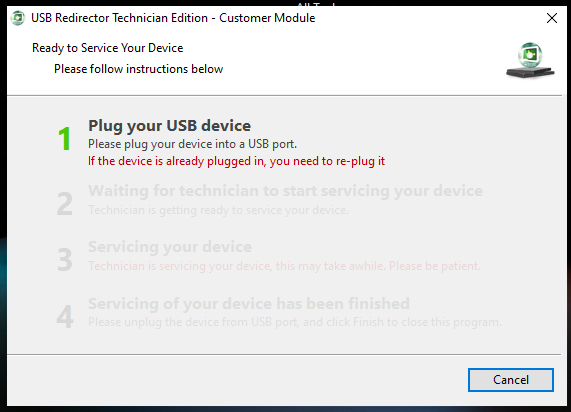
- Step 7: When 2 Waiting for technician to start wait few moments.
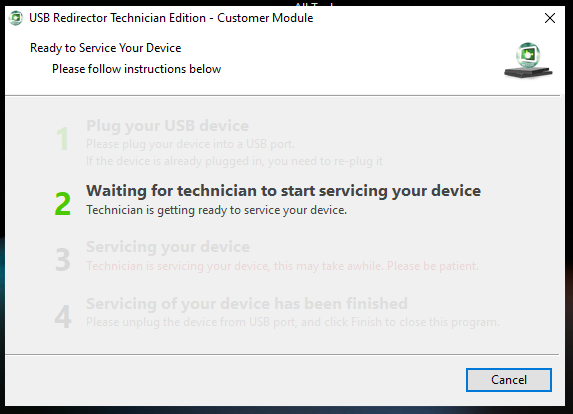
- Step 8: Then Seup 3 Here FRP Mrt Unlock Team Unlock your phone.
- Step 6: Finally, Samsung Galaxy mobile FRP Unlock done.
USB Redirector Tool Download
File Name: USB Redirector Tool v1.9.7
Size: 17MB
Type: .exe
Compatible OS: Windows 7, Windows 8, Windows 10, Windows 11 with 32&64bit
Download Link: Direct Link || Mega
Detailed Analysis Of Latest Security
The perpetual battlegrounnd of smartphone security takes a leap forward with the 2024 version of Samsung's FRP (Factory Reset Protection) system. This system stops unwanted access after a factory reset. Samsung's latest security enhancements up the ante in safeguarding user data on devices running Android 14. This analysis delves deep into the layers of security that defend against unauthorized breaches.
Tips For Successful Frp Removal
Let's remove FRP with success from your Samsung device. Follow these tips:
- Ensure compatibility: Check that your Samsung device works with the tool.
- Secure internet: A stable internet connection is vital.
- Latest version: Use the newest version of the tool.
- Follow instructions: Take your time and read all steps.
Remember, these steps help to remove FRP easily from the Samsung device. The All Samsung FRP Unlock Tool 2024 is user-friendly and efficient.
Safety Precautions While Using The Tool
In the digital age, smartphones play a key role in our lives. Among these, Samsung stands as a leading brand. But, every boon comes with a bane. At times, users face issues like forgetting patterns, PINs, or passwords. Moreover, in more complex scenarios, the device might lock due to Factory Reset Protection (FRP). However, the Samsung FRP Unlock Tool 2024 becomes a savior here. It helps unlock Samsung Android 14 security for FRP removal. But, utilizing this tool requires certain safety precautions. Let's dig deep into these safety measures.
Exploration Of Future Updates
All Samsung Frp Unlock Tool is always improving. As we move into 2024, expect exciting changes. Let's delve into what the future might hold.
Frequently Asked Questions On All Samsung Frp Unlock Tool 2024 Latest Security Android 14 Frp Remove
What Is the Free Tool to Remove Samsung Frp?
The Free Tool to remove Samsung FRP is the FRP Bypass APK. This user-friendly, simple tool helps bypass Factory Reset Protection on Samsung devices quickly.
What Is the Samsung Frp Unlock Tool 2024?
Samsung FRP Unlock Tool 2024 is a software designed to bypass Factory Reset Protection (FRP) on Samsung devices running Android 14. It provides an efficient solution to remove the security feature without needing the original credentials.
Conclusion
So, there you have it: the Samsung FRP Unlock Tool 2024 offers the latest, fool-proof way to bypass Android 14 FRP. With its advanced security features, this tool is an essential asset for all Android users. This ensures your Samsung device is more secure and less vulnerable to issues.
Get your hands on this tool and simplify your Android experience.