Samsung A05S Frp Bypass Android 14 Remove GoogleLock
To bypass FRP and remove the Google account on a Samsung A05S running Android 13/14 in 2024, use a professional FRP bypass tool or service. Ensure the chosen method is compatible with the latest Android versions and Samsung security patches.
The security features of Android smartphones, like the Samsung Galaxy A05S, constantly evolve, making it crucial to stay updated with the latest bypass techniques. Factory Reset Protection (FRP) is a security measure designed to prevent unauthorized access to your device after a factory reset, especially if it's running the latest Android 13 or 14.
If you're locked out of your Samsung A05S and need to remove the Google account verification, finding a reliable and efficient FRP bypass solution is vital. The right method should be user-friendly, keeping the process simple and accessible even for those who aren't tech-savvy. It is imperative to choose a method that is safe and secure, thereby protecting your device from potential harm or data loss during the FRP bypass process.
Samsung Galaxy A05s Frp Bypass Android 14
Factory Reset Protection (FRP) is a security feature in the Samsung Galaxy A05s. It's designed to prevent unauthorized use of your device. They activate it after a factory reset. FRP requires Google account verification. It ensures devices remain safe from malicious access after a reset.
Two main components make FRP work - the device’s firmware and Google’s security services. The firmware checks for activation after reset. Google’s services validate account credentials. If the credentials match, access to the device is granted.
Factory Reset Protection (FRP) is a security feature in the Samsung Galaxy A05s. It's designed to prevent unauthorized use of your device. They activate it after a factory reset. FRP requires Google account verification. It ensures devices remain safe from malicious access after a reset.
Two main components make FRP work - the device’s firmware and Google’s security services. The firmware checks for activation after reset. Google’s services validate account credentials. If the credentials match, access to the device is granted.
Samsung A05s: Device Overview
Introducing the Samsung A05S, an efficient and budget-friendly smartphone. This Galaxy model boasts impressive features that cater to modern-day smartphone users. Versatility meets function in the design of the A05S, making it a standout choice.
Android 13/14 Compatibility
The A05S stays current with compatibility for both Android 13 and 14. Experience the latest features, security updates, and system improvements. Keep your A05S at the cutting edge of technology.
Understanding Frp Bypass
FRP (Factory Reset Protection) is a security measure on Android devices. It prevents device misuse after factory resets. This feature is important because it safeguards your data. But sometimes, users need to bypass this protection. Let's explore why and how to do it safely.
Legitimate Reasons For Frp Bypass
- Forgot Google account info: You might need a bypass if you can't remember your login details.
- Selling or giving away your Samsung A05S: A new user will need to access the phone without your Google account.
- Device repairs: Sometimes, technicians need to bypass FRP to fix your device.
Methods For Frp Bypass On Samsung A05s
The Samsung A05S, a secure and efficient device, offers strong security including Factory Reset Protection (FRP). FRP is a built-in defense mechanism to prevent unauthorized access after a factory reset. But what if you forget your credentials? Don’t worry, bypassing FRP is possible. Let's explore various methods to unlock your device.
Manual Methods: Step-by-step Guide
Prefer a hands-on approach? Follow this manual guide detailing each step:
- Turn on the Samsung A05S.
- Connect to a Wi-Fi network.
- Return to the Welcome screen.
- Open the keyboard and enter
#0#. - Open SamSung Frp Bypass tool.
- Connect USB Cable Phone
- Click On Bypass Frp
Methods For Frp Bypass On Samsung A05s How to bypass Google Account verification.
If all free Unlock method does not work in your case, unfortunately, you are left with only option of doing Unlock on your Samsung A05s. To do this, follow these steps I will write Friendly article to help you.
How to Use Samsung FRP Unlock Tool USB Redirector
1: Download Link: USB Redirector tool = USB-v9.7
2: Install and usb redirector 1.9.7 & Open.
3: Install usb redirector Tool & Open.
4: Put Technician ID > IP Address Usb Redirector
5: Get Remote technical ID > Contact Mrt Unlocker Assistant:
6: lick Connect & wait 1 minutes.
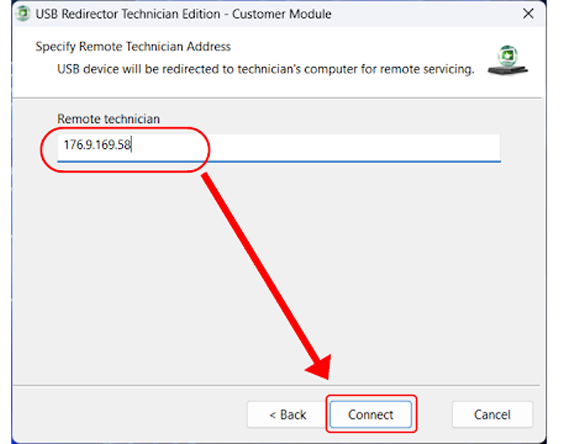
7: Turn on device Reconnect USB Cable for step 2 ….
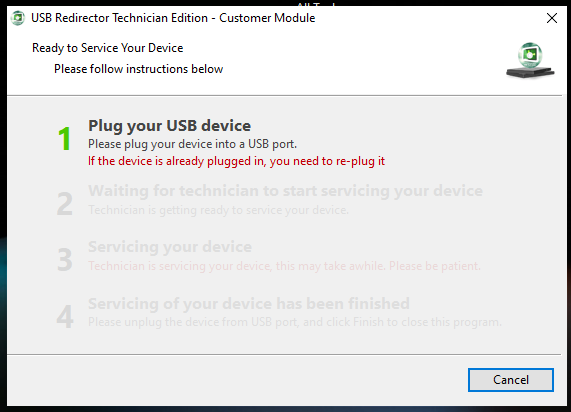
8: When 2 Waiting for technician to start wait few moments.
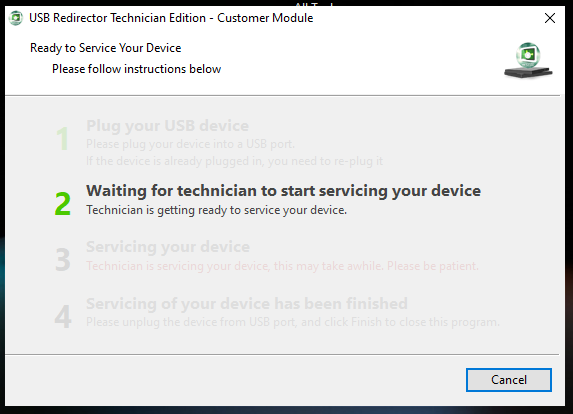
9: Then Seup 3 here FRP Unlock Team Unlock your phone
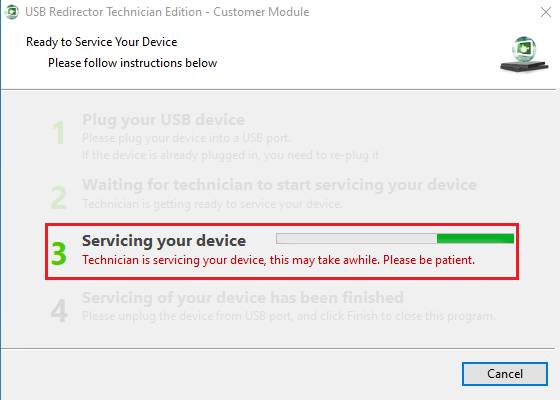
10: When 3 Servicing your device to going step 4 Finished.
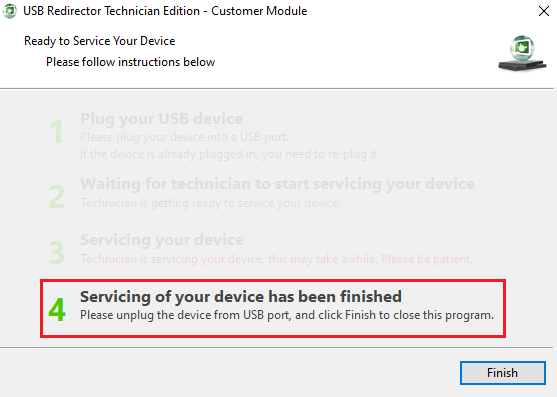
USB Redirector Tool Download
File Name: USB Redirector Tool.zip
File Size: 17MB.
Type: Zip
Download: USB Redirector
Preventative Measures and Best Practices
The Samsung A05S is known for its efficiency and ease of use, but sometimes the FRP (Factory Reset Protection) can become a hurdle, especially after an update to Android 13/14. Prioritizing the security of your Google account and getting familiar with best practices is crucial. Here are effective ways to keep your account safe and prevent unintentional FRP lock-ins on your Samsung A05S device.
Strengthening Google Account Security
- Use a strong password: Combine letters, numbers, and symbols.
- Enable two-factor authentication: Add an extra layer of security.
- Regularly check security settings: Keep your recovery information up-to-date.
- Avoid sharing your credentials: Never disclose your login details.
Essential Steps To Avoid Unnecessary Frp Triggering
- Remove Google accounts before factory reset: Always sign out from all accounts.
- Keep account recovery options accessible: Maintain easy access to email or phone verification methods.
- Deactivate FRP before sending device for repair: Ensure technicians do not encounter lockouts.
Navigating Legal And Ethical Considerations
In the tech-savvy world of smart devices, managing security features like Factory Reset Protection (FRP) is crucial. Unlocking a Samsung A05S requires understanding the complex interplay of laws and morals. This write-up delves into the consequences and considerations essential for a Samsung A05S FRP bypass, specifically for Android 13/14 versions coming in 2024. Let's unpack these considerations.
Frequently Asked Questions Of Samsung A05s Frp Bypass Unlock Android 14 Remove Google Account 2024
Can Samsung A05s Frp Be Bypassed On Android 13/14?
Yes, it's possible to bypass FRP on Samsung A05S with the latest Android versions.
What Tools Are Needed For A05s Frp Bypass?
Specific software tools designed for FRP bypass are required, often provided by tech professionals.
Are There Risks To Bypassing Frp On A05s?
FRP bypass may void warranties and can compromise device security if done incorrectly.
How Long Does A05s Frp Unlock Take?
The FRP unlock process for the Samsung A05S generally takes a few minutes with the correct tools.
Conclusion
Navigating the complexities of the Samsung A05S FRP bypass is now within your reach, even for the latest Android versions. Embracing the steps detailed in this guide empowers you to regain access to your device swiftly and securely. Remember, staying informed about your smartphone's security features keeps you a step ahead of potential lockout scenarios.Safe unlocking!






