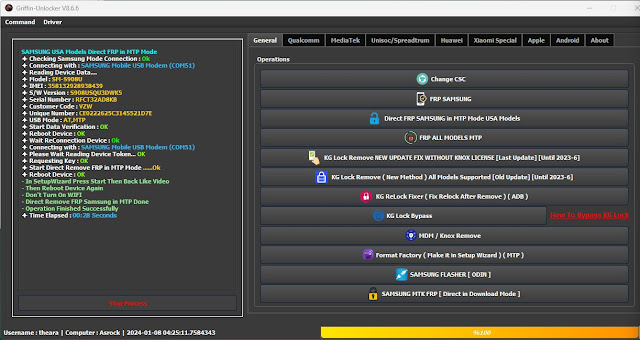Griffin-Unlocker Tool | Griffin Unlocker Activation Price
The price for Griffin-Unlocker activation and downloading the tool can be found on the official website. Griffin-Unlocker Tool is a versatile and powerful software that allows users to unlock a wide range of devices, including smartphones and tablets.
With its user-friendly interface and comprehensive features, Griffin-Unlocker Tool is a valuable asset for anyone looking to unlock their devices effortlessly. Whether you are a professional in the mobile phone industry or an individual wanting to unlock your personal device, Griffin-Unlocker Tool provides an effective solution.
We will explore the activation price and highlight the key features of Griffin-Unlocker Tool.
What Is Griffin-unlocker Tool?
Griffin-unlocker Tool
The Griffin-Unlocker Tool provides a convenient solution for unlocking Griffin devices with an affordable activation price. Users can easily download the Griffin-Unlocker Tool to unlock their devices and gain access to its full potential.
If you are searching for a reliable tool to unlock your Griffin device, look no further than the Griffin-Unlocker Tool. With its user-friendly interface and efficient unlocking capabilities, this tool is designed to provide a seamless unlocking experience. In this section, we will explore the key features and benefits of the Griffin-Unlocker Tool, discuss its activation price, and guide you through the process of downloading and installing the tool.
You can use the Tool to Remove Pattern Password Pin, & FRP Unlock, from Samsung Huawei, Xiaomi, Vivo, Oppo, Realme, Poco, Redmi, MI, Asus Zenfone, Vsmart, Lenovo, Nokia, ZTE, Mobistar, FPT, Asanzo, Tecno, Invens, LG, Samsung, ITEL with Android 5 to Android 14 powered phones quite easily. Here, more especially,
Key Features And Benefits:
- Unlock Griffin Devices: The Griffin-Unlocker Tool allows you to unlock various Griffin devices, giving you the freedom to switch between different network carriers.
- User-Friendly Interface: With its intuitive layout and easy-to-navigate menus, the tool ensures a hassle-free unlocking process, even for beginners.
- Fast and Efficient: The Griffin-Unlocker Tool provides a speedy unlocking process, saving you time and effort.
- Reliable Performance: You can trust the Griffin-Unlocker Tool to deliver consistent and reliable results, ensuring that your device is successfully unlocked.
- Versatile Compatibility: This tool supports a wide range of Griffin devices, ensuring compatibility with your specific model.
Griffin-unlocker Tool Review
Griffin-Unlocker Tool is a powerful activation software that allows users to unlock their Griffin devices at an affordable price. Download this tool to easily unlock your Griffin device and enjoy its full potential.
The Griffin-Unlocker Tool offers users a simple yet powerful solution for unlocking their devices. This review will delve into the features, benefits, and potential drawbacks of this tool.
Features:
- Provides a user-friendly interface for easy navigation and operation.
- Supports a wide range of device models, making it versatile and practical.
- Offers fast unlocking process, saving time and effort.
- Ensures safety and security of device and data throughout the unlocking process.
Benefits:
- Allows users to regain access to locked devices without extensive technical knowledge.
- Serves as a cost-effective alternative to seeking professional assistance for device unlocking.
- Empowers users to take control of their devices and data privacy.
- Offers a reliable and efficient solution to a common problem faced by device owners.
Supported Models In Griffin-unlocker
Unlock the Griffin-Unlocker tool to activate various models with ease. Access the download to unlock your Griffin device at an affordable price. The supported models ensure a seamless unlocking experience for your convenience.
Griffin-Unlocker is a powerful tool that allows you to effortlessly unlock various smartphone models, enabling you to access their full functionality. Whether you're a tech enthusiast or a professional in the mobile device industry, Griffin-Unlocker is an essential tool to have in your arsenal.
Let's delve into the supported models and explore the features it offers:
- Apple iPhone Models: Griffin-Unlocker provides seamless unlocking solutions for a range of iPhone models. From the latest iPhone 12 series to older models like the iPhone 6s, you can unlock them all with ease. Enjoy the freedom to use your iPhone on any carrier and explore the full potential of your device.
- Samsung Galaxy Models: If you own a Samsung Galaxy smartphone, Griffin-Unlocker has got you covered. It supports unlocking for popular models such as the Galaxy S21, Galaxy Note 20, and many more. Say goodbye to carrier restrictions and unlock the true potential of your Samsung device.
- Google Pixel Models: Experience the true freedom of your Google Pixel device with Griffin-Unlocker. This versatile tool unlocks various Google Pixel models, including the Pixel 5, Pixel 4a, and more. Unlock your device effortlessly and enjoy the flexibility to switch carriers or use international SIM cards.
- LG G and V Series: Unlocking LG smartphones has never been easier than with Griffin-Unlocker. Whether you own a stunning LG G series or a powerful LG V series phone, this tool provides a simple and efficient way to unlock your device. Enjoy the flexibility of using your LG phone on any network you choose.
- OnePlus Models: Griffin-Unlocker brings unlocking capabilities to your OnePlus device. Whether you're rocking the latest OnePlus 9 series or an older model like the OnePlus 7, this tool allows you to unlock your phone hassle-free. Unlocking your OnePlus device will open up new possibilities and ensure you are not tied to a specific carrier.
- Motorola Models: Unlock your Motorola smartphone with ease using Griffin-Unlocker. This tool supports unlocking for various Motorola models, including the popular Moto G and Moto E series. Enjoy the freedom to use your Motorola device on any carrier of your choice.
- Xiaomi Models: Griffin-Unlocker also caters to Xiaomi smartphone users. Unlock your Xiaomi device effortlessly and explore the world of custom ROMs, network flexibility, and international use. Whether it's a Redmi, Mi, or Poco phone, you can unlock it with confidence using Griffin-Unlocker.
- Other Models: Griffin-Unlocker is continuously expanding its range of supported models. Stay tuned for updates on additional models and brands that will be compatible with this powerful tool. Unlock phones from various manufacturers, including Sony, HTC, Nokia, and more, as Griffin-Unlocker widens its horizons.
Unlocking your device has never been easier, thanks to Griffin-Unlocker's extensive range of supported models. Experience the freedom to use your smartphone to its fullest potential, unrestricted by carrier limitations. Download Griffin-Unlocker today and unlock a world of possibilities.
How To Download Griffin Unlocker Tool
To begin using the Griffin-Unlocker Tool, you need to download and install it on your computer. Follow these simple steps to get started:
Unlocking your Griffin device has never been easier. Download the Griffin Unlocker Tool today and experience the convenience and flexibility it offers.
Griffin-Unlocker Tool Activation Price
Unlocking your Griffin device with the Griffin-Unlocker Tool comes at an affordable activation price, making it a cost-effective solution compared to other alternatives in the market. At a reasonable price, you can enjoy the convenience and flexibility of using various network carriers on your device.
Griffin-Unlocker Tool - Griffin Unlocker Activation Price Griffin Unlocker Tool not expensive you can buy Unlock Tool 3 Month or 6 Month, 12-month Activation.
- 3 Month Active Buy Now Click Hare
- 6 Month Active Buy Now Click Here
- 12 Month Active Buy Now Click Here
Griffin-unlocker Latest Version
Griffin-Unlocker Latest Version is a powerful and efficient tool for unlocking Griffin devices. With its affordable activation price, users can easily download and use the Griffin-Unlocker tool to unlock their devices and enjoy their full potential.
Griffin-Unlocker has recently introduced its latest version, packed with new features and enhancements. Here's why you should consider upgrading to the latest version:
- Improved Performance: The latest version of Griffin-Unlocker boasts enhanced performance, ensuring faster unlocking processes and smoother user experience.
- New Device Support: With the latest update, Griffin-Unlocker now supports a wider range of devices, including the latest smartphone models.
- Enhanced Security Features: The latest version includes advanced security features, providing increased protection for user data and device integrity.
- Streamlined Interface: The updated interface offers a more intuitive and user-friendly experience, making unlocking procedures more straightforward and efficient.
- Bug Fixes and Stability Improvements: The latest version addresses any known issues, delivering a more stable and reliable unlocking tool.
Upgrade today to take advantage of these new enhancements and elevate your unlocking experience with Griffin-Unlocker.
Features Of The Griffin Unlocker Tool:
- User-friendly Interface: The Griffin Unlocker Tool comes with a simple and intuitive interface, making it easy for both beginners and experts to navigate.
- Multi-Device Support: This tool is compatible with a wide range of Griffin devices, ensuring that you can unlock all your devices with ease.
- Bypass Lock Screens: Say goodbye to forgotten passcodes or patterns! The Griffin Unlocker Tool allows you to bypass lock screens without any data loss.
- FRP Removal: If you encounter the FRP (Factory Reset Protection) lock, the Griffin Unlocker Tool can help you remove it, giving you full control over your device.
Remember, always download the Griffin Unlocker Tool from trusted sources to ensure the authenticity and safety of the software.
Now that you know about the Griffin Unlocker Tool and how to download it, you can unlock your Griffin devices with ease. Say goodbye to locked screens and FRP locks, and regain control over your devices. Download the Griffin Unlocker Tool today and unlock the full potential of your Griffin devices!
Griffin-unlocker Register
The Griffin-Unlocker tool offers effortless activation at a competitive price. Unlock your Griffin device with ease by downloading the Griffin-Unlocker register. Access the tool for seamless unlocking and smooth device activation experience.
Registering for the Griffin-Unlocker Tool is a straightforward process that enables you to take full advantage of its functionalities. Here are the steps to get started:
- Navigate to the official Griffin-Unlocker website.
- Click on the "Register" button located at the top right corner of the homepage.
- Fill in the required information, such as your name, email address, and password.
- Confirm your email address by clicking on the verification link sent to your registered email.
- Once your email is verified, you can log in to your Griffin-Unlocker account using your credentials.
By registering for the Griffin-Unlocker Tool, you gain access to a range of features and benefits. Let's take a closer look at what you can expect:
How To Use Griffin Unlocker Tool
- Download The Griffin Unlocker Tool on Your Computer
- Run the tool as an administrator.
- Click on Register or Login
- To By Get Active Unlock Tool License
- This will take you to the official website to sign up: Here
- Register your Account Hare.
- Now type your registered Email id & Password in the tool
- Click Login
- Now you can use the tool on your computer.
Unlock your Griffin device with ease using the Griffin-Unlocker Tool. Its efficient activation process and accessible price make it a practical choice. Easily download the Griffin-Unlocker Tool to unlock your device hassle-free.
Unlocking your device has never been easier with the Griffin Unlocker Tool. Whether you're looking to switch carriers or want the freedom to use your device internationally, this tool provides a simple and efficient solution. In this section, we will guide you through the steps to successfully use the Griffin Unlocker Tool.
Step 2: Connect Your Device
After successfully installing the Griffin Unlocker Tool, it's time to connect your device. Here's what you need to do:
- Connect your device to your computer using a compatible USB cable.
- Ensure that your device is powered on and has sufficient battery charge.
- Once connected, wait for the Griffin Unlocker Tool to recognize your device. This may take a few moments.
Step 3: Select Device And Carrier
In this step, you'll need to specify your device model and the current carrier to complete the unlocking process. Follow these instructions:
- Open the Griffin Unlocker Tool on your computer.
- Choose your device model from the available options.
- Select your current carrier from the list provided.
Step 4: Start The Unlocking Process
Now that all the necessary information has been provided, it's time to initiate the unlocking process. Follow these final steps:
- Click on the "Start Unlocking" button to begin the unlocking process.
- The Griffin Unlocker Tool will now perform the necessary operations to unlock your device.
- Wait patiently for the tool to complete the process. This may take some time, so avoid disconnecting your device during this stage.
- Once the process is finished, you will receive a notification indicating that your device has been successfully unlocked.
Congratulations! You've successfully unlocked your device using the Griffin Unlocker Tool. Enjoy the freedom to use your device with any carrier of your choice. Remember to back up your device before proceeding with the unlocking process to prevent any data loss.
Frequently Asked Questions For Griffin-unlocker Tool - Griffin Unlocker Activation Price - Griffin-unlocker Tool Download
How Does Griffin-unlocker Tool Work?
The Griffin-Unlocker Tool uses advanced algorithms to unlock mobile devices and bypass activation locks securely and efficiently.
What Is The Price For Griffin Unlocker Activation?
The price for Griffin Unlocker activation varies depending on the device model and type of lock. Please visit our website for detailed pricing information.
Is Griffin-unlocker Tool Download Free Of Cost?
Yes, the download of Griffin-Unlocker Tool is absolutely free. You only pay for the activation service based on your specific requirements.
Can Griffin-unlocker Tool Unlock Any Mobile Device?
Griffin-Unlocker Tool is compatible with a wide range of mobile devices from various brands, including iPhones and Android phones. However, compatibility may vary depending on the specific device model and software version.
How Long Does The Unlocking Process Take With Griffin-unlocker Tool?
The unlocking process with Griffin-Unlocker Tool is usually fast and efficient, taking anywhere from a few minutes to a few hours, depending on the device and its specific lock.
Is It Safe To Use Griffin-unlocker Tool For Unlocking My Device?
Yes, Griffin-Unlocker Tool is designed with utmost security in mind. It ensures that your device's data and software integrity remain intact during the unlocking process.
Conclusion
Discover the power of Griffin-Unlocker tool and unlock your device effortlessly. With its versatile features and user-friendly interface, Griffin-Unlocker offers a seamless activation process. Download now and experience the convenience of unlocking your device with just a few clicks. Don't miss out on this game-changing tool! Unlock your device today!