TFT Unlock Tool Latest Version Download | TFT Unlock Tool
TFTUnlock 2023 3.1.1.2 TFTUnlock Tools This is a small program for Windows. At Present these Tftunlock tools are working with a huge platform. Details are given in this post. You will be able to work today in this post the whole topic will be discussed in this post.
TFTUnlock Tool is a Windows program specifically designed to remove FRP and factory reset locks from any multiple Android phones in a matter of seconds. It will Free User to activate and use on your computer, so if you want a hassle-free solution to unlock any Android phone, this would be best suited for you. Follow these simple step-by-step instructions and download the latest setup version of TFTUnlock Tool from below. So, follow these simple step-by-step instructions and download TFT Unlock-2023 version from below.
You can use the Unlock Tool to Remove Screen Lock, Pattern/Password/Pin, and FRP Unlock. The Tool is a Multiple Brands Unlocking like from Huawei, Xiaomi, Vivo, Oppo, Realme, Poco, Redmi, MI, Asus Zenfone, Vsmart, Lenovo, Nokia, ZTE, Mobistar, FPT, Asanzo, Tecno, Invens, LG, Samsung, ITEL with Android 5 to Android 13 powered phones quite easily.
You can use TFTUnlock Tool a very simple way, all you have to do is run TFTUnlockTool, then put your device in ADB / Download / Meta / EDL mode and connect it to the computer, and click on Reset FRP / Unlock, that's it.
TFTUnlock-2023-3.1.1.2
TFTUnlock-2023-3.1.1.2 Released Update!
Samsung
[MTK] ERASE FRP A105 A035 A02 A22 A12 A01 CORE ADDED
No need TestPoint and VOL+ and VOL- just insert cable!
[MTK) Force brom added.
[MTK) Added crash brom/preloader + erase.
FRP [QC] Fixed Erase FRP A11 A025 M11 MO25 A01 A70 A71
[QC] test-point connect reset MDM | Delete FRP
Apple
Tap Functions
[Added] Reboot ID device.
[Added] Shutdown IDevice
[Added] Enter recovery mode.
[Added] [REC+DFU] Read HW info.
[Added] [REC+DFU) Reboot IDevice Normal Mode (Exit Recovery) DFU
Tap DIAG [purple]
[Added] Write Serial/Bluetooth/WiFi/Ethernet
[Added][DIAG] Read SN information.
[Added] [DIAG] Read HW information.
[Added] [DIAG] Unlock Wifi
[Added] [DIAG] Read SYSINFO
Oppo
[QC] Added Safe Format [Realme71/Realme_X2Pro/Realme_C15/Realme_GPRO/Oppo A33]
[QC] Added FORMAT/FS out of date
[QC] Added FORMAT/FS new
[QC] Added Reset EFS
[A115/A32/A33/A37/AS1w/A53/A535/A57/A73/A74/A76/A95/
A96/F1/F3p/F17/F19/F195/K95/R95/REND4_5G/RENOS_5G/
RENOGPROSG/RENO7/RENOB/RENOX10Z]
Vivo
[QC] Added Safe Format [V5 PLUS/V5/X9Plus/Y55s/Y65/Y66/Y73/Y75s/Y85/Y79/Y93/
V21E/V20/Y50/Y31s/Y20S/Y11/Y51]
Xiaomi
Tap Meta
[Meta] Added reboot to meta mode
Tap Functions
[ADB] Enable DIAG MIUI 12-13 without root
Tap Recovery
[Sideload] Install Magisk root
Tap Fastboot
[fb] reset efs
MediaTek
List Support Chips:
- MT6739 - MT6761
- MT6763 - MT6765
- MT6768 - MT6781
- MT6785 - MT6833
- MT6877 - MT6893
Spreadtrum via CMDloader
-Added Unisoc SC7731 [Spreadtrum SC7731]
-Added Unisoc SC7731E [Spreadtrum SC7731E]
-Added Unisoc SC9863A [Spreadtrum SC9863A]
-Added Unisoc SC9832E [Spreadtrum SC9832E]
-Added Unisoc T610 [Spreadtrum T610]
-Added [SPRD] ERASE FRP
-Added [SPRD] FORMAT DATA
-Added [FB] ERASE FRP
-Fix some issues [SPRD] Flash Firmware
How to Setup TFTUnlock Tool
► Start the installation process by double clicking
► click Next to Password TFT complete the installation
► Finish by clicking Next to complete the installation
Remove FRP Samsung With one click.
1- Connect the phone to the PC, and install the Samsung driver if you have not yet installed
2- Go to emergency call then type *#0*#.
3- Click Remove FRP on the Tool
4- Click Accept USB debugging on the phone if it appears.
5- The phone will finish and reboot after removing FRP.
Download TFT Unlock Tool Latest Version
Download MTK Auth Secure Boot Disable TFT latest version easily from the below link. Make sure, don’t forget to install the LibUSB/Filter MTK USB Driver on your computer.
File Name: TFTUnlock 2023 3.1.1.2.zip
Size: 242MB
Type: .exe
Compatible OS: Windows 7, Windows 8, Windows 10, Windows 11 with 32&64bit
Download: TFTUnlock Tool || Mega

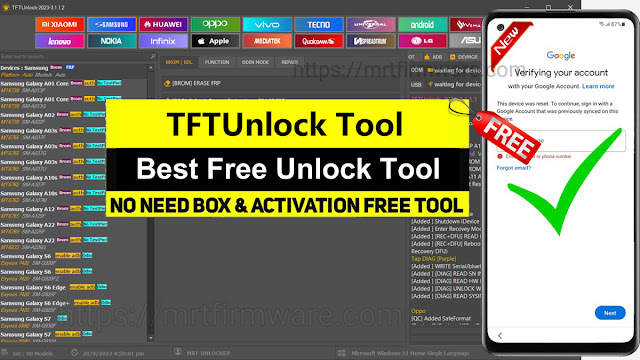
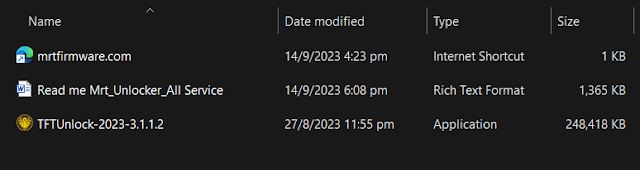
.png)

.png)
.png)





