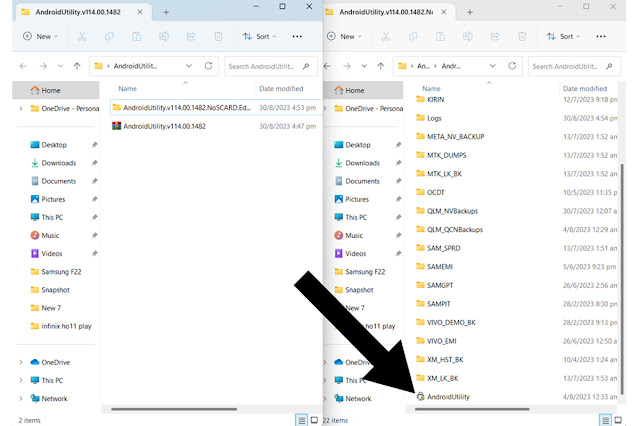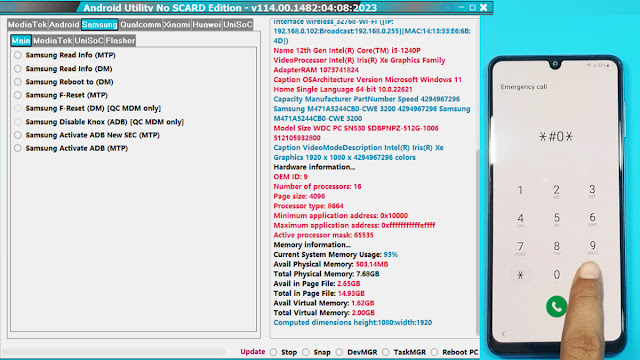Android Utility Tool 2023 Free Download FRP Unlock Tool
Android Utility NO SCARD Edition
Android utility tool is a small Utility program that you can use to Bypass Samsung Frp Lock,This problem is seen a lot in enable ADB Failed Samfw tool. Most of the users are getting worried because their Samsung mobile Google account is not getting bypassed. Why is the problem of (Enable ADB Failed), in this article I will tell you how to solve it. If your mobile is also locked by Google account, and you are worried and want to solve this problem, then you will find the link of tool below which will bypass FRP Lock without any problem.
Google provides the new FRP feature on Android Lollipop 5.1, Marshmallow, Nougat, Pie, Oreo, and Latest 13 versions. The summarization of factory reset protection is FRP and it basically protects Android users’ personal data and Privacy during thefts. The process of unlocking FRP security has different with every new Android version and phone. So, always remember the Gmail account information to avoid FRP protection lock.
Enable ADB Failed error showing Fix
Samsung Mobile is always taking steps to improve its security. So that no one can access the user’s data, the most special security is FRP. When the mobile gets stuck on this option, anyone can’t access their mobile. To bypass this, there are many unlock tools in the market that solve this problem. While solving this problem, Enable ADB Failed, This Problem error is showing up a lot in front of the user these days. This error is mostly showing on Android 13.
The solution to “Enable ADB Failed” problem is very simple if you follow the method that I mentioned you can get rid of this problem very quickly below you will find the link of unlock tool download this new latest tool and solve this problem Get rid of.
How to Use the Android Utility FRP Tool
- Below you will find the tool link, download the tool
- Install all USB drivers
- Open the unlock tool android 13
- Connect the mobile with the computer
- Dial #0# on Mobile Emergency Dealer
- Check in your computer that the mobile is connected to the computer successfully.
- If the mobile is not connected to the computer, choose a good USB
- After connecting with mobile PC, check in your tool that is showing there
- Click on ADB G-Lock Bypass option
- After a few seconds, Click Accept USB debugging on the phone if it appears
- After the process is completed on the Unlock tool Android 13, your mobile will restart and as soon as it turns on again, you will know that the FRP lock has been removed.
How to Unlock Samsung FRP Lock Android 13
- Download Link
- Extract the Android Utility Tool on your PC.
- Install Samsung USB Driver Link
- Double click to run Android Service Tool.exe file.
- Click on the Samsung Tab
- Go to Emergency call then type *#0*#.
- Samsung Activate ADB New SEC (MTP) If it doesn't work!
- Samsung Activate ADB (MTP)
- Click on The Android Main Tab
- Click on ADB G- lock Bypass.
- After the process is completed on the Unlock tool Android 13, your mobile will restart and as soon as it turns on again, you will know that the FRP lock has been removed.
Let's Start Video Tutorial
Free Download Android Utility Tool
File Name: Android Utility Tool.zip
Size: 181MB
Type: .exe
Compatible OS: Windows 7, Windows 8, Windows 10, Windows 11 with 32&64bit
Developer: Mofadal Altyeb
Download Link: Direct link
File Password: Without Password
No Smart Card Edition: Download
Android Utility Tool v116 Download Free 2023 No SCard
All Android APK: Download FRP APK Free New Bypass FRP APK 2023