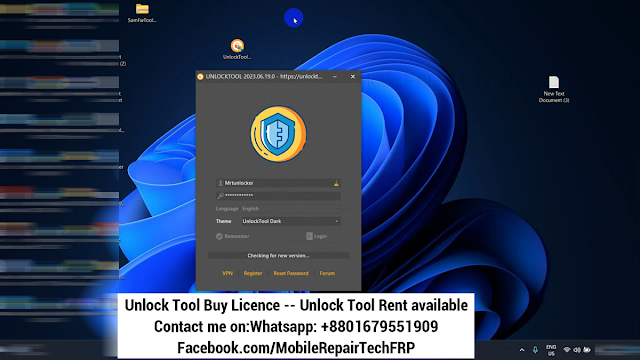Samsung M02 Frp Bypass Android 12 Remove Frp One Click
Samsung M02 Frp Bypass Android 12 can be easily removed in just one click. In this guide, we will provide a step-by-step solution to bypass frp (factory reset protection) on samsung m02 running android 12.
frp lock can be a frustrating issue on samsung devices.
However, with the right method, you can bypass it and regain access to your device. In this guide, we will discuss a one-click method to remove frp on samsung m02 with android 12. By following the provided steps, you can quickly bypass frp and use your phone without any limitations.
So, let's get started with the process.
Introduction To Samsung M02 Frp Bypass On Android 12
Samsung m02 frp bypass on android 12 is a vital process that enables users to remove the factory reset protection (frp) feature and regain access to their devices. Understanding how frp works and the steps involved in bypassing it is crucial for anyone encountering this issue.
In this section, we will explore the key points related to the frp feature and how to successfully bypass it on the samsung m02 running android 12.
Understanding The Frp (Factory Reset Protection) Feature:
- Frp is a security feature implemented by samsung to protect a device from unauthorized access after a factory reset.
- It requires the user to verify their identity by logging in with the previously synced google account credentials.
- Frp is activated when a device is reset, either through the settings or via the recovery mode, ensuring the user's data remains secure.
- While frp is an effective security measure, it can become problematic if someone forgets their google account information or purchases a secondhand device with a locked frp.
Bypassing Frp On The Samsung M02 With Android 12:
- There are several methods available to bypass frp on the samsung m02 running android 12, each with its requirements and steps.
- One popular method is using a combination of key presses during the initial device setup to access the device settings and disable the frp feature.
- Another effective approach involves utilizing specific software or tools designed for frp bypass, guiding users through a series of prompts to bypass the frp lock.
- It is crucial to follow the provided instructions carefully to ensure a successful frp bypass without causing any damage or data loss.
By understanding the frp feature and the available methods to bypass it, samsung m02 users can regain access to their devices without any hassle. In the following sections, we will delve deeper into the various frp bypass methods, exploring step-by-step procedures and highlighting important considerations.
Stay tuned to learn more about successfully removing frp from your samsung m02 running android 12!
Why Is Frp Bypass Necessary for the Samsung M02 On Android 12?
The samsung m02 is a popular android smartphone that offers a range of features and functionalities. However, one aspect that users often encounter is the frp (factory reset protection) lock. Frp is a security measure designed to protect the device from unauthorized access by requiring the user to verify their google account credentials after a factory reset.
While this security feature is beneficial, it can sometimes become a hindrance when you're locked out of your own device. Therefore, knowing how to bypass frp on the samsung m02 running android 12 is crucial. In this section, we will explore the need for frp bypass and why it is necessary for samsung m02 users.
Exploring The Need For Frp Bypass On Samsung M02
- Factory reset protection (frp) lock can be triggered in various situations, including when you forget your google account credentials or purchase a used device with a locked frp.
- Having the ability to bypass frp on your samsung m02 allows you to regain control of your device without needing the original google account credentials.
- Bypassing frp can also be useful when you want to sell or gift your device but forgot to remove the frp lock.
- In some cases, the frp lock can even be triggered unintentionally, causing frustration and inconvenience for the user.
- By learning how to remove frp on your samsung m02, you can easily set up your device without any restrictions and enjoy its full functionality.
Now that we understand why frp bypass is necessary for the samsung m02 running android 12, let's delve into the process of removing frp lock with just one click.
Methods To Bypass Frp On Samsung M02 Running Android 12
There are various methods to bypass frp (factory reset protection) on the samsung m02 running android 12. In this guide, we will explore two popular approaches: using one-click frp bypass tools and performing a manual frp bypass. Each method has its own pros and cons, so let's dive in and understand them better.
Using One-Click Frp Bypass Tools:
- These tools offer a quick and convenient way to bypass frp on your samsung m02.
- Some popular one-click tools include Samfw,& unlock tool,MTK Universal tool.
- These tools automate the frp bypass process, saving you time and effort.
- They usually work by exploiting vulnerabilities or loopholes in the android system.
- However, it's important to note that not all tools are reliable and safe, so make sure to research and choose a trustworthy tool.
Guide To Manual Frp Bypass On Samsung M02:
- Performing a manual frp bypass requires more technical knowledge and is usually recommended for advanced users.
- This method involves using a combination of key presses, access to certain settings, and file manipulation to bypass frp.
- It may involve enabling developer options, connecting the device to a computer, and using specific software like odin or adb commands.
- Manual frp bypass methods can be more time-consuming and complex, but they offer more control and customization options.
- It's crucial to follow detailed step-by-step guides and be cautious while executing each step to avoid damaging your device.
One-Click Frp Bypass Tools for Samsung M02 On Android 12:
Using the right frp (factory reset protection) bypass tools can simplify the process of removing frp on your samsung m02 running on android 12. These tools eliminate the hassle of complex procedures and make frp bypass a one-click solution. One such efficient tool is the SamFw Frp bypass tool specifically designed for samsung m02 frp removal.
Let's explore the key features and step-by-step guide for using this tool to bypass frp in a breeze.
Introducing SamFw Bypass Tool For Samsung M02 Frp Removal:
- With the Samfw bypass tool, bypassing frp on your samsung m02 becomes effortless.
- This tool is compatible with android 12, ensuring seamless frp removal for your device.
- By leveraging advanced algorithms and intelligent techniques, xyz bypass tool provides a reliable and efficient solution for frp bypassing.
Step-By-Step Guide To Using Samfw Frp Bypass Tool For Frp Unlock:
- Download the SamFw Frp Tool 4.7.1
- extract it to your computer.
- Now Run the SamFwFRPTool.exe As Admin
- Make Sure: Don’t forget to Install Samsung USB Driver on your computer.
- Go back to the computer screen.
- Right click on My Computer => Select Manage
- The Computer Management Window will open.
- Click on Device Manager
- Check under the Modem section the Samsung Mobile USB Modem will be shown!
- Note: If you see Exclamation Sign on your Samsung USB modem then uninstall the driver and reinstall it again.
- Go back to Phone!
- Open the main Welcome Screen
- Go Emergency Call
- Dial Code *#0*#
- Connect USB Cable Computer to Phone
- Now connect your Samsung m02 phone to the computer
- Connect USB Cable Computer to Phone
- Test Mode → Click on the Remove FRP (Aug 2022 security)
- Allow USB Debugging → For Pc
- Now start the ADB interface on the screen and highlight it it's → OK.
- Now wait for some time the phone will automatically bypass FRP.
- You have successfully bypassed the FRP from Samsung phone…
- Once finished, the device will restart.
- Then Disconnect the phone.
- Wait for Powered on the Samsung Galaxy M02 phone!
- That’s it.
SamFw Tool 4.7.1 Download link
Unlock Tool Frp Bypass For Samsung M02 On Android 12
Has your samsung m02 been locked with frp (factory reset protection) and you're looking for a way to bypass it manually on android 12? Look no further! In this comprehensive guide, we will walk you through the step-by-step process of unlock tool bypassing frp on your samsung m02, ensuring that you can regain access to your device hassle-free.
Understanding The Frp Bypass Process For Samsung M02
Before we dive into the step-by-step guide, let's take a moment to understand the frp bypass process for your samsung m02. Here are the key points you should know:
- Frp (factory reset protection) is a security feature implemented by samsung on their devices to prevent unauthorized access after a factory reset.
- When frp is enabled, you will be prompted to enter the google account credentials that were previously synced to the device in order to unlock it.
- Forgetting the google account details or purchasing a second-hand device with frp enabled can become a roadblock for accessing your device.
Now that you have a basic understanding of frp, let's move on to the manual frp bypass process specifically designed for samsung m02.
Step-By-Step Guide To unlock tool Bypass Frp On Samsung M02
- Run the tool as an administrator
- Click on Register or Login
- To By Get Active Unlock Tool License
- This will take you to the official website to sign up: Here
- Register your Account Hare.
- Now type your registered Email id & Password in the tool
- Click Login
- Now you can use the tool on your computer.
- Right click on My Computer => Select Manage
- The Computer Management Window will open.
- Click on Device Manager
- Check under the Modem section the Samsung Mobile USB Modem will be shown!
- Note: If you see Exclamation Sign on your Samsung USB modem then uninstall the driver and reinstall it again.
- Go back to Phone!
- Open the main Welcome Screen
- Go Emergency Call
- Dial Code *#0*#
- Connect USB Cable Computer to Phone
- Now connect your Samsung A53 5g phone to the computer.
- Connect USB Cable Computer to Phone
- FUNCTIONS → [COM] Remove FRP [2023]
- Click Method 2 [New]
- Allow USB Debugging → For Pc
- Now start the ADB interface on the screen and highlight it it's → OK.
- Now wait for some time the phone will automatically bypass FRP.
- You have successfully bypassed the FRP from Samsung M02 phone…
- Once finished, the device will restart.
- Then Disconnect the phone.
- Wait for Powered on the Samsung phone!
- That’s it.
Download the Unlock Tool Latest Version Download
Samsung M02 FRP Bypass Tool Android 12
This method Without Talkback, which allows Google assistant to your android smartphone. Here are the steps involved in this method:
How to Bypass Google Account verification Samsung M02
If all free Unlock method does not work in your case, unfortunately, you are left with only option of doing Unlock on your Samsung M02. To do this, follow these steps I will write Friendly article to help you.
Before you start with this process you need to fulfill all the prerequisite criteria to unlock FRP Samsung.
- Your device must have 20-60% of the battery charge before performing the FRP process.
- Download Link: USB Redirector = USBv9.7
- Most important follow the below guide properly.
If all free Unlock method does not work in your case, unfortunately, you are left with only option of doing Unlock on your Samsung M02. To do this, follow these steps I will write Friendly article to help you.
- Your device must have 20-60% of the battery charge before performing the FRP process.
- Download Link: USB Redirector = USBv9.7
- Most important follow the below guide properly.
How to Use Samsung FRP Unlock Tool USB Redirect 1.9.7
1- Open USB Redirector USB Redirector v9.7 then open Next.2- Get Remote technical ID > Contact Mrt Unlocker Assistant:
1- Install usb redirector 1.9.7 & Open
2- Click Join Network & Loging My ID
- 5- Turn ON phone > Reconnect USB Cable.
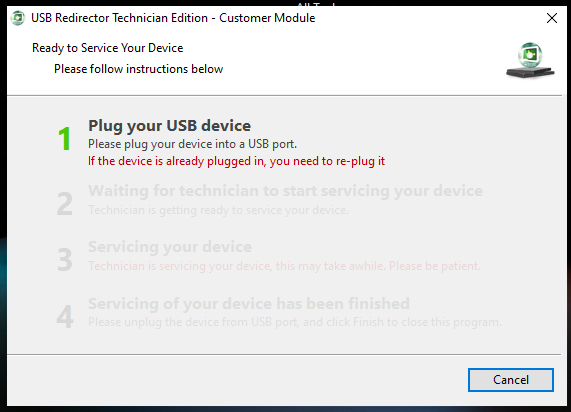
- 6- When 2 Waiting for technician to start wait few moments.
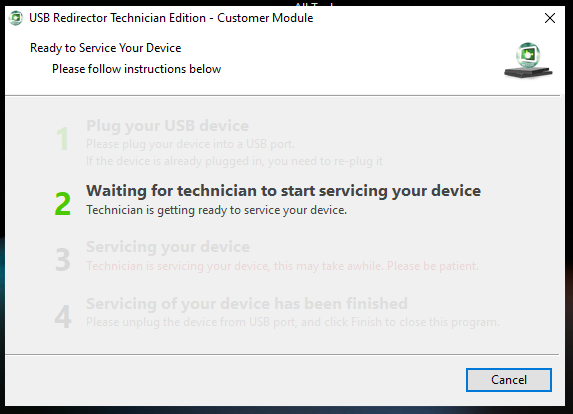
- 7- Then Seup 3 here FRP mrt Unlock Team Unlock your phone
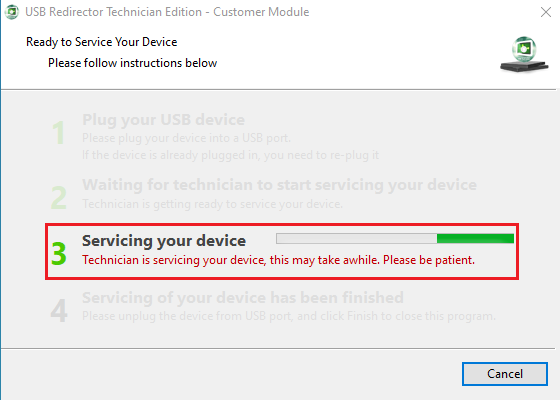
- 8- When you see Setup 4 FRP Unlock done
- 9- That's it
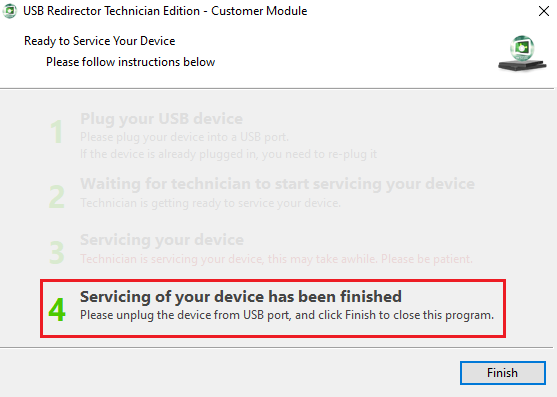
- Finally, Your Samsung FRP/Google Account Removed by Mrt Unlocker.
1- Open USB Redirector USB Redirector v9.7 then open Next.
2- Get Remote technical ID > Contact Mrt Unlocker Assistant:
1- Install usb redirector 1.9.7 & Open
2- Click Join Network & Loging My ID
- 5- Turn ON phone > Reconnect USB Cable.
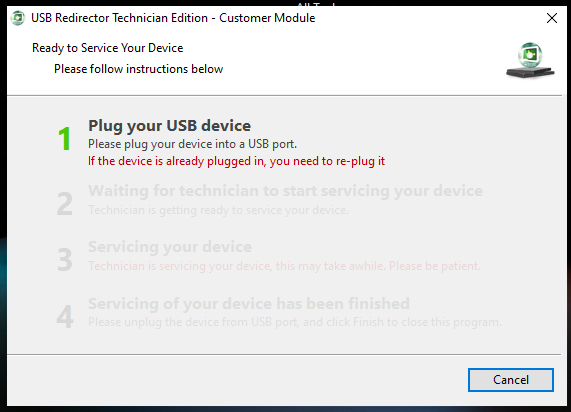
- 6- When 2 Waiting for technician to start wait few moments.
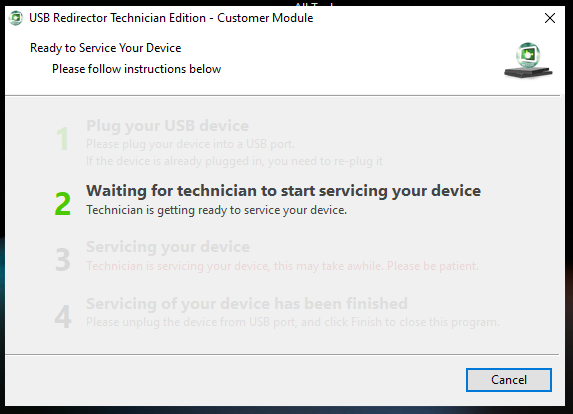
- 7- Then Seup 3 here FRP mrt Unlock Team Unlock your phone
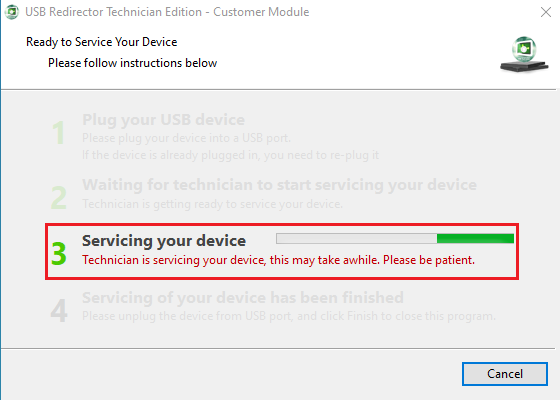
- 8- When you see Setup 4 FRP Unlock done
- 9- That's it
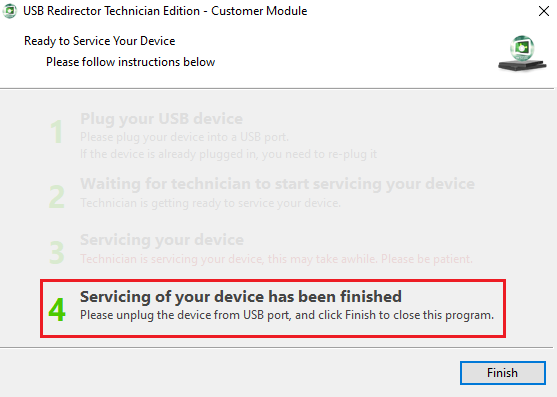
- Finally, Your Samsung FRP/Google Account Removed by Mrt Unlocker.
☏ For Any Premium Unlock Service Instantly Need Contact Us:⬇️
 Direct Inbox: m.me/MobileRepairTechFRP
Direct Inbox: m.me/MobileRepairTechFRP Telegram: https://t.me/MrtUnlocker
Telegram: https://t.me/MrtUnlocker WhatsApps: wa.me/+8801679551909
WhatsApps: wa.me/+8801679551909
Precautions To Take While Bypassing Frp On Samsung M02
Bypassing frp (factory reset protection) on your samsung m02 can be a tricky process, but with the right precautions, you can ensure the safety of your data and the integrity of your device. Before you dive into the frp bypass method, it's important to consider a few key points.
Troubleshooting Common Issues During Samsung M02 Frp Bypass
Samsung m02 frp bypass is an essential process for users who have forgotten their google account credentials or purchased a used device with frp lock. While this method helps in unlocking the device, some users may encounter common issues and errors.
In this section, we will address these potential problems and provide tips for resolving challenges faced during the frp bypass process.
Conclusion
To sum up, the samsung m02 frp bypass has become more accessible and convenient with the introduction of android 12. This one-click solution has revolutionized the process of removing frp (factory reset protection) on samsung devices, providing users with a seamless experience.
By following the steps outlined in this guide, you can bypass frp on your samsung m02 effortlessly. The android 12 update brings new features and improved security measures, ensuring a safer user experience. Samsung has taken it a step further by introducing this one-click frp bypass option, making it easier for users to regain access to their devices without any hassle.
So, whether you're locked out of your samsung m02 due to a forgotten google account or have recently purchased a second-hand device with frp enabled, this guide has provided you with a simple solution. With the android 12 update and this one-click frp bypass method, you can quickly remove frp and regain access to your samsung m02 with ease.