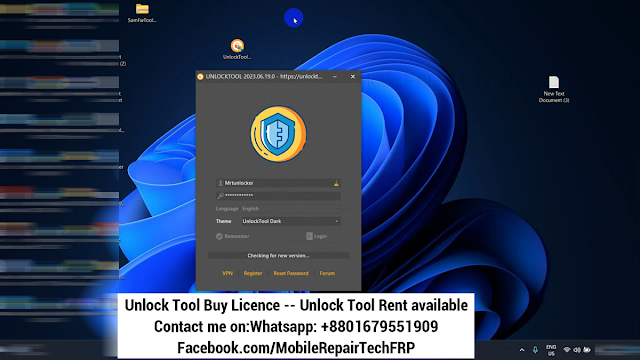Samsung Galaxy Tab A7 Lite T227U FRP Bypass Android 13/14
To bypass frp on samsung galaxy tab A7 lite T227U running Android 13, follow these steps...
introducing the samsung galaxy tab a7 lite T227u frp bypass method for Android 13. In this guide, we will show you the exact steps to bypass frp on your Samsung Galaxy tab A7 lite t227u.
With this easy-to-follow method, you can bypass the frp (factory reset protection) feature on your device and regain access without the need for the previously synced google account. Keep reading to learn the step-by-step process for bypassing frp on your samsung galaxy tab a7 lite t227u.
What Is Frp Bypass And Why Is It Important?
The Samsung Galaxy tab A7 lite T227u is a tablet that runs on android 13. However, one important aspect of using this device is understanding what frp bypass is and why it is crucial. Frp (factory reset protection) bypass is a security feature implemented by samsung to prevent unauthorized access to the device after a factory reset.
This feature is especially important for the samsung galaxy tab a7 lite t227u running android 13, as it provides an extra layer of protection against unauthorized use and keeps your personal data secure.
Definition And Explanation Of Frp Bypass
- Frp bypass is a process used to remove the frp lock on a device, allowing users to regain access to their device after a factory reset.
- When a device is factory reset, frp lock is triggered and requires the original google account credentials to unlock the device.
- Frp bypass involves bypassing this lock to gain entry to your device without the need for the original account credentials.
Understanding the concept of frp bypass is essential for samsung galaxy tab a7 lite t227u users running android 13. By implementing this security feature, you can ensure the safety of your device, protect your personal data, and prevent unauthorized access.
Understanding Samsung Galaxy Tab A7 Lite T227U Frp Lock
Samsung Galaxy Tab A7 Lite T227U Frp Bypass Android 13
Have you ever encountered frp (factory reset protection) lock on your samsung galaxy tab a7 lite t227u t227u? If you're not familiar with frp lock or how it affects your device, let's dive into it. Understanding frp lock is essential as it plays a crucial role in safeguarding your device from unauthorized access and ensures the security of your personal data.
Explanation Of Frp Lock On Samsung Devices
- Frp lock, also known as factory reset protection, is a security feature designed by google to protect your device from unauthorized use after a factory reset.
- It is activated when you link your samsung galaxy tab a7 lite t227u t227u to your google account and perform a factory reset without logging out.
- Frp lock prevents anyone from using your device without your google account credentials, even if they perform a factory reset.
How Frp Lock Affects The Samsung Galaxy Tab A7 Lite T227U T227U
- Frp lock acts as an additional layer of security for your device, protecting your data from unauthorized access.
- If you forget to log out of your google account before performing a factory reset, frp lock will be triggered, and you'll have to provide your google account credentials to unlock the device.
- This ensures that even if your device falls into the wrong hands, your personal information remains encrypted and inaccessible.
Frp lock on your samsung galaxy tab a7 lite t227u t227u is a crucial security measure that prevents unauthorized access to your device and keeps your personal data safe. Understanding how it works and its significance for device security will help you make the most out of this feature.
So, always remember to log out of your google account before performing a factory reset to avoid triggering the frp lock.
Step-By-Step Guide To Frp Bypass On Samsung Galaxy Tab A7 Lite T227U
Samsung galaxy tab a7 lite t227u is a popular android device known for its impressive features and functionality. However, if you've recently bought this tablet and find yourself stuck at the frp (factory reset protection) lock screen, don't worry! In this step-by-step guide, we will walk you through the process of frp bypass on the samsung galaxy tab a7 lite t227u, ensuring you regain access to your device without any hassle.
Overview Of Frp Bypass Process For Samsung Galaxy Tab A7 Lite T227U:
- Frp, also known as factory reset protection, is a security feature implemented by samsung to protect the user's data in case of theft or unauthorized access.
- Frp lock can be triggered when you perform a factory reset on your device without signing out of the google account. This lock requires you to enter the google account credentials previously associated with the device.
- Bypassing frp on the samsung galaxy tab a7 lite t227u involves using various methods to remove the frp lock and gain access to your device again.
Preparing The Necessary Tools And Software For Frp Bypass:
- Before diving into the frp bypass process, you will need to gather a few tools and software to ensure a smooth experience.
- Download and install the necessary samsung usb drivers on your computer to establish a secure connection between your device and pc.
- Make sure you have a stable internet connection to download the required files and applications.
- It is crucial to charge your samsung galaxy tab a7 lite t227u to at least 50% or keep it connected to a power source during the bypass process.
How To Bypass Google lock on Samsung One click FRP Tool 2023
- Download the SamFw Frp Tool 4.7.1
- extract it to your computer.
- Now Run the SamFwFRPTool.exe As Admin
- Make Sure: Don’t forget to Install Samsung USB Driver on your computer.
- Go back to the computer screen.
- Right click on My Computer => Select Manage
- The Computer Management Window will open.
- Click on Device Manager
- Check under the Modem section the Samsung Mobile USB Modem will be shown!
- Note: If you see Exclamation Sign on your Samsung USB modem then uninstall the driver and reinstall it again.
- Go back to Phone!
- Open the main Welcome Screen
- Go Emergency Call
- Dial Code *#0*#
- Connect USB Cable Computer to Phone
- Now connect your Samsung galaxy tab A7 lite phone to the computer
- Connect USB Cable Computer to Phone
- Test Mode → Click on the Remove FRP (Aug 2022 security)
- Allow USB Debugging → For Pc
- Now start the ADB interface on the screen and highlight it it's → OK.
- Now wait for some time the phone will automatically bypass FRP.
- You have successfully bypassed the FRP from Samsung phone…
- Once finished, the device will restart.
- Then Disconnect the phone.
- Wait for Powered on the Samsung Galaxy tab A7 lite phone!
- That’s it.
SamFw Tool 4.7.1 Download link
How To Bypass Google Lock On Samsung Galaxy Tab A7 Lite Unlock Tool
- Run the tool as an administrator
- Click on Register or Login
- To By Get Active Unlock Tool License
- This will take you to the official website to sign up: Here
- Register your Account Hare.
- Now type your registered Email id & Password in the tool
- Click Login
- Now you can use the tool on your computer.
- Right click on My Computer => Select Manage
- The Computer Management Window will open.
- Click on Device Manager
- Check under the Modem section the Samsung Mobile USB Modem will be shown!
- Note: If you see Exclamation Sign on your Samsung USB modem then uninstall the driver and reinstall it again.
- Go back to Phone!
- Open the main Welcome Screen
- Go Emergency Call
- Dial Code *#0*#
- Connect USB Cable Computer to Phone
- Now connect your Samsung tab A7 lite phone to the computer.
- Connect USB Cable Computer to Phone
- FUNCTIONS → [COM] Remove FRP [2023]
- Click Method 2 [New]
- Allow USB Debugging → For Pc
- Now start the ADB interface on the screen and highlight it it's → OK.
- Now wait for some time the phone will automatically bypass FRP.
- You have successfully bypassed the FRP from Samsung galaxy tab a7 lite phone…
- Once finished, the device will restart.
- Then Disconnect the phone.
- Wait for Powered on the Samsung phone!
- That’s it.
Download the Unlock Tool Latest Version Download
Samsung Galaxy Tab A7 lite FRP Bypass Tool Android 13
This method Without Talkback, which allows Google assistant to your android smartphone. Here are the steps involved in this method:
How to bypass Google Account verification Samsung Galaxy Tab A7 lite
If all free Unlock method does not work in your case, unfortunately, you are left with only option of doing Unlock on your Samsung A52. To do this, follow these steps I will write Friendly article to help you.
Before you start with this process you need to fulfill all the prerequisite criteria to unlock FRP Samsung.
- Your device must have 20-60% of the battery charge before performing the FRP process.
- Download Link: USB Redirector = USBv9.7
- Most important follow the below guide properly.
How to Use Samsung FRP Unlock Tool USB Redirect 1.9.7
1- Open USB Redirector USB Redirector v9.7 then open Next.
2- Get Remote technical ID > Contact Mrt Unlocker Assistant:
1- Install usb redirector 1.9.7 & Open
2- Click Join Network & Loging My ID
- 5- Turn ON phone > Reconnect USB Cable.
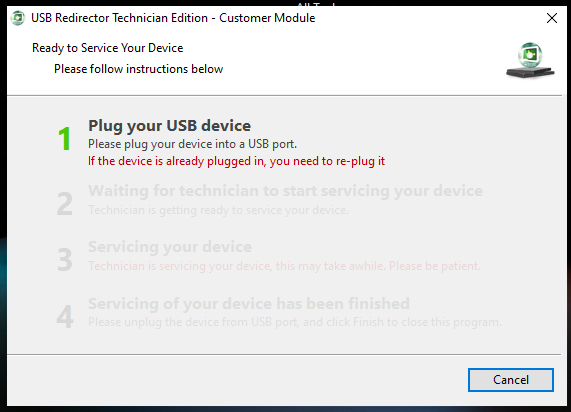
- 6- When 2 Waiting for technician to start wait few moments.
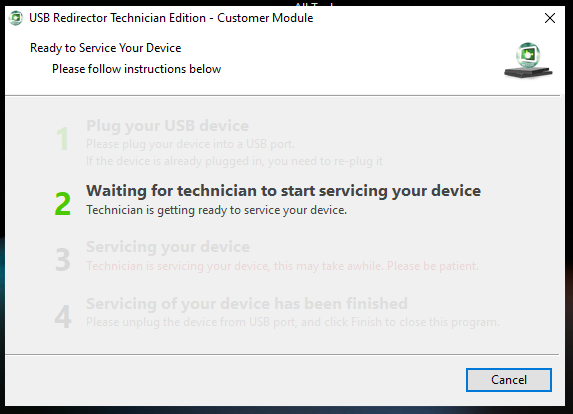
- 7- Then Seup 3 here FRP mrt Unlock Team Unlock your phone
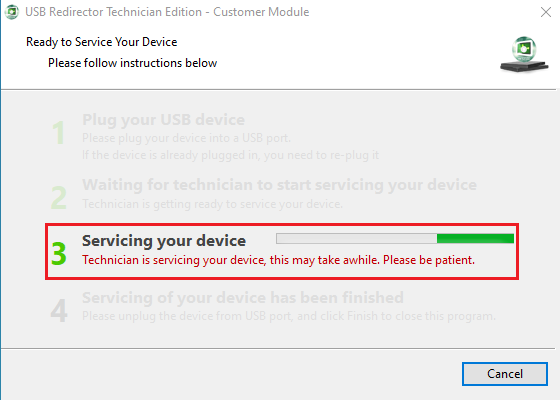
- 8- When you see Setup 4 FRP Unlock done
- 9- That's it
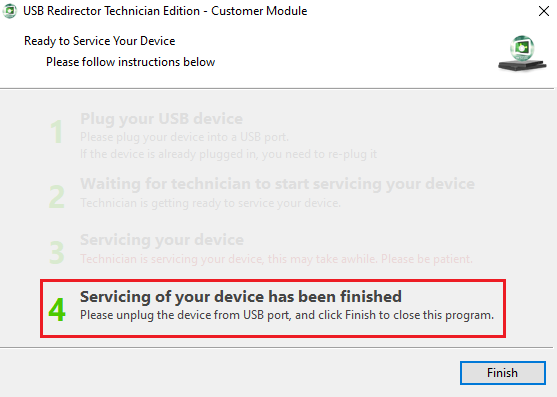
- Finally, Your Samsung FRP/Google Account Removed by Mrt Unlocker.
☏ For Any Premium Unlock Service Instantly Need Contact Us:⬇️
Method 3: Performing The Frp Bypass Using Various Methods:
Method 1: using a combination file:
- In this method, we will utilize a combination file specific to the samsung galaxy tab a7 lite t227u model to bypass the frp lock.
- Connect your tablet to the computer and flash the combination file using a suitable flashing tool such as odin.
- Follow the on-screen instructions and let the process complete. Once done, your frp lock will be successfully bypassed.
Method 2: using an frp bypass app:
- Using an frp bypass app is another efficient way to bypass the frp lock on your samsung galaxy tab a7 lite t227u.
- Download a reliable frp bypass app on your pc and transfer it to a usb drive or sd card.
- Connect the usb drive or sd card to your tablet and install the frp bypass app by following the on-screen instructions.
- The app will guide you through the necessary steps to bypass frp, granting you access to your device.
Troubleshooting Common Issues During The Frp Bypass Process:
- During the frp bypass process, you might encounter some common issues that can be easily resolved with the following steps:
- Ensure that you have followed the instructions correctly and double-check all the connections and settings.
- Restart your samsung galaxy tab a7 lite t227u and try the bypass process again.
- If the issue persists, search online forums or consult expert resources for specific solutions to the problem you are facing.
By following this comprehensive step-by-step guide, you can successfully bypass the frp lock on your samsung galaxy tab a7 lite t227u, allowing you to enjoy the full potential of your device without any restrictions.
Advantages Of Successfully Bypassing Frp On The Device:
- Allows you to regain access to your device: By bypassing frp, you can regain access to your samsung galaxy tab a7 lite t227u if you have forgotten your google account credentials or if the device has been locked due to a factory reset.
- Enables device customization: Bypassing frp opens up the possibility of customizing your tablet by installing custom roms, themes, and other modifications that were previously unavailable.
- Provides convenience: Frp bypass can save you time and frustration by eliminating the need to remember or recover your google account details every time you reset your device.
Frequently Asked Questions (Faqs) About Samsung Galaxy Tab A7 Lite T227U Frp Bypass
Samsung galaxy tab a7 lite t227u frp bypass is a topic of interest for many samsung device users. If you are looking for answers related to this process, you're in the right place. In this section, we'll address the frequently asked questions (faqs) about samsung galaxy tab a7 lite t227u frp bypass.
What Are The Common Reasons To Perform Frp Bypass On Samsung Devices?
Performing frp bypass on samsung devices, including the galaxy tab a7 lite t227u, is typically done to:
- Regain access: Frp (factory reset protection) can lock you out of your device if you forget your google account credentials. Bypassing frp allows you to regain access and use your device.
- Enable device functionality: Frp bypass can remove restrictions that prevent you from fully utilizing your samsung device's features.
- Unlock for resale: If you intend to sell your samsung device, frp bypass ensures that the new owner can set it up with their own google account.
Is Frp Bypass Legal?
Yes, frp bypass is legal, but it's important to note that it should only be performed on devices that you own or have explicit permission to access. Engaging in any illegal activities with frp bypass can have consequences.
Can Frp Bypass Cause Any Harm To The Device?
When done correctly, frp bypass should not cause any harm to your samsung device. However, improper manipulation of the device's software or using unreliable methods can lead to potential issues, such as a bricked device or voiding your warranty. It's crucial to follow reputable guides and take necessary precautions.
Frequently Asked Questions Of Samsung Galaxy Tab A7 Lite T227U Frp Bypass Android 13
How To Perform Frp Bypass On Samsung Galaxy Tab A7 Lite T227U Running Android 13?
To perform frp bypass on your samsung galaxy tab a7 lite t227u with android 13, follow these step-by-step instructions.
Can Frp Bypass Be Performed Without A Computer On Samsung Galaxy Tab A7 Lite T227U?
No, frp bypass on samsung galaxy tab a7 lite t227u usually requires a computer for the process to be successful.
What Tools Or Software Are Needed For Frp Bypass On Samsung Galaxy Tab A7 Lite T227U?
To perform frp bypass on samsung galaxy tab a7 lite t227u, you will need a computer, usb cable, and frp bypass tool/software.
Can Frp Bypass Remove Google Account Lock On Samsung Galaxy Tab A7 Lite T227U?
Yes, frp bypass can remove the google account lock on samsung galaxy tab a7 lite t227u if performed correctly.
Conclusion
To sum up, the samsung galaxy tab a7 lite t227u frp bypass method for android 13 provides a practical solution for users seeking to unlock their device. By following the steps outlined in this blog post, you can easily bypass the frp (factory reset protection) on your galaxy tab a7 lite t227u running on android 13.
This process ensures that you regain access to your device without any complications or limitations. As technology continues to advance, it is important to stay updated on the latest methods and techniques to unlock and bypass frp on various devices.
Whether you have forgotten your google account credentials or purchased a second-hand device, this frp bypass method offers a reliable and efficient solution. By implementing the steps mentioned and ensuring that you carefully follow the instructions, you can successfully bypass frp on your samsung galaxy tab a7 lite t227u and continue enjoying the features and functionality it offers.