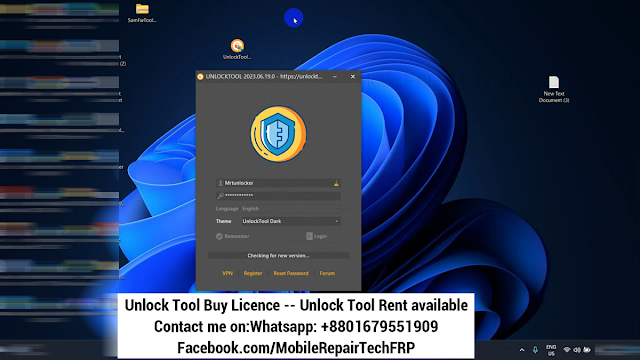Frp Unlock Samsung A53 5G Frp Bypass Android 13/14
The one click frp unlock tool is a reliable solution for bypassing the frp lock on the samsung a53 5g a536 running android 13. With just one click, you can remove the frp lock and regain access to your device.
This tool is easy to use and ensures a seamless frp unlock process. Introducing the frp unlock samsung a53 5g a536 frp bypass android 13 one click frp unlock tool, designed specifically to bypass the frp lock on samsung a53 5g a536 devices running android 13.
By simply clicking once, you can effortlessly remove the frp restriction and regain full access to your device. This user-friendly tool guarantees a smooth and effective frp unlock process, making it the perfect solution for those seeking a convenient way to unlock their samsung a53 5g a536 device.
Introduction To Frp Unlock and Frp Bypass
Are you struggling with frp unlock and frp bypass on your samsung a53 5g a536 device running android 13? Look no further! In this blog post, we will introduce you to the world of frp unlock and frp bypass, explaining what they are and why they are important for your samsung a53 5g a536 device.
So, let's dive in!
Contents hide
What Is Frp Unlock?
- Frp stands for factory reset protection, a security feature designed to protect your device and personal data from unauthorized access.
- Frp unlock refers to the process of bypassing the frp lock on your device, allowing you to regain access to your phone after a factory reset.
What Is Frp Bypass?
- Frp bypass is the procedure of circumventing the frp lock without needing the original google account credentials associated with the device.
- This method enables you to bypass the frp lock and gain access to your device's settings and functionalities.
Importance Of Frp Unlock And Bypass For Samsung A53 5G A536
- Prevents unauthorized access: Frp lock ensures that even if your phone falls into the wrong hands, it remains protected and secure.
- Restores access: Frp unlock and bypass methods help you regain access to your device in case you forget your google account credentials after a factory reset.
- Enables full device functionality: By bypassing the frp lock, you can use all the features and settings of your samsung a53 5g a536 device without any restrictions.
Remember, performing an frp unlock or bypass may void your device's warranty and should only be attempted if you are the rightful owner of the device and have forgotten your google account credentials. Now that you understand the basics of frp unlock and frp bypass, let's explore the methods and tools available for unlocking frp on your samsung a53 5g a536 device in our upcoming blog posts.
Stay tuned!
Understanding The Samsung A53 5G A536 Frp Lock
The samsung a53 5g a536 frp lock is an important security feature that safeguards your device and personal information. Understanding how this lock works and why it is enabled on the samsung a53 5g a536 is crucial for users to have a comprehensive knowledge of their device's security measures.
Let's dive into the details.
How Frp Lock Works On Samsung A53 5G A536?
- Frp, which stands for factory reset protection, is a security feature implemented by samsung to prevent unauthorized access to a device after it has been reset to its factory settings.
- When frp lock is enabled, it requires the user to enter the google account credentials that were previously associated with the device before it can be accessed.
- This lock works by linking the device's google account with its unique identification number (imei). Once enabled, it becomes a pivotal layer of protection against theft or unauthorized usage.
Why Is Frp Lock Enabled On Samsung A53 5G A536?
- Frp lock is enabled on the samsung a53 5g a536 to ensure the safety and privacy of its users' personal data.
- By requiring the user to enter their google account credentials after a factory reset, it acts as a deterrent for thieves, preventing them from accessing and misusing the device.
- It adds an extra layer of security to your device, making it difficult for unauthorized individuals to bypass the lock and gain access to your personal information.
The frp lock on the samsung a53 5g a536 plays a vital role in protecting your device and personal data. It acts as a barrier against unauthorized access and ensures that your information remains secure. By understanding how this lock works and why it is enabled, you can make the most of this security feature and have greater peace of mind.
Benefits Of Frp Unlock And Bypass
Unlocking and bypassing the frp (factory reset protection) on your samsung a53 5g a536 smartphone running android 13 can bring a range of advantages. By using a reliable one click frp unlock tool, you can gain easy access to various device features and settings, switch accounts without unnecessary restrictions, and enjoy enhanced security and protection against unauthorized access.
In this section, we will explore these benefits further.
One Click Frp Unlock Tool for Samsung A53 5G A536.
If you are a samsung a53 5g a536 user looking for a simple and hassle-free way to unlock the frp (factory reset protection), we have just the tool for you. Introducing the one click frp unlock tool, a handy solution designed specifically for samsung a53 5g a536 users.
This tool allows you to bypass the frp in just a few clicks, saving you time and effort. In this section, we will provide an overview of the tool, discuss its compatibility and requirements, and guide you step-by-step on how to use it.
Step-By-Step Guide to Using the Tool
Now that you are familiar with the one click frp unlock tool and its compatibility, let's walk through the step-by-step process of using the tool to bypass the frp on your samsung a53 5g a536 device:
- Download the one click frp unlock tool from the official website and install it on your computer.
- Connect your samsung a53 5g a536 device to your computer using a usb cable.
- Launch the one click frp unlock tool on your computer.
- Follow the on-screen instructions provided by the tool to initiate the frp unlock process.
- Wait for the tool to complete the unlocking process, which may take a few minutes.
- Once the process is complete, disconnect your samsung a53 5g a536 device from the computer.
- Restart your device, and you should now be able to bypass the frp and access your device without any restrictions.
With the one click frp unlock tool, unlocking the frp on your samsung a53 5g a536 device has never been easier. Follow the step-by-step guide above, and you'll be able to enjoy a hassle-free and seamless unlocking experience.
How To Bypass Google lock on Samsung One click FRP Tool 2023
- Download the SamFw Frp Tool 4.7.1
- extract it to your computer.
- Now Run the SamFwFRPTool.exe As Admin
- Make Sure: Don’t forget to Install Samsung USB Driver on your computer.
- Go back to the computer screen.
- Right click on My Computer => Select Manage
- The Computer Management Window will open.
- Click on Device Manager
- Check under the Modem section the Samsung Mobile USB Modem will be shown!
- Note: If you see Exclamation Sign on your Samsung USB modem then uninstall the driver and reinstall it again.
- Go back to Phone!
- Open the main Welcome Screen
- Go Emergency Call
- Dial Code *#0*#
- Connect USB Cable Computer to Phone
- Now connect your Samsung A73 5g phone to the computer
- Connect USB Cable Computer to Phone
- Test Mode → Click on the Remove FRP (Aug 2022 security)
- Allow USB Debugging → For Pc
- Now start the ADB interface on the screen and highlight it it's → OK.
- Now wait for some time the phone will automatically bypass FRP.
- You have successfully bypassed the FRP from Samsung phone…
- Once finished, the device will restart.
- Then Disconnect the phone.
- Wait for Powered on the Samsung Galaxy A53 5g phone!
- That’s it.
SamFw Tool 4.7.1 Download link
How To Bypass Google Lock on Samsung Galaxy A53 5G Unlock Tool
- Run the tool as an administrator
- Click on Register or Login
- To By Get Active Unlock Tool License
- This will take you to the official website to sign up: Here
- Register your Account Hare.
- Now type your registered Email id & Password in the tool
- Click Login
- Now you can use the tool on your computer.
- Right click on My Computer => Select Manage
- The Computer Management Window will open.
- Click on Device Manager
- Check under the Modem section the Samsung Mobile USB Modem will be shown!
- Note: If you see Exclamation Sign on your Samsung USB modem then uninstall the driver and reinstall it again.
- Go back to Phone!
- Open the main Welcome Screen
- Go Emergency Call
- Dial Code *#0*#
- Connect USB Cable Computer to Phone
- Now connect your Samsung A53 5g phone to the computer.
- Connect USB Cable Computer to Phone
- FUNCTIONS → [COM] Remove FRP [2023]
- Click Method 2 [New]
- Allow USB Debugging → For Pc
- Now start the ADB interface on the screen and highlight it it's → OK.
- Now wait for some time the phone will automatically bypass FRP.
- You have successfully bypassed the FRP from Samsung A53 5g phone…
- Once finished, the device will restart.
- Then Disconnect the phone.
- Wait for Powered on the Samsung phone!
- That’s it.
Download the Unlock Tool Latest Version
Samsung A53 5g FRP Bypass Tool Android 13
This method Without Talkback, which allows Google assistant to your android smartphone. Here are the steps involved in this method:
How to bypass Google Account verification Samsung A53 5g
If all free Unlock method does not work in your case, unfortunately, you are left with only option of doing Unlock on your Samsung A53 5g. To do this, follow these steps I will write Friendly article to help you.
Before you start with this process you need to fulfill all the prerequisite criteria to unlock FRP Samsung.
- Your device must have 20-60% of the battery charge before performing the FRP process.
- Download Link: USB Redirector = USBv9.7
- Most important follow the below guide properly.
How to Use Samsung FRP Unlock Tool USB Redirect 1.9.7
1- Open USB Redirector USB Redirector v9.7 then open Next.
2- Get Remote technical ID > Contact Mrt Unlocker Assistant:
1- Install usb redirector 1.9.7 & Open
2- Click Join Network & Loging My ID
- 5- Turn ON phone > Reconnect USB Cable.
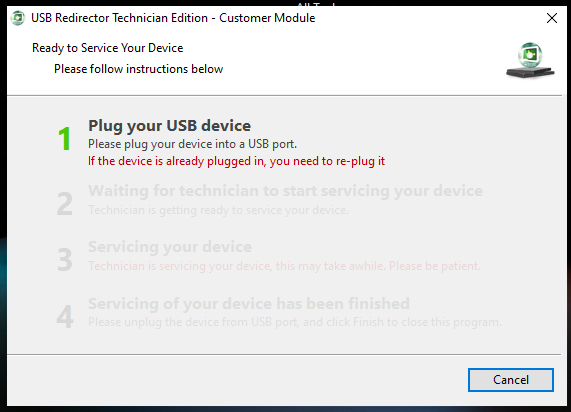
- 6- When 2 Waiting for technician to start wait few moments.
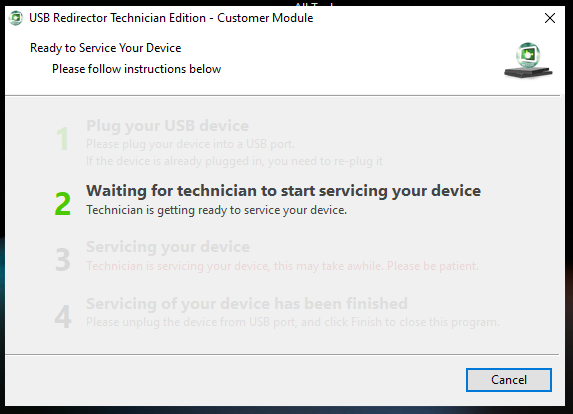
- 7- Then Seup 3 here FRP mrt Unlock Team Unlock your phone
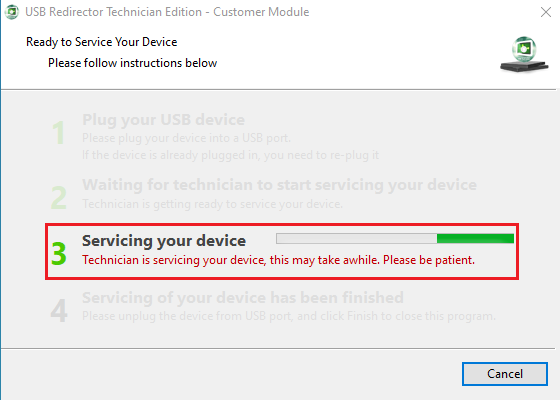
- 8- When you see Setup 4 FRP Unlock done
- 9- That's it
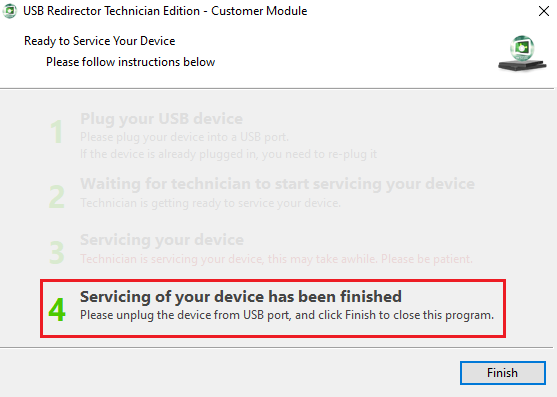
- Finally, Your Samsung FRP/Google Account Removed by Mrt Unlocker.