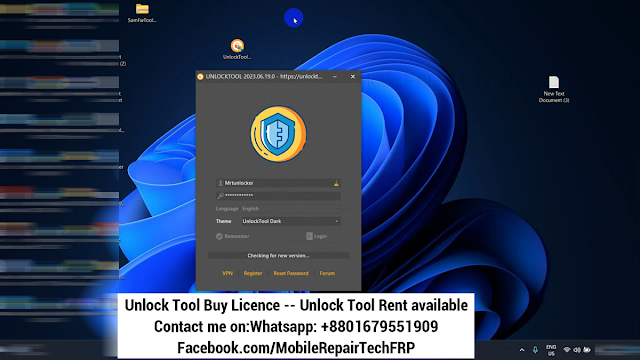Samsung A52 Frp Bypass Android 13 Google Lock Bypass
Samsung A52 frp bypass tool android 13 allows users to bypass google lock on the samsung A52 device. This tool is effective and user-friendly.
By following a few simple steps, users can easily unlock their samsung a52 without any hassle. With the samsung A52 frp bypass tool android 13, users can regain access to their device quickly and easily. No need to worry about forgetting your google account details or getting locked out of your phone.
This tool provides a convenient solution to bypass the frp lock on the samsung A52 device and get back to using your phone without any interruptions.
What Is Frp Lock?
Frp lock, also known as google lock or factory reset protection, is a security measure that prevents unauthorized access to your samsung galaxy a52.It is designed to protect your device and personal data in case it gets lost, stolen, or factory reset without your permission.Frp lock ensures that only the original google account used on the device can access it after a factory reset. Google provides the new FRP feature on Android Lollipop, Marshmallow, Nougat, Pie, Oreo, and 10 Q Android 11 Android 12 and Latest versions Android 13. The summarization of factory reset protection is FRP and it basically protects Android users’ personal data and Privacy during thefts. The process of unlocking FRP security has different with every new Android version and phone. So, always remember the Gmail account information to avoid FRP protection lock.
What Is Frp and Why Is It Important?
Samsung Galaxy A52 (SM-A525) Frp bypass tool Android 13 with the latest security patch update. Samsung a52 google lock bypass
Contents hide
Introduction To Samsung A52 Frp Bypass Tool
The samsung a52 frp bypass tool is a valuable resource for users who face difficulties accessing their device due to the google lock. This tool allows users to bypass the frp by removing the google account verification process. By following a few simple steps, users can regain access to their locked samsung a52 device.
The tool ensures an efficient and reliable bypass solution, offering a hassle-free experience for users who find themselves locked out of their device.
Remember that the frp bypass process should only be used by the original device owners who have genuinely forgotten their account credentials. It is essential to exercise caution and stay within legal boundaries when using this tool.
Embracing factory reset protection is crucial in ensuring the security of our android devices. With the samsung a52 frp bypass tool android 13, users can safely regain access to their smartphones, providing peace of mind and ensuring the protection of their personal data.
Challenges Of Samsung A52 Google Lock
Samsung a52 frp bypass tool android 13. Samsung a52 google lock bypass
With the increasing usage of smartphones, a common problem that users encounter is google lock activation on their samsung a52 devices. This security feature, often used to protect personal data, can also become a source of frustration when users forget their google account credentials.
In this blog post, we will explore the challenges faced by samsung a52 users with google lock and the implications of forgotten account details. We will also discuss the constraints users may encounter in accessing crucial data and functions due to lock activation.
Let's dive into the difficulties associated with samsung a52 google lock and how it can impact users.
Exploring The Difficulties Users Face With Google Lock On Samsung A52
- Forgotten google account credentials:
- Users frequently forget their google account username or password, making it impossible for them to bypass the google lock.
- This can lead to frustration and time-consuming efforts to retrieve or reset their account details.
- Constraints in accessing crucial data and functions:
- Google lock activation restricts the access to important data stored on the samsung a52 device, such as contacts, photos, and documents.
- Users may also face challenges in utilizing essential functions and features, including making calls, sending messages, and installing applications.
While google lock aims to enhance device security, it can inadvertently create obstacles for users who find themselves locked out of their own devices. In the next sections, we will delve deeper into the solutions and tools available for samsung a52 google lock bypass to alleviate these challenges.
Stay tuned!
Introducing The Samsung A52 Frp Bypass Tool
The samsung a52 frp bypass tool is an essential tool for anyone looking to unlock their samsung a52 device. This tool is specifically designed to bypass the google lock feature on the samsung a52, allowing users to regain access to their device without the hassle of entering the previously used google account credentials.
In this blog post, we will take a closer look at the features and functionalities of the samsung a52 frp bypass tool, as well as its compatibility with android 13 and samsung a52 devices.
An Overview Of The Samsung A52 Frp Bypass Tool
- The samsung a52 frp bypass tool is a powerful tool that enables users to bypass the google lock on their samsung a52 device.
- By bypassing the google lock, users can regain access to their device without the need for the previously used google account credentials.
- This tool is incredibly user-friendly, with a simple and intuitive interface that makes it easy for anyone to navigate and use effectively.
- It provides a quick and efficient solution to unlock the samsung a52, saving users valuable time and effort.
Features And Functionalities Of The Tool
- The samsung a52 frp bypass tool is equipped with a range of impressive features that enhance its performance and effectiveness.
- One of the standout features of this tool is its compatibility with a wide range of samsung a52 devices, ensuring that users can bypass google lock regardless of the specific model they own.
- The tool also supports android 13, the latest version of the android operating system, ensuring that users can unlock their devices even with the most up-to-date software.
- It boasts a high success rate, making it a reliable choice for anyone looking to bypass the google lock on their samsung a52 device.
- It is a lightweight tool that doesn't require much storage space, making it convenient to install and use on various devices.
Compatibility With Android 13 And Samsung A52 Devices
- The samsung a52 frp bypass tool is fully compatible with android 13, ensuring that users can unlock their devices regardless of the software version.
- Additionally, it is specifically designed for samsung a52 devices, making it the go-to tool for those looking to bypass the google lock on their samsung a52.
- Whether you have an older samsung a52 model or the latest one, this tool guarantees seamless performance and successful unlocking.
The samsung a52 frp bypass tool is an indispensable tool for anyone looking to bypass the google lock on their samsung a52 device. Its user-friendly interface, impressive features, and compatibility with android 13 and samsung a52 devices make it the perfect solution for unlocking your device hassle-free.
Say goodbye to forgotten googling account credentials and regain access to your samsung a52 effortlessly.
Step-By-Step Guide to Bypass Frp on Samsung A52
Samsung a52 frp (factory reset protection) is an essential security feature that prevents unauthorized access to your device after a factory reset. However, there might be situations where you need to bypass frp on your samsung a52, such as forgetting your google account credentials.
In this blog post, we will guide you through the process of bypassing frp on samsung a52 step-by-step, ensuring a smooth and hassle-free experience. So, let's get started and unlock the potential of your samsung a52 without the google lock restrictions.
Preparing Your Device And Ensuring Optimal Conditions For The Process:
- Charge your samsung a52 to a minimum of 50% battery to avoid interruptions during the frp bypass process.
- Connect your device to a stable and uninterrupted wi-fi network to ensure the smooth functioning of the bypass tool.
Downloading And Installing The Samsung A52 Frp Bypass Tool:
- Navigate to a reliable source or website that offers the samsung a52 frp bypass tool.
- Download the tool onto your computer by clicking on the provided link.
- Once the download is complete, locate the file and extract it to a preferred location on your computer.
- Install the bypass tool by following the on-screen instructions provided during the installation process.
Initiating The Bypass Process:
- Open the samsung a52 frp bypass tool on your computer.
- Follow the on-screen instructions within the tool to start the bypass process.
- The tool will begin bypassing the frp lock on your samsung a52 automatically. Please be patient as the process may take a few minutes to complete.
- Once the bypass process is finished, your device will restart, and you will no longer encounter the google lock on your samsung a52.
With these simple steps, you can successfully bypass the frp lock on your samsung a52 and regain access to your device. Remember to use this method responsibly and only on devices that you personally own. Enjoy the freedom and uninterrupted usage of your samsung a52 without any google lock barriers.
How To Bypass Google lock on Samsung One click FRP Tool 2024
- Download the SamFw Frp Tool 4.9
- extract it to your computer.
- Now Run the SamFwFRPTool.exe As Admin
- Make Sure: Don’t forget to Install Samsung USB Driver on your computer.
- Go back to the computer screen.
- Right click on My Computer => Select Manage
- The Computer Management Window will open.
- Click on Device Manager
- Check under the Modem section the Samsung Mobile USB Modem will be shown!
- Note: If you see Exclamation Sign on your Samsung USB modem then uninstall the driver and reinstall it again.
- Go back to Phone!
- Open the main Welcome Screen
- Go Emergency Call
- Dial Code *#0*#
- Connect USB Cable Computer to Phone
- Now connect your Samsung A73 5g phone to the computer
- Connect USB Cable Computer to Phone
- Test Mode → Click on the Remove FRP (Aug 2022 security)
- Allow USB Debugging → For Pc
- Now start the ADB interface on the screen and highlight it it's → OK.
- Now wait for some time the phone will automatically bypass FRP.
- You have successfully bypassed the FRP from Samsung phone…
- Once finished, the device will restart.
- Then Disconnect the phone.
- Wait for Powered on the Samsung Galaxy A53 5g phone!
- That’s it.
SamFw Tool 4.7.1 Download link
How To Bypass Google Lock On Samsung Galaxy A52 Unlock Tool
- Run the tool as an administrator
- Click on Register or Login
- To By Get Active Unlock Tool License
- This will take you to the official website to sign up: Here
- Register your Account Hare.
- Now type your registered Email id & Password in the tool
- Click Login
- Now you can use the tool on your computer.
- Right click on My Computer => Select Manage
- The Computer Management Window will open.
- Click on Device Manager
- Check under the Modem section the Samsung Mobile USB Modem will be shown!
- Note: If you see Exclamation Sign on your Samsung USB modem then uninstall the driver and reinstall it again.
- Go back to Phone!
- Open the main Welcome Screen
- Go Emergency Call
- Dial Code *#0*#
- Connect USB Cable Computer to Phone
- Now connect your Samsung A52 phone to the computer.
- Connect USB Cable Computer to Phone
- FUNCTIONS → [COM] Remove FRP [2023]
- Click Method 2 [New]
- Allow USB Debugging → For Pc
- Now start the ADB interface on the screen and highlight it it's → OK.
- Now wait for some time the phone will automatically bypass FRP.
- You have successfully bypassed the FRP from Samsung A52 phone…
- Once finished, the device will restart.
- Then Disconnect the phone.
- Wait for Powered on the Samsung phone!
- That’s it.
Download the Unlock Tool Latest Version Download
Samsung A52 FRP Bypass Tool Android 13
This method Without Talkback, which allows Google assistant to your android smartphone. Here are the steps involved in this method:
How to Bypass Google Account verification Samsung A52
If all free Unlock method does not work in your case, unfortunately, you are left with only option of doing Unlock on your Samsung A52. To do this, follow these steps I will write Friendly article to help you.
Before you start with this process you need to fulfill all the prerequisite criteria to unlock FRP Samsung.
- Your device must have 20-60% of the battery charge before performing the FRP process.
- Download Link: USB Redirector = USBv9.7
- Most important follow the below guide properly.
How to Use Samsung FRP Unlock Tool USB Redirect 1.9.7
1- Open USB Redirector USB Redirector v9.7 then open Next.
2- Get Remote technical ID > Contact Mrt Unlocker Assistant:
1- Install usb redirector 1.9.7 & Open
2- Click Join Network & Loging My ID
- 5- Turn ON phone > Reconnect USB Cable.
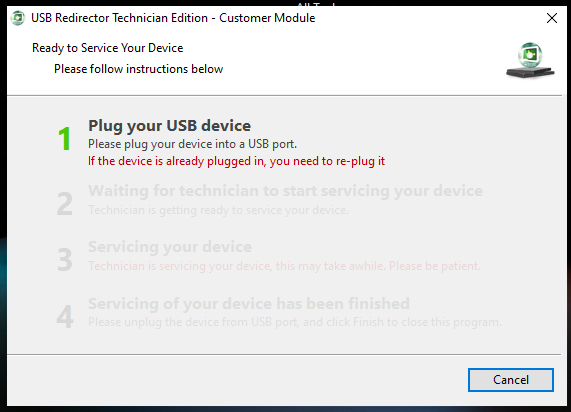
- 6- When 2 Waiting for technician to start wait few moments.
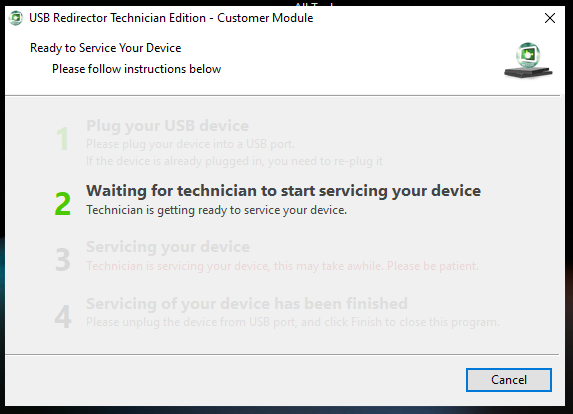
- 7- Then Seup 3 here FRP mrt Unlock Team Unlock your phone
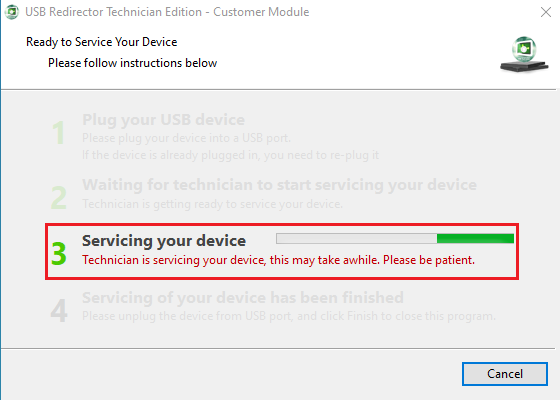
- 8- When you see Setup 4 FRP Unlock done
- 9- That's it
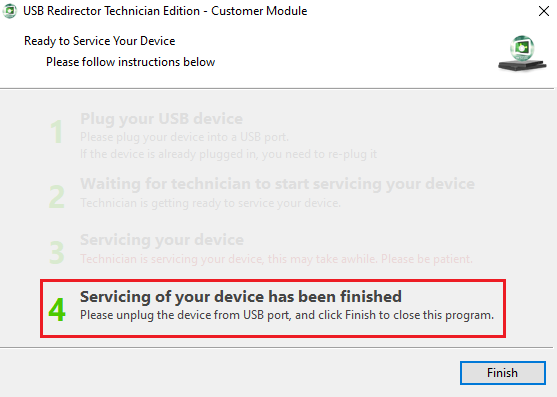
- Finally, Your Samsung FRP/Google Account Removed by Mrt Unlocker.
☏ For Any Premium Unlock Service Instantly Need Contact Us:⬇️
Alternatives To Samsung A52 Frp Bypass Tool
The samsung a52 frp bypass tool for android 13 has gained popularity among samsung a52 users for its effectiveness in bypassing google lock. However, there are alternatives to this tool that can also help users overcome the frp (factory reset protection) lock on their devices.
In this section, we will explore other methods and tools that can be used for bypassing frp on the samsung a52, compare their pros and cons, and provide recommendations for users with specific circumstances or preferences.
Exploring Other Methods And Tools For Bypassing Frp On Samsung A52
- Adb (android debug bridge) method: This method involves using adb commands through a computer to bypass frp on the samsung a52. It requires connecting the device to the computer via usb and executing specific commands to remove the google lock. Some users prefer this method due to its reliability and compatibility with different android versions.
- Combination firmware method: This method involves flashing a combination firmware onto the samsung a52, which helps in bypassing the frp lock. However, it requires technical knowledge and can be risky if not executed properly. This method is more suitable for advanced users who are familiar with firmware flashing.
- Frp bypass apks: There are various frp bypass apks available that claim to bypass the frp lock on samsung a52 and other android devices. These apks typically exploit vulnerabilities or loopholes in the android system to bypass the google lock. However, it is important to exercise caution when using third-party apks, as they may pose security risks and may not work for all device models.
Frp bypass apks:
- Pros:
- Easy to use and no technical knowledge required
- Quick and convenient method for bypassing frp lock
- Multiple options available, catering to different device models and android versions
- Cons:
- Security risks associated with third-party apks
- May not work for all device models or android versions
- Can be subject to frequent updates from google, rendering some apks ineffective
Recommendations For Users With Specific Circumstances Or Preferences
- For users with technical expertise and familiarity with adb commands, the adb method provides a reliable and compatible solution.
- Advanced users who are comfortable with firmware flashing can opt for the combination firmware method, offering the advantage of a full firmware installation.
- Users looking for a user-friendly and quick solution may choose to explore frp bypass apks, but it is important to research and download from trusted sources to minimize security risks.
Remember to proceed with caution and ensure that all methods and tools used are compatible with your specific samsung a52 model and android version. It is advisable to backup your data before attempting any frp bypass method to avoid data loss or device damage.
Frequently Asked Questions Of Samsung A52 Frp Bypass Tool Android 13. Samsung A52 Google Lock Bypass
What Is Samsung A52 Frp Bypass Tool For Android 13?
The samsung a52 frp bypass tool for android 13 is a tool that helps you bypass the google lock on your samsung a52 device.
How Does The Samsung A52 Frp Bypass Tool Work?
The samsung a52 frp bypass tool exploits a security loophole to remove the google lock on the device, allowing you to access it without entering the google account credentials.
Conclusion
To wrap up, the samsung a52 frp bypass tool for android 13 has become an essential tool for those struggling with the google lock on their device. This efficient tool comes in handy for unlocking samsung a52 phones without any hassle or complications.
With its user-friendly interface and step-by-step instructions, anyone can easily bypass the frp lock and regain access to their device. The tool's compatibility with android 13 ensures that users can unlock their devices even with the latest firmware update. By following the simple procedures outlined in this blog post, users can successfully bypass the google lock on their samsung a52, saving time and frustration.
With the samsung a52 frp bypass tool, users can now enjoy the full functionality of their device without any limitations. So, if you are facing the google lock issue on your samsung a52, give this tool a try and experience the convenience it offers.