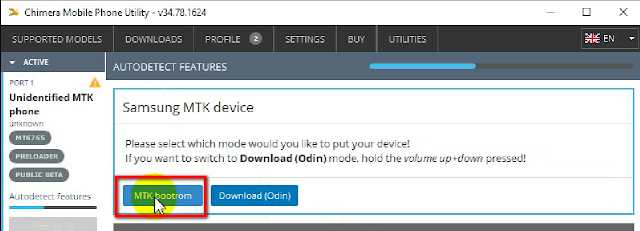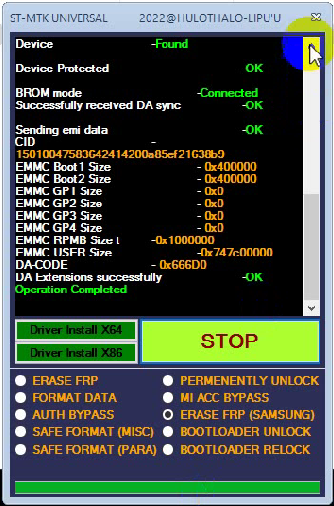To remove the google account and unlock samsung a14 android 13 via frp, follow these steps:
if you're experiencing trouble removing the google account and unlocking your samsung a14 android 13 devices, don't worry. In this guide, we will walk you through the process step-by-step, ensuring that you can successfully bypass the frp lock and regain access to your phone.
Unleash the true potential of your Samsung A14 SM-A145F/DS, SM-A145P, SM-A145M android 13 without any hassle. So, let's get started and learn how to remove the google account and unlock your device.
Introduction To Frp Unlock and Google Account Removal
What Is Frp Unlock?
Frp (factory reset protection) unlock is a security feature implemented by samsung on their android devices to prevent unauthorized access. When frp is enabled, a google account is linked to the device, and after a factory reset, the user must enter the same google account details to unlock the device.
Failure to provide the correct account details can result in the device being locked and unusable. Frp unlock allows users to bypass this security measure and gain access to their device.
Key points:
- Frp unlock is a method to bypass factory reset protection on samsung android devices.
- It allows users to regain access to their devices after a factory reset without needing the original google account details.
Why Is Frp Unlock Necessary?
Frp unlock is necessary in various situations where users are locked out of their devices and cannot provide the required google account details. Some common scenarios where frp unlock becomes necessary include:
- Forgetting the google account details used on the device.
- Purchasing a second-hand device without knowing the previous owner's google account details.
- Performing a factory reset to fix issues or before selling the device but being unable to verify the google account.
Key points:
- Frp unlock becomes necessary when users are unable to provide the correct google account details.
- It allows users to bypass the frp security measure and regain access to their device.
What Is Google Account Removal?
Google account removal refers to the process of removing a previously linked google account from a samsung device. This process is often done when users want to sell their device or hand it over to someone else, as it ensures that the new user can set up their own google account without any restrictions.
Removing the google account also disables frp, as the device will no longer be associated with any google account.
Key points:
- Google account removal is the process of unlinking a google account from a samsung device.
- It allows the device to be set up by a new user without any restrictions.
Why Do You Need To Remove A Google Account From Your Samsung A14 With Android 13?
There are several reasons why you might need to remove a google account from your samsung a14 with android 13:
- Selling or giving away the device: Removing your google account ensures that the new user can set up their own account without any limitations.
- Switching accounts: If you want to use a different google account on your device, removing the existing account is necessary to set up the new one.
- Troubleshooting: In some cases, removing and re-adding a google account can help resolve sync issues or other account-related problems.
Key points:
- Removing a google account allows the device to be used by a new user or switch to a different google account.
- It can help resolve account-related issues on the device.
Understanding Frp Lock on Samsung A14 With Android 13
Frp Unlock Samsung A14 Android 13 Google Account Remove
The frp lock on your samsung a14 device with android 13 can be both a security measure and a potential source of frustration. In this section, we will delve into understanding the frp lock on the samsung a14 and its implications.
Let's explore how it works, how it affects your device, and the issues that may arise if the frp lock is not bypassed.
How Does Frp Lock Work?
- Frp stands for factory reset protection, a security feature introduced by google to deter unauthorized access to a device after it has been reset to factory settings.
- When you perform a factory reset on your samsung a14, the frp lock activates and requires you to sign in with the google account that was previously synced with the device.
- This additional layer of security ensures that even if your device falls into the wrong hands, the person cannot use it without your google credentials.
Methods To Frp Unlock Samsung A14 With Android 13
Frp Unlock Samsung A14 With Android 13
Method 1: Using Professional Frp Removal Tools And Services
If you're looking for a hassle-free way to frp unlock your samsung a14 with android 13, using professional frp removal tools and services is the way to go. Here are the key points:
- Utilize trusted and reliable frp removal tools and services specifically designed for samsung devices.
- These tools and services are user-friendly, making the unlocking process quick and easy for all skill levels.
- You can rely on their expertise to safely and effectively remove the frp lock without causing any damage to your device.
- Professional frp removal tools and services are regularly updated to ensure compatibility with the latest android versions and security patches.
Step-By-Step Guide To Frp Unlock Samsung A14 With Android 13
If you own a samsung a14 with android 13 and find yourself locked out due to the frp (factory reset protection) feature, worry not. We've got you covered with this step-by-step guide to help you unlock your device and remove the google account associated with it.
Follow these instructions carefully and regain access to your samsung a14 in no time.
Step 1: Preparing Your Device And Tools
Before diving into the unlocking process, it's important to gather everything you'll need. Make sure to have the following at hand:
- Your locked samsung a14 device
- A computer or laptop with internet connectivity
- A usb cable to connect your device to the computer
- Patience and focus
Step 2: Following The Specific Frp Bypass Method
With your samsung a14 connected to the computer, it's time to follow the specific frp bypass method. The steps may vary depending on the method you choose, so make sure to choose a reliable and trusted method for your device and firmware version.
Ensure you closely follow the instructions provided by the chosen method to successfully unlock your device and remove the google account associated with it.
Remember, regaining access to your samsung a14 requires attention to detail and following the correct steps. Take your time, be patient, and carefully execute each step to avoid any issues during the frp unlocking process.
How to Bypass Google Verification on SAMSUNG A14
If all free Unlock method does not work in your case, unfortunately, you are left with only option of doing Unlock on your Samsung A14. To do this, follow these steps I will write Friendly article to help you.
Step 1: Download and install > ST MTK Universal & Chimera Tool.
Step 2: Register Chimera Tool by your Email and Username.
Step 3: Login Chimera Tool.
Step 4: Turn Off your Samsung A14 > Connect USB Cable.
Step 5: Hit MTK bootrom > if reading data from phone.
Step 6: You will see Device Name on Chimera.
Step 7: Open ST MTK Universal Tool > Erase FRP (SAMSUNG) > Start.
Step 8: Close Chimera Tool
- You will see ST-MTK Universal Tool will be done Operation Completed.
Step 9: Finally, Galaxy A14 FRP Unlock done.
SAMSUNG A14 Frp Unlock Tool Download
File Name: Samsung A14 Frp Unlock Tool.zip
File Size: 57MB
Type: Zip
Download: ST MTK Universal Tool
Download: Chimera Tool
Google Account Removal On Samsung A14 With Android 13
Are you struggling to remove a google account from your samsung a14 running on android 13? Don't worry, we've got you covered! In this guide, we will walk you through the steps to remove a google account from your samsung a14, discuss why you might want to remove it, and shed light on the impact it can have on your device functionality.
Impact Of Google Account Removal On Device Functionality
Removing a google account from your samsung a14 can have certain implications on device functionality. Here's what you need to know:
- By removing the google account, you will lose access to various google services such as gmail, google photos, and google drive.
- Synced contacts, emails, app data, and calendar events associated with the google account will be removed from the device.
- If you were using any google apps that require an active google account for functionality, those apps might not work properly or require reauthentication with a new account.
It's important to note that removing a google account from your samsung a14 is a reversible action. You can always add the account back later if needed.
That concludes our guide on removing a google account from the samsung a14 with android 13. We hope this information has been helpful to you. If you have any further questions or need assistance, feel free to reach out. Happy removing!
Frequently Asked Questions Of Frp Unlock Samsung A14 Android 13 Google Account Remove
How Can I Unlock Samsung A14 Frp Lock?
To unlock samsung a14 frp lock, you can follow a step-by-step process using specific tools and software.
Is It Possible To Remove Google Account From Samsung A14?
Yes, it is possible to remove a google account from your samsung a14 by going to the device settings and navigating to the accounts section.
What Is Frp Lock On Samsung A14?
Frp (factory reset protection) lock is a security feature on samsung a14 that prevents unauthorized access to the device after a factory reset.
Can I Use Frp Unlocking Methods for Other Samsung Models?
The frp unlocking methods can vary for different samsung models, so it is recommended to search for specific instructions tailored to your device.
Conclusion
To wrap up, unlocking the frp (factory reset protection) on your samsung a14 running android 13 and removing the google account can be a daunting task. However, with the right tools and instructions, it is possible to successfully complete the process.
Remember to proceed with caution and follow the steps carefully to avoid any potential risks or complications. By bypassing the frp lock, you can regain full access to your device and enjoy its features without any limitations. If you are unsure about the process, it is highly recommended to seek professional assistance or consult with experts in the field.
With the right approach, you can easily overcome the frp lock and enjoy the full potential of your samsung a14 without any hassle.