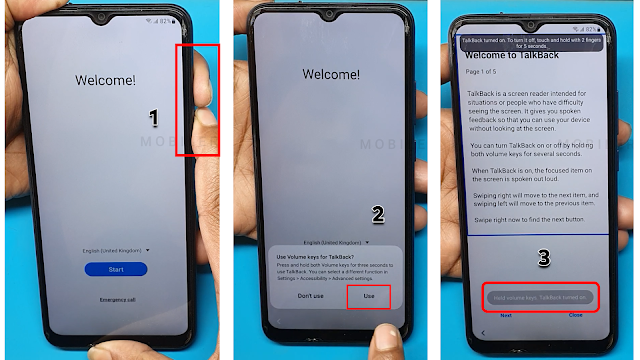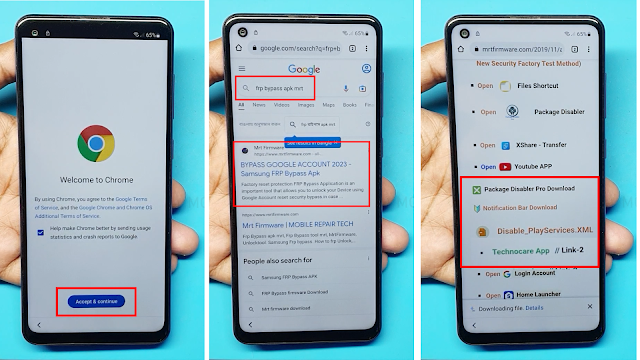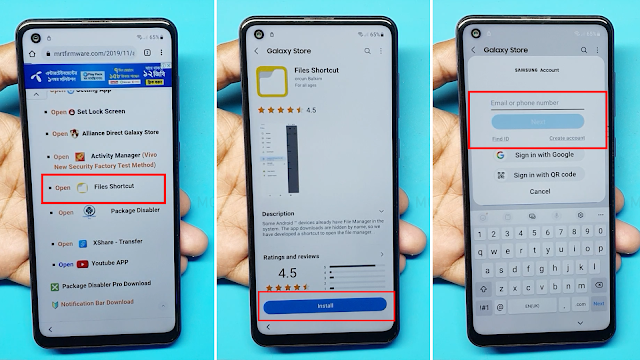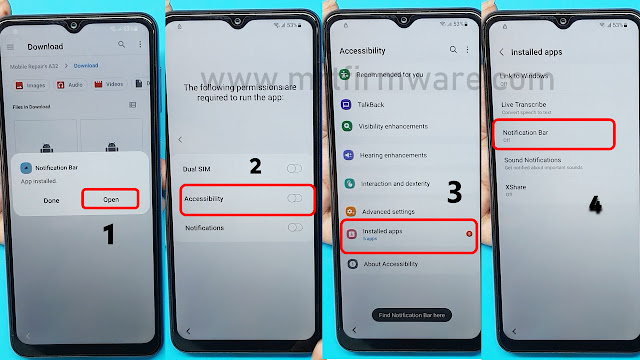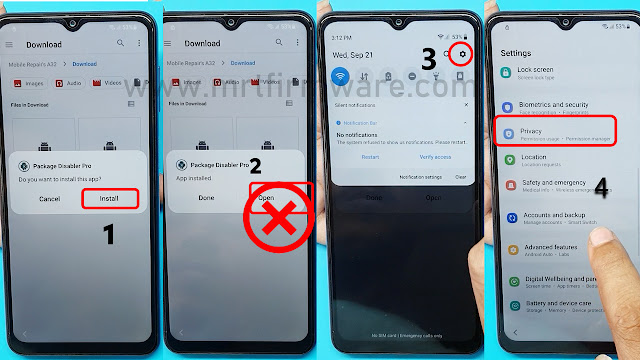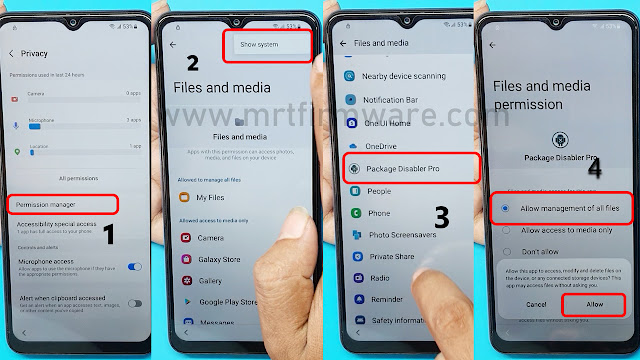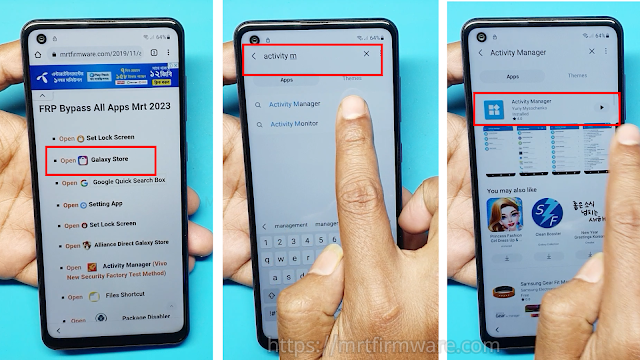Samsung A02 Frp Google Bypass Android 12 Without Pc
To bypass google account on Samsung A02 without pc and on Android 12, follow these steps. First, power on the device and connect it to an active wi-fi network.
Through this blog post you are going to know how to bypass FRP lock of your Samsung A02 without any PC and very easily so read the complete rules carefully and apply the rules on your phone hope you can bypass your phone very easily so complete post is here stay.
What Is Frp Lock?
Frp lock, also known as google lock or factory reset protection, is a security measure that prevents unauthorized access to your samsung galaxy A02.It is designed to protect your device and personal data in case it gets lost, stolen, or factory reset without your permission.Frp lock ensures that only the original google account used on the device can access it after a factory reset. Google provides the new FRP feature on Android Lollipop, Marshmallow, Nougat, Pie, Oreo, and 10 Q Android 11 Android 12 and Latest versions Android 13. The summarization of factory reset protection is FRP and it basically protects Android users’ personal data and Privacy during thefts. The process of unlocking FRP security has different with every new Android version and phone. So, always remember the Gmail account information to avoid FRP protection lock.
Understanding Frp (Factory Reset Protection): What You Need To Know
Frp (factory reset protection) is a crucial security feature that all samsung a02 device users should be familiar with. Understanding frp and its significance can help you troubleshoot and protect your device effectively. In this section, we will delve into the key aspects of frp, including what it is, how it works on samsung a02 devices, and the benefits of bypassing frp without a pc.
What Is Frp And Why Is It Important?
- Frp, or factory reset protection, is a security feature implemented by google to deter unauthorized access to a device after a factory reset.
- It requires the user to enter the previously synced google account credentials before gaining access to the device.
- Frp provides an extra layer of security, ensuring that even if the device falls into the wrong hands, the thief or unauthorized user won't be able to access the device or your personal information.
How Does Frp Work On Samsung A02 Devices?
- When you set up your samsung a02 device for the first time or perform a factory reset, frp gets automatically activated.
- After the reset, the device prompts you to enter the google account details that were previously synced to the device.
- If you fail to provide the correct credentials, the device remains locked, and you are unable to access its features until the correct google account information is entered.
How To Bypass Samsung A02 Android 12 Without Pc
If you're looking for a way to bypass frp (factory reset protection) on your samsung a02 without using a pc, you're in luck! In this method, we'll be utilizing google account manager to bypass the google account verification process. Follow the steps below to get started power on the device and connect it to an active wi-fi network Then choose the "accessibility" option and enable "talkback". Swipe down to open the global context menu, double-tap "talkback settings", and type in your pin. Select the "help & feedback" option and search for "get started with voice access". Tap the youtube video suggestion, then the "share" button followed by the three vertical dots. Choose the "assist" option and open the "google" app. Now you can access the browser and bypass the google account on your samsung a02 without pc.
How To Using Google Account Bypass Apk Bypass Samsung A02 Android 12 Without Pc
- WiFi Connection
- A Samsung Account
- Notification Bar.apk (Link Here)
- Package Disabler Pro.apk (Link Here)
- Disable Play Service.XML (Link Here)
- Technocare Apk (Link Here)
- Files Shortcut (Link Here)
Starting The Frp Bypassing Process
Firstly, before initiating the process, ensure that your Samsung A02 phone is fully charged and has a stable internet connection to undertake this process.
- First, Switch on your Samsung
- Click on Start button.
- Connect the WiFi connection to phone.
- Agree to Terms & Conditions and click Next.
- Now this Samsung phone is FRP locked continue with detailed tutorial.
- Now Press or Hold Volume Up & Volume Down key Together few Seconds to Enable TalkBack
- Tap use.
- Again, Press or Hold Volume Up & Volume Down key Together few Seconds to Enable TalkBack
- Draw reverse L on the Phone screen,
- tap on while using the app, then double click.
- Use double tap Voice Commands
- Say loudly “Google Assistant” (If this process does not work the first time, then do it again.)
- Say loudly Open Youtube
- Press Or Hold Volume Up & Volume Down key Together few Seconds to Disable TalkBack
- Tap on the Account Icon on the top right corner.
- Go to "Settings" and open "About" page.
- Then tap on YouTube Terms of Service.
- Doing so will open the Chrome browser on your Samsung phone.
- Chrome browser on Accept & Continue.
- Tap Search on Google> Frp Bypass Apk mrt
- Now Download >
- Tap on File Shortcut
- Tap on Agree then Signs into your Samsung account.if you don't have samsung Account Please Create New Account
- 2- Step Verification Code Will Sent on Registerd Mobile No.
- Sign in and Install the File Shortcut App
- Apk Not Install Because Of Security Reason
- Now i m going To Break the Security
- Open google Chrome → Download list.
- Now Tap 5 Times Try To install Downloaded Apps from Google Chrome
- Tap on File Shortcut → Download.
- Now Install Notification Bar apk
- Perfect As You Can See Now App Is Installing
- Open Notification Bar app > On Accessibility
- Tap Installed Apps > Tap Notification Bar Turn on → Allow.
- Install Package Disabler Pro Apk
- Install complete, not open Package Disabler Apk
- Tap Go Settings > Privacy >Permission Manager
- Privacy → Permission manager → Files and media → Show System
- Package Disabler Pro →
- Allow management of all files → allow.
- Turn Off WiFi and Mobile data → Then Open Packages Disabler Pro App
- Tap → On WiFi connection → ENABLE ADMIN → Activate → Agree.
- Click on 3 dots and then select import from Xml.
- select file from Download Folder → Disable playService.xml.
- And Then Click IMPORT
- Now Go Settings > Account and backup
- Manage > Add account.
- Click on Google
- Enter your own Google account and Password.
- Go back to the Easy Frp lock Script.
- Tap on Galaxy Store
- open Galaxy Store Search Activity Manager
- Then Install Activity Manager And then open it.
Method 2: Using SamFw Tool for Frp Bypass
If you're looking for a way to bypass the google account verification on your samsung a02 without a pc, samfw tool can be a handy tool to use. This method allows you to establish a usb connection between your phone and computer, giving you access to your phone's settings and allowing you to disable frp (factory reset protection).
How To Bypass Google lock on Samsung One click FRP Tool 2023
- Download the SamFw Frp Tool 4.7.1
- extract it to your computer.
- Now Run the SamFwFRPTool.exe As Admin
- Make Sure: Don’t forget to Install Samsung USB Driver on your computer.
- Go back to the computer screen.
- Right click on My Computer => Select Manage
- The Computer Management Window will open.
- Click on Device Manager
- Check under the Modem section the Samsung Mobile USB Modem will be shown!
- Note: If you see Exclamation Sign on your Samsung USB modem then uninstall the driver and reinstall it again.
- Go back to Phone!
- Open the main Welcome Screen
- Go Emergency Call
- Dial Code *#0*#
- Connect USB Cable Computer to Phone
- Now connect your Samsung A02 phone to the computer
- Connect USB Cable Computer to Phone
- Test Mode → Click on the Remove FRP (Aug 2022 security)
- Allow USB Debugging → For Pc
- Now start the ADB interface on the screen and highlight it it's → OK.
- Now wait for some time the phone will automatically bypass FRP.
- You have successfully bypassed the FRP from Samsung phone…
- Once finished, the device will restart.
- Then Disconnect the phone.
- Wait for Powered on the Samsung Galaxy A02 phone!
- That’s it.
SamFw Tool 4.7.1 Download link
To sum up, bypassing the google account on samsung a02 without a pc is now possible with the android 12 update. This convenient method eliminates the need for a computer and simplifies the process for samsung a02 users. By following the step-by-step instructions provided in this blog post, users can successfully bypass the frp lock and regain access to their device swiftly.
It is crucial to note that this solution reinforces the importance of securing personal information and ensuring device safety. With technology advancing rapidly, it is essential to stay informed about the latest updates and methods to protect our devices. Thankfully, the samsung a02 frp bypass without a pc offers a reliable and accessible method for users to manage their google accounts effectively.
Stay updated and enjoy a hassle-free mobile experience.