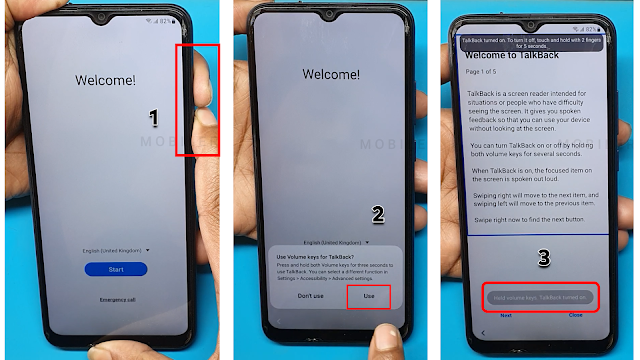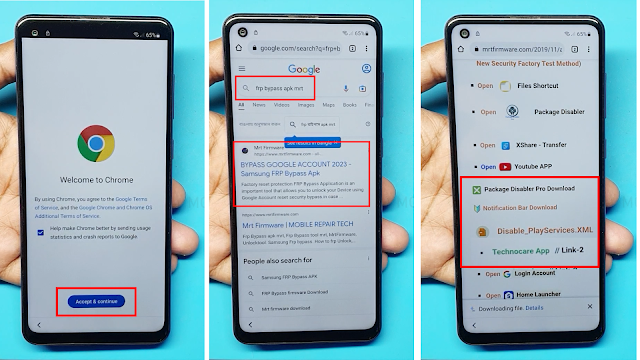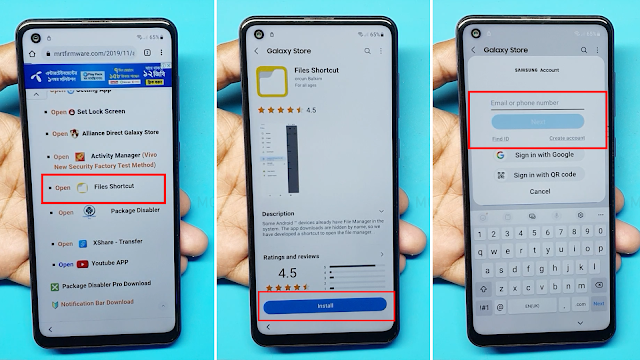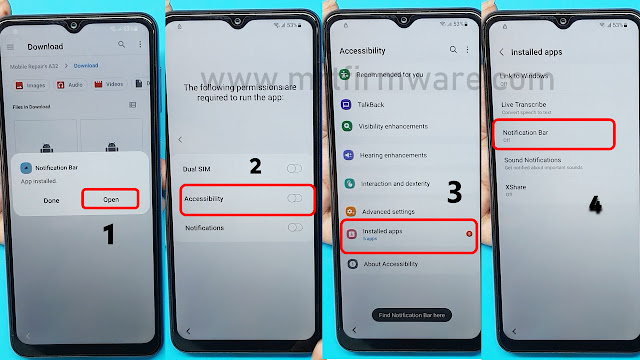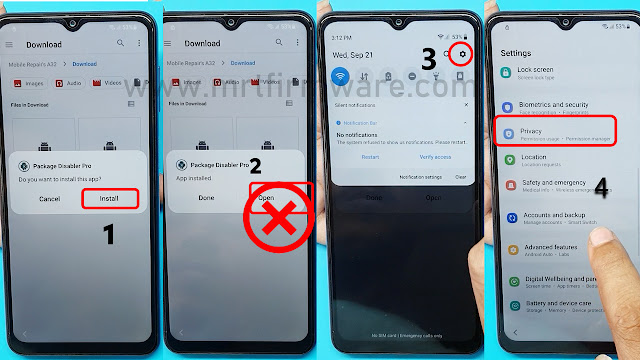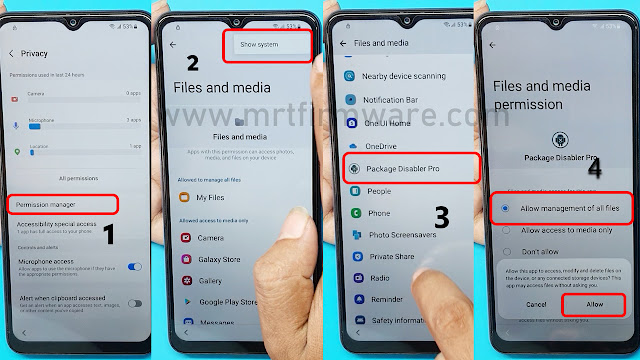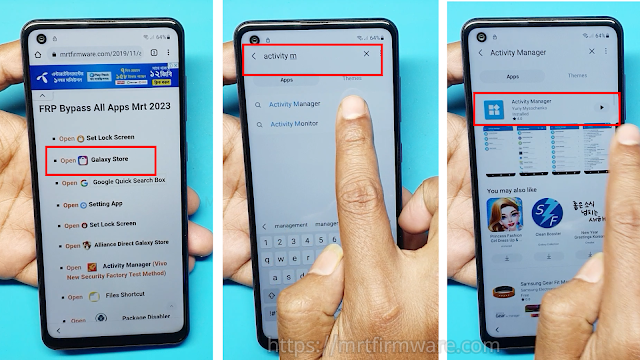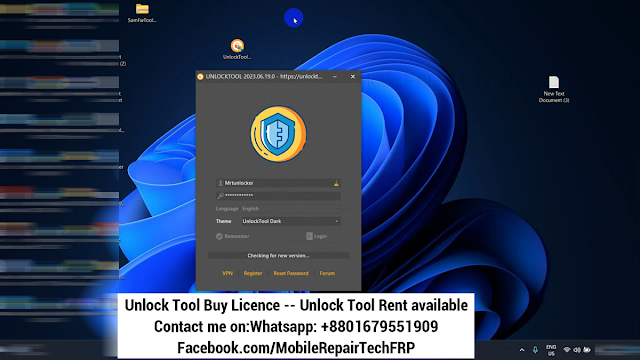Frp Unlock Samsung A12 Frp Bypass Android 12
To unlock samsung a12 frp and bypass google account without a pc, follow these steps.
Then, proceed with the initial setup until you reach the google account verification page. Unlocking the frp (factory reset protection) on a samsung a12 without a pc can be achieved through a straightforward process that bypasses the google account verification step. By following a series of simple steps, you can successfully unlock your samsung a12 and gain full access to your device. In this guide, we will provide you with a concise explanation of the process to frp unlock the samsung a12 without the need for a computer. So, let's get started and unlock your samsung a12 frp hassle-free.
Understanding Factory Reset Protection (Frp) On Samsung A12
When it comes to keeping your samsung a12 secure, understanding factory reset protection (frp) is crucial. This feature is designed to prevent unauthorized access to your device in case it gets lost or stolen. By enabling frp, a google account is linked to the phone and must be verified before the device can be used again.
In this section, we will explore what factory reset protection is, why it is important, how it works on the samsung a12, and the consequences of forgetting frp credentials.
What Is Factory Reset Protection?
Factory reset protection is a security feature introduced by google to protect users' devices from unauthorized access. It is available on various android devices, including the samsung a12. When frp is enabled, a user's google account credentials, including the username and password, are required to verify ownership after a factory reset.
Key points:
- Factory reset protection is a safety mechanism to prevent unauthorized access to a device.
- It requires the user's google account credentials for ownership verification after a factory reset.
Why Is Frp Important?
Frp is important for several reasons, the primary one being the protection of personal data. By requiring the user's google account credentials, frp ensures that only the legitimate owner can access the device after a factory reset. This feature acts as a deterrent for thieves and protects sensitive information, such as contacts, photos, and emails, from falling into the wrong hands.
Key points:
- Frp safeguards personal data by preventing unauthorized access to the device.
- It acts as a deterrent for thieves by making the phone unusable without the owner's google account credentials.
How Does Frp Work On Samsung A12?
On the samsung a12, frp works by linking the device to a specific google account. If a factory reset is performed, the phone will require the user to enter the associated google account credentials during the setup process. Without these credentials, the device remains locked, making it useless for any potential thief.
Key points:
- Frp on the samsung a12 associates the device with a google account.
- After a factory reset, the user must enter the correct google account credentials to unlock the device.
The Need for Frp Bypass on Samsung A12 Google Account
The Purpose of Bypassing Frp Lock
The frp (factory reset protection) lock is a security feature implemented by samsung to protect user data in case of theft or loss of the device. This lock ensures that only the original owner can access and use the device after a factory reset.
While this is a helpful security measure, it can become a hindrance for individuals who have forgotten their google account credentials or have purchased a second-hand device that is still tied to the previous owner's google account. In such cases, bypassing the frp lock becomes necessary.
Bypass Frp On Samsung A12 Without A Pc?
Bypassing the frp lock on the samsung a12 without using a pc provides a convenient method for users to regain access to their devices without the need for additional equipment. There are several reasons why individuals opt for this method:
- Accessibility: Not everyone has access to a personal computer or laptop at all times. Bypassing the frp lock without a pc ensures that users can regain access to their samsung a12 even when they don't have a computer readily available.
- Ease of use: Bypassing frp on the samsung a12 without a pc is often a simpler and more straightforward procedure compared to using a computer. It eliminates the need for software installations, cables, and technical knowledge, making it a viable option for users of all levels of expertise.
- Time efficiency: Bypassing the frp lock without a pc typically takes less time than using a computer-based method. This can be particularly beneficial for individuals who need immediate access to their device.
- Cost-effective: Using a computer for frp bypass may involve additional expenses, such as purchasing specific software or cables. Bypassing the frp lock without a pc eliminates the need for these additional costs, making it a cost-effective solution.
Bypassing the frp lock on the samsung a12 google account without a pc offers users a convenient, accessible, and time-efficient method of regaining access to their devices. This method eliminates the need for additional equipment and is suitable for users of all levels of technical expertise.
Exploring Samsung A12 Frp Bypass Methods
Frp Unlock Samsung A12 Frp Bypass Android 12
If you've encountered the frp (factory reset protection) lock on your samsung a12 device, don't worry. There are several methods available to bypass the frp lock and gain access to your device again. In this blog post, we will explore some of the most effective samsung a12 frp bypass methods.
Let's dive in!
Step-By-Step Guide: Samsung A12 Frp Bypass Without Pc
If you're looking for a way to bypass the frp (factory reset protection) on your samsung a12 without using a pc, you're in the right place. In this step-by-step guide, we will explore four different methods that can help you bypass the google account verification process on your device.
Whether you prefer using the emergency dialer, adb commands, a combination of button presses, or a professional frp bypass tool, we have you covered. So, let's get started and unlock your samsung a12 without any hassle.
How To Bypass Samsung A12 Android 12 Without Pc
- WiFi Connection
- A Samsung Account
- Notification Bar.apk (Link Here)
- Package Disabler Pro.apk (Link Here)
- Disable Play Service.XML (Link Here)
- Technocare Apk (Link Here)
- Files Shortcut (Link Here)
Starting The Frp Bypassing Process
Firstly, before initiating the process, ensure that your Samsung A12 phone is fully charged and has a stable internet connection to undertake this process.
- First, Switch on your Samsung
- Click on Start button.
- Connect the WiFi connection to phone.
- Agree to Terms & Conditions and click Next.
- Now this Samsung phone is FRP locked continue with detailed tutorial.
- Now Press or Hold Volume Up & Volume Down key Together few Seconds to Enable TalkBack
- Tap use.
- Again, Press or Hold Volume Up & Volume Down key Together few Seconds to Enable TalkBack
- Draw reverse L on the Phone screen,
- tap on while using the app, then double click.
- Use double tap Voice Commands
- Say loudly “Google Assistant” (If this process does not work the first time, then do it again.)
- Say loudly Open Youtube
- Press Or Hold Volume Up & Volume Down key Together few Seconds to Disable TalkBack
- Tap on the Account Icon on the top right corner.
- Go to "Settings" and open "About" page.
- Then tap on YouTube Terms of Service.
- Doing so will open the Chrome browser on your Samsung phone.
- Chrome browser on Accept & Continue.
- Tap Search on Google> Frp Bypass Apk mrt
- Now Download >
- Tap on File Shortcut
- Tap on Agree then Signs into your Samsung account.if you don't have samsung Account Please Create New Account
- 2- Step Verification Code Will Sent on Registerd Mobile No.
- Sign in and Install the File Shortcut App
- Apk Not Install Because Of Security Reason
- Now i m going To Break the Security
- Open google Chrome → Download list.
- Now Tap 5 Times Try To install Downloaded Apps from Google Chrome
- Tap on File Shortcut → Download.
- Now Install Notification Bar apk
- Perfect As You Can See Now App Is Installing
- Open Notification Bar app > On Accessibility
- Tap Installed Apps > Tap Notification Bar Turn on → Allow.
- Install Package Disabler Pro Apk
- Install complete, not open Package Disabler Apk
- Tap Go Settings > Privacy >Permission Manager
- Privacy → Permission manager → Files and media → Show System
- Package Disabler Pro →
- Allow management of all files → allow.
- Turn Off WiFi and Mobile data → Then Open Packages Disabler Pro App
- Tap → On WiFi connection → ENABLE ADMIN → Activate → Agree.
- Click on 3 dots and then select import from Xml.
- select file from Download Folder → Disable playService.xml.
- And Then Click IMPORT
- Now Go Settings > Account and backup
- Manage > Add account.
- Click on Google
- Enter your own Google account and Password.
- Go back to the Easy Frp lock Script.
- Tap on Galaxy Store
- open Galaxy Store Search Activity Manager
- Then Install Activity Manager And then open it.
Method 1: Using Emergency Dialer
- Open the emergency dialer on your samsung a12.
- Dial the *#0*# code associated with the frp bypass method, which will vary depending on the model and android version of your device.
- Follow the on-screen instructions to complete the frp bypass process.
Method 2: Using A Professional Frp Bypass Tool
- There are several third-party frp bypass tools available for samsung devices.
- Download and install a reputable frp bypass tool compatible with your samsung a12 model.
- Follow the instructions provided by the tool to bypass the frp lock on your device.
By using any of these methods, you can successfully bypass the frp lock on your samsung a12 device and regain access to all its features and functions. However, it's essential to note that frp bypass methods may vary depending on the device model and android version.
Ensure you follow the steps carefully to achieve successful frp removal without losing any data.
How To Bypass Google Verification On Samsung Galaxy A12 use Unlock Tool
- Run the tool as an administrator
- Click on Register or Login
- To By Get Active Unlock Tool License
- This will take you to the official website to sign up: Here
- Register your Account Hare.
- Now type your registered Email id & Password in the tool
- Click Login
- Now you can use the tool on your computer.
- Right click on My Computer => Select Manage
- The Computer Management Window will open.
- Click on Device Manager
- Check under the Modem section the Samsung Mobile USB Modem will be shown!
- Note: If you see Exclamation Sign on your Samsung USB modem then uninstall the driver and reinstall it again.
- Go back to Phone!
- Open the main Welcome Screen
- Go Emergency Call
- Dial Code *#0*#
- Connect USB Cable Computer to Phone
- Now connect your Samsung M13 phone to the computer
- Connect USB Cable Computer to Phone
- FUNCTIONS → [COM] Remove FRP [2023]
- Click Method 2 [New]
- Allow USB Debugging → For Pc
- Now start the ADB interface on the screen and highlight it it's → OK.
- Now wait for some time the phone will automatically bypass FRP.
- You have successfully bypassed the FRP from Samsung M13 SM-M135F phone…
- Once finished, the device will restart.
- Then Disconnect the phone.
- Wait for Powered on the Samsung phone!
- That’s it.
UnlockTool latest Version Download: Link
How To Bypass Google lock on Samsung One click FRP Tool 2023
- Download the SamFw Frp Tool 4.7.1
- extract it to your computer.
- Now Run the SamFwFRPTool.exe As Admin
- Make Sure: Don’t forget to Install Samsung USB Driver on your computer.
- Go back to the computer screen.
- Right click on My Computer => Select Manage
- The Computer Management Window will open.
- Click on Device Manager
- Check under the Modem section the Samsung Mobile USB Modem will be shown!
- Note: If you see Exclamation Sign on your Samsung USB modem then uninstall the driver and reinstall it again.
- Go back to Phone!
- Open the main Welcome Screen
- Go Emergency Call
- Dial Code *#0*#
- Connect USB Cable Computer to Phone
- Now connect your Samsung A50 phone to the computer
- Connect USB Cable Computer to Phone
- Test Mode → Click on the Remove FRP (Aug 2022 security)
- Allow USB Debugging → For Pc
- Now start the ADB interface on the screen and highlight it it's → OK.
- Now wait for some time the phone will automatically bypass FRP.
- You have successfully bypassed the FRP from Samsung phone…
- Once finished, the device will restart.
- Then Disconnect the phone.
- Wait for Powered on the Samsung Galaxy A04s phone!
- That’s it.
SamFw Tool 4.7.1 Download link
Method 1: All Samsung FRP Bypass Tool Android 13
This method Without Talkback, which allows Google assistant to your android smartphone. Here are the steps involved in this method:
Precautions Before Starting The Bypass Process
Before we dive into the methods, it's crucial to keep a few precautions in mind to ensure a smooth frp bypass process without any unwanted consequences. Follow these steps to prepare yourself:
- Make sure your samsung a12 is fully charged or has enough battery power to complete the bypass process.
- Create a backup of all your important data to avoid any loss during the bypass process.
- Connect to a stable and reliable wi-fi network to download any necessary files or tools required for the bypass.
- Disable any screen locks or security measures on your device before starting the bypass process.
How to hard reset samsung A12 Of Button Presses
- Turn off your samsung a12 device.
- Press and hold the specific combination of buttons, such as volume up, power, and home buttons, to enter the recovery mode.
- Use the volume keys to navigate and select the "wipe data/factory reset" option.
- Confirm the selection and wait for the device to reset. This will bypass the frp lock.
Frequently Asked Questions of Frp Unlock Samsung A12 Frp Bypass Android 12. Samsung A12 Google Account Bypass Without Pc
How Can I Unlock Frp on Samsung A12?
To unlock frp on samsung a12, you can follow a few simple steps using the appropriate tools and methods.
What Is Frp Bypass For Samsung A12?
Frp bypass for samsung a12 is a method used to remove the google account verification lock on the device.
Can I Bypass Frp On Samsung A12 Without A Pc?
Yes, it is possible to bypass frp on samsung a12 without a pc by using specific bypass methods available.
How Can I Bypass Google Account Verification On Samsung A12?
To bypass google account verification on samsung a12, you can follow a step-by-step guide or use specific tools designed for frp bypass.
Conclusion
To sum up, unlocking your samsung a12 and bypassing the frp (factory reset protection) on android 12 in 2023 can be done without the need for a pc. This method allows you to regain access to your device and use it without any restrictions.
By following the steps outlined in this blog post, you can successfully bypass the google account verification on your samsung a12. This process is not only effective but also user-friendly, making it accessible to individuals who are not tech-savvy. With the right tools and knowledge, you can overcome the frp lock on your device and enjoy all the features and functions it has to offer.
Remember to always proceed with caution and follow the instructions carefully to avoid any complications. Unlocking your samsung a12 is now easier than ever, empowering you to take full control of your device and its capabilities.