Frp Unlock Samsung A02 Android 12 Frp Bypass Tool
Frp unlock samsung a02 android 12 frp bypass tool is a reliable solution for bypassing frp lock on the samsung a02 running android 12. It provides an effective way to unlock the device and gain access to all its features and functions.
By using this tool, users can bypass the frp lock in a quick and hassle-free manner. No longer will they be restricted by the frp lock, allowing them to fully utilize their samsung a02 device. With its user-friendly interface and powerful functionality, the frp unlock samsung a02 android 12 frp bypass tool is a must-have tool for samsung a02 users running android 12.
The Need For Frp Unlock Samsung A02 Android 12 Frp Bypass Tool
Overview Of The Frp Unlock Samsung A02 Android 12 Frp Bypass Tool
Mobile security is of utmost importance in today's digital world. One significant aspect of securing your samsung a02 running android 12 is to bypass the factory reset protection (frp) lock. The frp unlock samsung a02 android 12 frp bypass tool provides an efficient solution for unlocking frp on your device.
Here is an overview of the frp unlock samsung a02 android 12 frp bypass tool:
- This tool is specifically designed to unlock frp on samsung a02 devices running android 12.
- It ensures a seamless unlocking process, allowing you to regain access to your device without any hassle.
- The tool is equipped with advanced algorithms and security features to bypass frp effectively.
Significance Of Unlocking Frp On Samsung A02 Running Android 12
Unlocking the frp lock on your samsung a02 running android 12 holds immense significance in ensuring the smooth functionality of your device. Let's explore why it is essential:
- Protection against unauthorized access: By unlocking frp, you ensure that only authorized users can access your device, protecting your personal information and sensitive data from falling into the wrong hands.
- Resolving forgotten credentials: Frp lock can be a nightmare if you forget your google account credentials. Unlocking frp with the frp unlock samsung a02 android 12 frp bypass tool allows you to regain control of your device in such instances.
- Restoring device functionality: Frp lock can sometimes cause inconvenience, especially during device reset or software upgrades. Unlocking frp enables you to seamlessly restore your device's functionality without any restrictions.
The Challenges Faced In Bypassing Frp On Samsung A02
Although bypassing frp on samsung a02 can be a lifesaver, it does come with its fair share of challenges. Here are some common hurdles faced when attempting to bypass frp:
- Compatibility issues: Not all frp bypass tools are compatible with every device model. Finding a tool that works specifically for samsung a02 running android 12 can be a daunting task.
- Technical complexities: The frp bypass process often involves intricate technical steps, including using specific software and following precise instructions. Any minor deviation can lead to unsuccessful bypass attempts.
- Security risks: While bypassing frp can be a legitimate need, it is crucial to ensure that you use trusted and secure tools. Using unreliable or outdated tools can expose your device to potential security risks.
Successfully unlocking frp on your samsung a02 running android 12 requires the right tool and a comprehensive understanding of the process. The frp unlock samsung a02 android 12 frp bypass tool provides a reliable solution, offering convenience and peace of mind while bypassing frp on your samsung a02 device.
What Is Frp Lock?
Definition And Purpose Of Frp Lock
Frp lock, or factory reset protection lock, is a security feature present in android devices running android 5. 1 lollipop and above. It is designed to protect your device and personal data in case of theft or unauthorized access. The frp lock prevents anyone from using your device after it has been reset to factory settings without your permission.
Here's what you need to know about the definition and purpose of frp lock:
- Frp lock is automatically activated on your android device when you sign in with a google account and enable device protection. It binds your device to your google account, making it difficult for someone else to use it without your credentials.
- The main purpose of frp lock is to deter thieves from stealing and reusing your device. Even if they perform a factory reset, they will need your google account information to access the device.
- Frp lock also provides an additional layer of security when selling or giving away a device. Before resetting the device, you must first remove the frp lock by signing out of your google account.
- Frp lock ensures that your personal data, such as contacts, messages, photos, and apps, remains secure and inaccessible to unauthorized individuals.
- In case you lose your device, you can remotely lock or erase it using the find my device feature. This functionality is only possible if frp lock is enabled.
How Frp Lock Works On Samsung A02
When it comes to samsung a02, frp lock works in a similar way to other android devices. Here's how it works:
- After a factory reset or when the device is freshly turned on, frp lock prompts you to verify your google account information. This verification serves as a security check to ensure that only authorized users can access the device.
- If you don't provide the correct google account details, frp lock remains active, preventing you from using the device's features and accessing personal data.
- On the samsung a02, frp lock works in tandem with the device's firmware and the google account associated with it. The lock is deeply integrated into the system, making it extremely challenging to bypass.
Importance Of Frp Lock In Device Security
Frp lock plays a crucial role in ensuring the security of your android device. Here's why it's important:
- Device protection: Frp lock acts as a barrier against unauthorized use, ensuring that only the rightful owner can access a device after a factory reset.
- Data protection: By preventing unauthorized access, frp lock safeguards your personal data, minimizing the risk of misuse or theft.
- Theft deterrent: The presence of frp lock makes stolen devices less attractive to thieves. They cannot easily reset the device and use or sell it without the owner's google account credentials.
- Secure device handover: When selling, exchanging, or giving away your device, frp lock ensures that the new owner starts afresh by signing in with their google account, ensuring that your data remains private.
Frp lock provides an essential layer of security to your android device, making it more challenging for unauthorized individuals to access and misuse your personal information. By understanding how frp lock works and its purpose, you can make informed decisions to protect your device and data.
Frp Unlock Methods For Samsung A02 Running Android 12
Overview Of Different Methods To Unlock Frp On Samsung A02
When it comes to unlocking frp (factory reset protection) on your samsung a02 running android 12, there are multiple methods you can choose from. Each method has its own pros and cons, so it's important to understand your options before proceeding.
Here's an overview of the different frp unlock methods for samsung a02:
- Method 1: Samsung a02 android 12 frp bypass tool
- Method 2: Google account verification
- Method 3: Samfw Frp tool
Now, let's dive into the details of using the samsung a02 android 12 frp bypass tool.
Step-By-Step Guide On Unlocking Frp Using The Samsung A02 Android 12 Frp Bypass Tool
If you've decided to use the samsung a02 android 12 frp bypass tool, follow these step-by-step instructions to unlock frp on your device:
How to Bypass Google Verification on SAMSUNG A02
Step 1: Download and install > ST MTK Universal & Chimera Tool.
Step 2: Register Chimera Tool by your Email and Username.
Step 3: Login Chimera Tool.
Step 4: Turn Off your Samsung A02> Connect USB Cable.
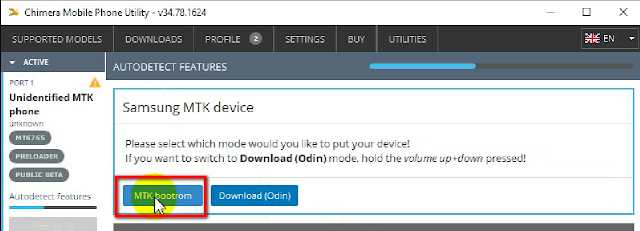
Step 7: Open ST MTK Universal Tool > Erase FRP (SAMSUNG) > Start.

- You will see ST-MTK Universal Tool will be done Operation Completed.
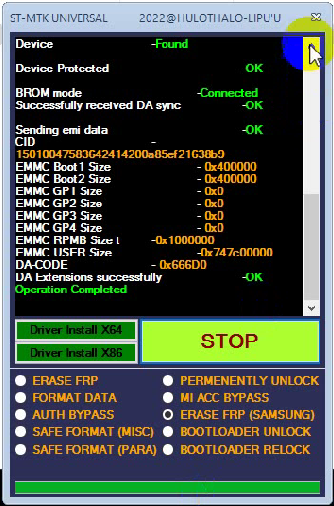
Step 9: Finally, Galaxy A02 FRP Unlock done.
SAMSUNG A02 Frp Unlock Tool Download
File Name: Samsung A02 Frp Unlock Tool.zip
File Size: 57MB.
Type: Zip
Download: ST MTK Universal Tool
Download: Chimera Tool
If all free Unlock method does not work in your case, unfortunately, you are left with only option of doing Unlock on your Samsung A02. To do this, follow these steps I will write Friendly article to help you.
- Your device must have 20-60% of the battery charge before performing the FRP process.
- Download Link: USB Redirector = USBv9.7
- Most important follow the below guide properly.
How to Use Samsung FRP Unlock Tool USB Redirect 1.9.7
1- Install usb redirector 1.9.7 & Open
2- Click Join Network & Loging My ID
- 5- Turn ON phone > Reconnect USB Cable.
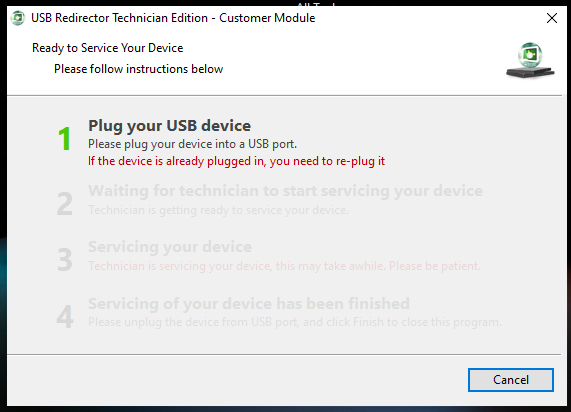
- 6- When 2 Waiting for technician to start wait few moments.
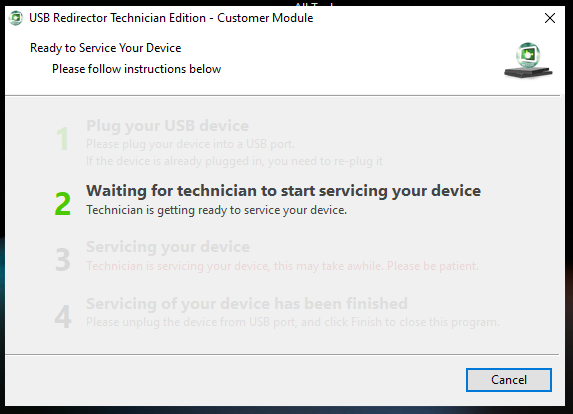
- 7- Then Seup 3 here FRP mrt Unlock Team Unlock your phone
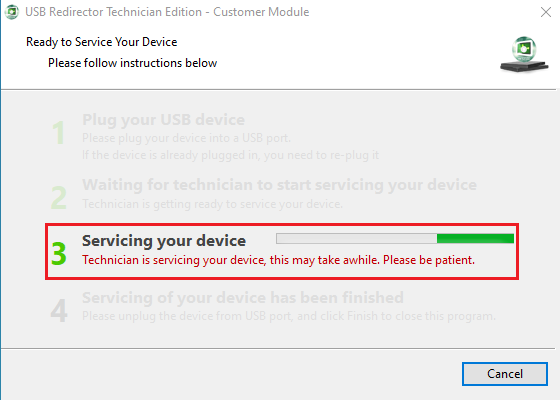
- 8- When you see Setup 4 FRP Unlock done
- 9- That's it
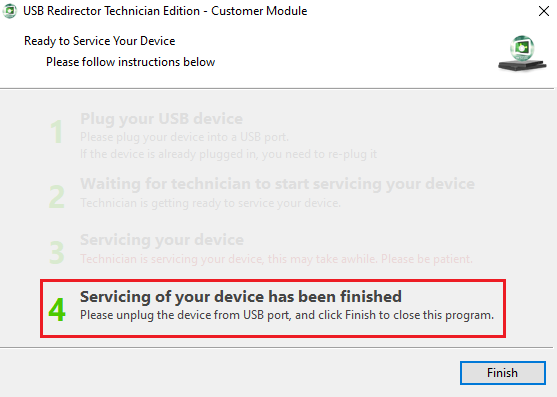
- Finally, Your Samsung FRP/Google Account Removed by Mrt Unlocker.
☏ For Any Premium Unlock Service Instantly Need Contact Us:⬇️
Required Tools And Software
To successfully unlock frp using the samsung a02 android 12 frp bypass tool, you will need the following tools and software:
- Samsung a02 android 12 smartphone
- Usb cable
- Computer with windows os
- Samsung a02 android 12 frp bypass tool (downloaded and installed)
Recap Of Frp Unlock Samsung A02 Android 12 Frp Bypass Tool
The frp unlock samsung a02 android 12 frp bypass tool is an essential tool for samsung a02 users looking to enhance their device's security. In this recap, we will summarize the importance of frp unlock on samsung a02 and provide an overview of the methods and steps for using the frp bypass tool.
Let's dive in!
Frequently Asked Questions Of Frp Unlock Samsung A02 Android 12 Frp Bypass Tool
How Can I Unlock Samsung A02 Using The Frp Bypass Tool?
To unlock your samsung a02 using the frp bypass tool, follow these simple steps:
- download the frp bypass tool from a trusted source. - enable usb debugging on your samsung a02. - connect your phone to the computer and open the frp bypass tool. - follow the on-screen instructions to bypass the frp lock on your samsung a02.
Can Frp Bypass Tool Work On Android Version 12?
Yes, the frp bypass tool is designed to work on various android versions, including android 12. You can use the tool to bypass the frp lock on your samsung a02 running android 12.
What Is Frp (Factory Reset Protection) On Samsung A02?
Frp, or factory reset protection, is a security feature on samsung a02 and other android devices. It prevents unauthorized users from accessing the device after a factory reset by requiring the original google account credentials used to set up the device.
Conclusion
To wrap up, the frp unlock samsung a02 android 12 frp bypass tool is an essential tool for those who need to unlock their samsung a02 smartphone and bypass the frp (factory reset protection) feature. This tool offers a simple and effective solution to overcome this security measure and gain access to the device.
With easy-to-follow steps and a user-friendly interface, even individuals with little technical knowledge can navigate through the process effortlessly. By using this tool, users can regain control over their device and enjoy all its features without any limitations. It's important to note that this tool should only be used for legitimate purposes and not for any malicious activities.
So, if you find yourself locked out of your samsung a02 due to frp, the frp unlock samsung a02 android 12 frp bypass tool is definitely worth considering.









