Frp Bypass Samsung A04e Android 13
To frp unlock Samsung A04e SM-A042F/DS, SM-A042M on android 13 and bypass google account, follow these steps: the frp (factory reset protection) feature on samsung a04e running android 13 is designed to protect devices from unauthorized access. However, if you've forgotten your google account login details and need to bypass the frp lock, there are specific methods to help you.
What Is Frp Unlock Samsung A04E Android 13 Google Account Bypass?
Introduction To Frp Unlock Samsung A04E Android 13 Google Account Bypass
Understanding The Importance Of Bypassing The Google Account Verification
- Simplified device setup: Bypassing the google account verification allows you to quickly set up your samsung a04e without the need for the previously synced google account credentials.
- Easy access to your device: By successfully bypassing this verification, you eliminate the hassle of being locked out of your own device, ensuring smooth and uninterrupted access.
- Increased device functionality: With frp lock removed, you can enjoy the full functionality of your samsung a04e, including installing apps, customizing settings, and accessing all features without any restrictions.
- Protection against unauthorized access: Although frp lock is designed to protect your device from unauthorized use, bypassing it securely ensures that only you have complete control over your samsung a04e.
Limitations And Complications Caused by the Frp Feature:
- Google account verification: The frp feature requires users to sign in with them google account credentials after a factory reset. Unfortunately, forgetting these credentials or purchasing a second-hand device with a locked google account can render the phone unusable.
- Device ownership confirmation: While frp safeguards our personal information, it can become problematic if we are unable to prove ownership of the device. For example, if we forget our google account login details and cannot provide the necessary proof, unlocking the device becomes incredibly difficult.
- Inaccessibility to device features: The frp feature restricts access to various phone functions, including the ability to install new applications or change critical settings. This lock can hinder users who need to perform a factory reset but cannot complete the google account verification process.
How To Prepare For Frp Unlock Samsung A04E Android 13 Google Account Bypass
Gathering The Necessary Tools And Resources For The Bypass Process:
- Usb cable: Make sure you have a reliable usb cable to connect your samsung a04e device to your computer.
- Pc or laptop: A computer will be necessary for downloading the required software and performing the bypass process.
- Fast internet connection: Having a fast and stable internet connection is vital to ensure smooth downloading and installation of the necessary files.
- Samsung usb drivers: Download and install the samsung usb drivers on your pc to establish a connection between your device and the computer.
- Frp bypass tool: Look for a trusted frp bypass tool compatible with samsung a04e android 13. This tool will help you bypass the google account verification step.
Important Precautions To Take Before Starting The Bypass Procedure:
- Backup your data: Before initiating the bypass, it's crucial to back up all your important data, including contacts, photos, videos, and documents. This step ensures that you don't lose any valuable information during the bypass process.
- Charge your device: To avoid any interruptions, charge your samsung a04e to at least 50% battery level. This will ensure that the device has sufficient power throughout the bypass procedure.
- Enable usb debugging: Go to the developer options on your samsung a04e and enable usb debugging mode. This step will allow your computer to communicate with the device effectively.
- Remove sim card and sd card: It's recommended to remove the sim card and sd card from your device before initiating the bypass process to prevent any accidental data loss or interference during the procedure.
- Follow instructions carefully: Read and understand the instructions provided by the frp bypass tool developer or any reputable source before proceeding with the bypass process. Following the steps correctly is crucial to achieve a successful bypass.
Step-By-Step Guide to Frp Unlock Samsung A04E Android 13 Google Account Bypass
Step 2: Connecting The Device To A Computer And Installing The Necessary Drivers
- Grab a usb cable and connect your samsung a04e to your computer.
- Allow the necessary permissions, such as file transfer or charging.
- Once connected, your computer may prompt you to install the required drivers. Follow the on-screen instructions to complete the driver installation.
Step 3: Downloading And Installing The Frp Bypass Tool
- Open your preferred web browser and search for the frp bypass tool suitable for your samsung a04e model and android 13 version.
- Locate a reliable source to download the tool.
- Download the frp bypass tool to your computer.
- Once the download is complete, locate the file and run the installation wizard.
- Follow the on-screen instructions to install the frp bypass tool.
Step 4: Bypassing Google Account Verification Using The Frp Bypass Tool
- Launch the frp bypass tool on your computer.
- Connect your samsung a04e to the computer using the usb cable.
- Follow the tool's instructions to initiate the frp bypass process.
- The tool will automatically bypass google account verification and unlock your device.
How to Bypass Google Verification on SAMSUNG A04e
Step 1: Download and install > ST MTK Universal & Chimera Tool.
Step 2: Register Chimera Tool by your Email and Username.
Step 3: Login Chimera Tool.
Step 4: Turn Off your Samsung A04e > Connect USB Cable.
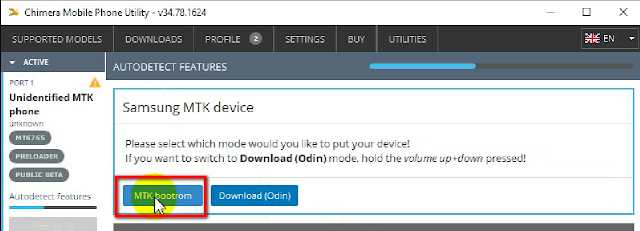
Step 7: Open ST MTK Universal Tool > Erase FRP (SAMSUNG) > Start.

- You will see ST-MTK Universal Tool will be done Operation Completed.
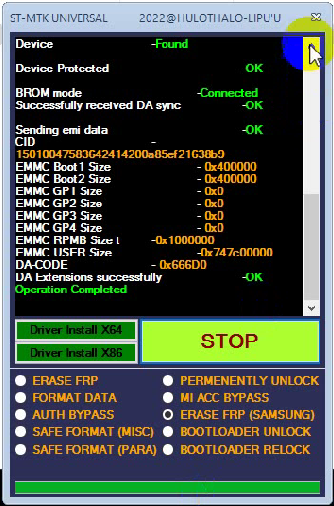
Step 9: Finally, Galaxy A04e FRP Unlock done.
SAMSUNG A04e Frp Unlock Tool Download
File Name: Samsung A04e Frp Unlock Tool.zip
File Size: 57MB
Type: Zip
Download: ST MTK Universal Tool
Download: Chimera Tool
Step 5: Verifying The Success Of The Bypass And Accessing The Device
- Disconnect your samsung a04e from the computer.
- Power on your device and complete the initial setup.
- Set up a new google account or sign in with your existing one.
- Verify that the frp lock has been successfully bypassed and that you can now access your device without any issues.
Troubleshooting Tips And Techniques For Resolving Any Obstacles
- Factory reset the device: Performing a factory reset can sometimes remove stubborn frp locks. To do this, turn off the device and follow the specific button combination to access the recovery mode. From there, navigate to the "wipe data/factory reset" option and confirm the reset. Keep in mind that this method erases all data on the device, so it's crucial to back up any important information beforehand.
- Check network connectivity: Ensure that the device has a stable internet connection. A reliable and uninterrupted network connection is essential during the bypass process as it may require downloading and installing applications. If the device's connection is weak or unstable, try switching to a more reliable network or restarting the wi-fi router.
- Verify compatibility of the frp bypass tool: When using third-party frp bypass tools, make sure they are compatible with the samsung a04e running android 13. Using incompatible tools can lead to errors and failures. Always rely on trusted sources and research before using any bypass tool.
- Update firmware: Updating the device's firmware to the latest version can sometimes resolve compatibility issues and errors during the bypass process. Check for available firmware updates through the device's settings or the samsung official website.
- Seek professional assistance: If you encounter persistent issues or are unsure about specific troubleshooting steps, it's best to seek professional assistance. Samsung service centers or reputable mobile technicians can provide valuable insight and effective solutions to overcome complex obstacles during the frp unlock process.







