FRP Unlock Samsung A10s Android 11 Google unlock tool
Samsung a10s frp bypass android 11 google account lock can be bypassed using specific methods. We will discuss effective techniques to remove the google account lock on samsung a10s with android 11.
These methods are accurate, fast, and reliable, ensuring a successful bypass without requiring any complex procedures or additional software. By following the steps outlined in this guide, users can regain access to their device and enjoy all the features of their samsung a10s. Keep reading to learn how to easily bypass the google account lock on your samsung a10s running android 11.
What Is Frp Bypass And Why Is It Important?
Definition And Explanation Of Frp Bypass
Frp bypass, or factory reset protection bypass, is a process used to remove the google account lock on android devices. When a device is factory reset and then connected to the internet, it prompts the user to enter the google account information that was previously associated with the device.
This security feature is designed to prevent unauthorized access to a device in case it gets lost or stolen. However, in some cases, users may forget their google account information or encounter issues with their device, making it necessary to bypass this lock.
Some key points about frp bypass include:
- Frp bypass allows users to regain access to their samsung a10s device by bypassing the google account lock.
- This process involves using specific techniques or tools to remove the lock and gain access to the device's settings and functions.
- Frp bypass is often used when a user forgets their google account credentials or purchases a second-hand device with a locked google account.
- It is important to note that frp bypass should only be used for legitimate reasons and not for any malicious activity.
Importance Of Bypassing Google Account Lock On Samsung A10S
Bypassing the google account lock on your samsung a10s device can be crucial for several reasons. Some important points to consider include:
- Access to device functionality: By bypassing the google account lock, users can regain access to all the features and functions of their samsung a10s device. This enables them to use their phone for communication, entertainment, productivity, and other tasks without any limitations.
- Restoring device usability: For users who forget their google account credentials or purchase a second-hand device, bypassing the google account lock is necessary to make the device usable again. Otherwise, the locked device would remain inaccessible and practically useless.
- Saving time and effort: Without bypassing the google account lock, users would have to go through the lengthy and sometimes complex process of recovering or resetting their google account information. Bypassing this lock saves users valuable time and effort by providing immediate access to the device.
- Enhancing user experience: Bypassing the google account lock ensures a smooth and seamless user experience on the samsung a10s device. Users can proceed with using their device without any interruptions or delays caused by the lock.
Overview Of The Consequences Of Not Bypassing Frp
Failing to bypass the frp lock on the samsung a10s device can result in several unwanted consequences. It is important to understand the potential risks and drawbacks of not bypassing frp. Here are some key points to consider:
- Inaccessibility to device functions: Without bypassing the frp lock, users will be unable to access many essential functions and features on their samsung a10s device. This includes making calls, sending messages, accessing apps, and using other device services.
- Loss of device usability: If the frp lock remains in place, the samsung a10s device essentially becomes a worthless piece of technology. It cannot be fully utilized or customized, significantly limiting its usefulness to the owner.
- Wasted investment: For users who have purchased a second-hand device with a locked google account, not bypassing frp means their investment goes to waste. The device cannot be used effectively, resulting in financial loss.
- Negative impact on productivity: The frp lock can hinder users' productivity as they are unable to access important files, documents, or apps on their samsung a10s device. This can have a significant impact on work or personal tasks, causing frustration and inconvenience.
Frp bypass is an essential process that allows users to overcome the google account lock on their samsung a10s devices. By bypassing this lock, users can regain access to their devices, restore functionality, save time and effort, and avoid the negative consequences of not bypassing frp.
It is important to approach frp bypass with caution and use it only for legitimate reasons.
Methods To Bypass Frp on Samsung A10S With Android 11
The samsung a10s is a popular smartphone that runs on android 11. However, if you find yourself locked out of your device due to the frp (factory reset protection) feature, don't worry! We will guide you through the methods to bypass frp on your samsung a10s with android 11.
Let's get started!
Step-By-Step Guide On Performing A Frp Bypass
Performing a frp bypass requires following a specific set of instructions. Here's a step-by-step guide to help you bypass frp on your samsung a10s:
How to Bypass Google Verification on SAMSUNG A10s
Step 1: Download and install > ST MTK Universal & Chimera Tool.
Step 2: Register Chimera Tool by your Email and Username.
Step 3: Login Chimera Tool.
Step 4: Turn Off your Samsung A10s > Connect USB Cable.
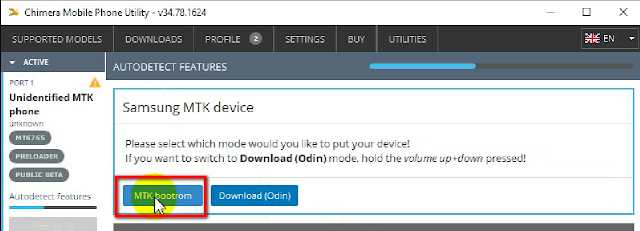
Step 7: Open ST MTK Universal Tool > Erase FRP (SAMSUNG) > Start.

- You will see ST-MTK Universal Tool will be done Operation Completed.
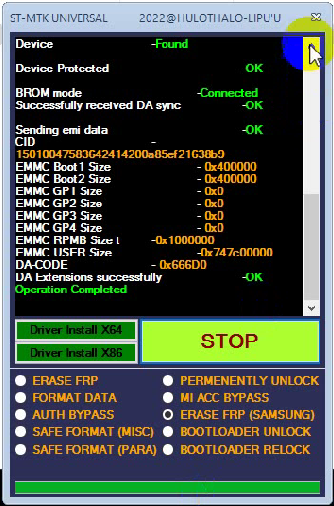
Step 9: Finally, Galaxy A10s FRP Unlock done.
SAMSUNG A10s Frp Unlock Tool Download
File Name: Samsung A10s Frp Unlock Tool.zip
File Size: 57MB
Type: Zip
Download: ST MTK Universal Tool
Download: Chimera Tool
Step-By-Step Guide To Samsung A10s Frp Bypass
Unlocking Service Instantly: if you are looking also for Unlock Your Phones, you were trying hardly to Bypass FRP (Google Account Reset). can help you and unlock your phone instantly. mrtunlocker is a best Unlocker resellers any Smartphones.
Contact Mrt Unlocker:
☏ For Any Premium Instantly Unlock Service Contact Us:⬇️
How to bypass Google Account verification Samsung A10s
If all free Unlock method does not work in your case, unfortunately, you are left with only option of doing Unlock on your Samsung A10s. To do this, follow these steps I will write Friendly article to help you.
Before you start with this process you need to fulfill all the prerequisite criteria to unlock FRP Samsung.
- Your device must have 20-60% of the battery charge before performing the FRP process.
- Download Link: USB Redirector = USBv9.7
- Most important follow the below guide properly.
If all free Unlock method does not work in your case, unfortunately, you are left with only option of doing Unlock on your Samsung A10s. To do this, follow these steps I will write Friendly article to help you.
- Your device must have 20-60% of the battery charge before performing the FRP process.
- Download Link: USB Redirector = USBv9.7
- Most important follow the below guide properly.
How to Use Samsung FRP Unlock Tool USB Redirect 1.9.7
1- Open USB Redirector USB Redirector v9.7 then open Next.2- Get Remote technical ID > Contact Mrt Unlocker Assistant:
1- Install usb redirector 1.9.7 & Open
2- Click Join Network & Loging My ID
- 5- Turn ON phone > Reconnect USB Cable.
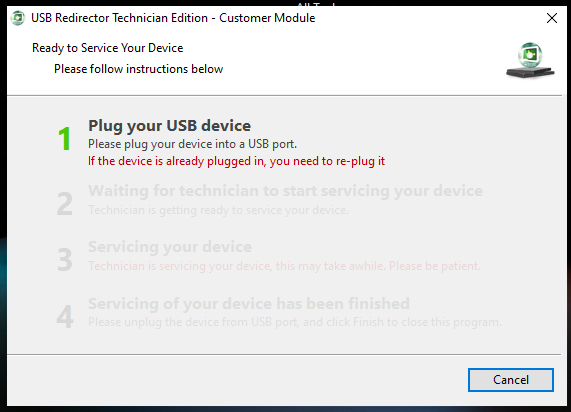
- 6- When 2 Waiting for technician to start wait few moments.
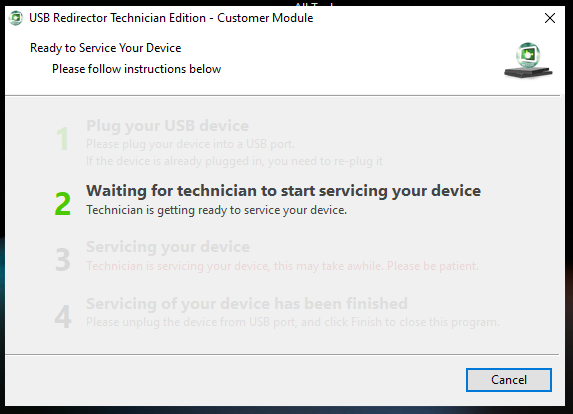
- 7- Then Seup 3 here FRP mrt Unlock Team Unlock your phone
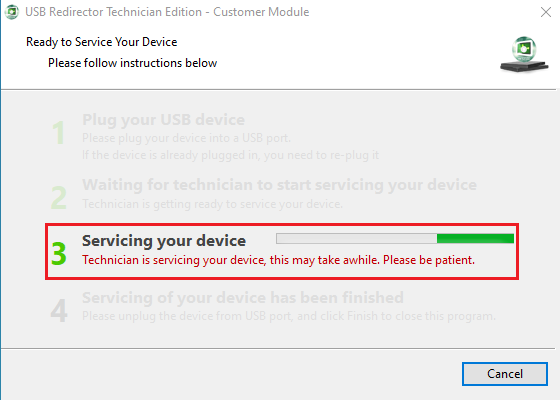
- 8- When you see Setup 4 FRP Unlock done
- 9- That's it
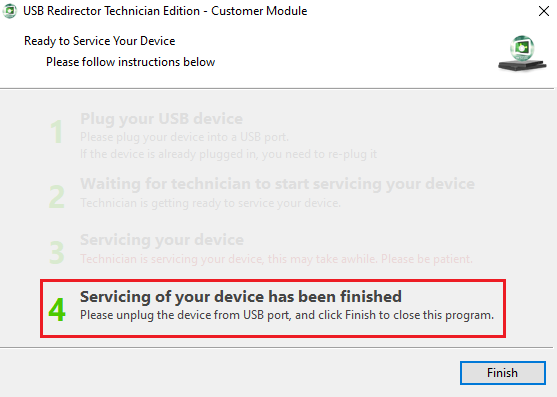
- Finally, Your Samsung FRP/Google Account Removed by Mrt Unlocker.
1- Install usb redirector 1.9.7 & Open
2- Click Join Network & Loging My ID
- 5- Turn ON phone > Reconnect USB Cable.
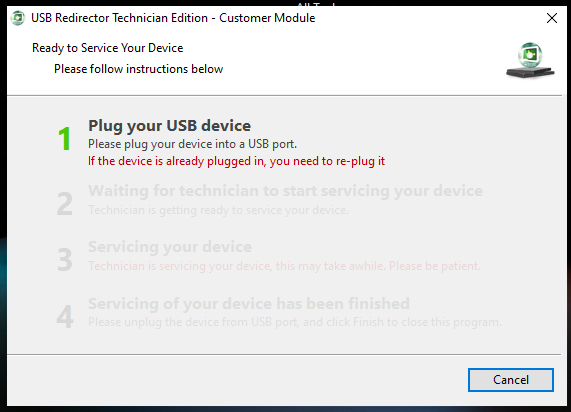
- 6- When 2 Waiting for technician to start wait few moments.
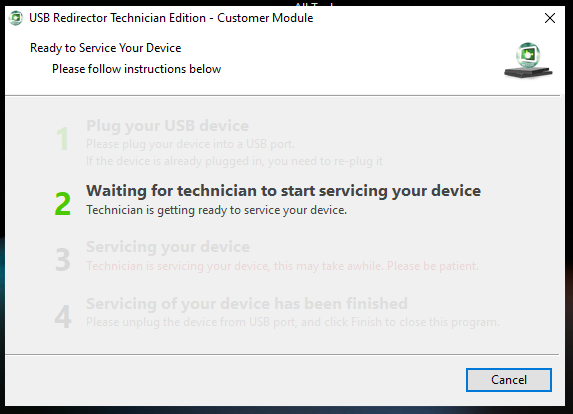
- 7- Then Seup 3 here FRP mrt Unlock Team Unlock your phone
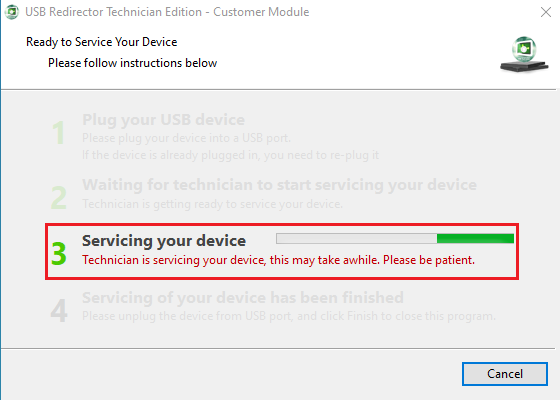
- 8- When you see Setup 4 FRP Unlock done
- 9- That's it
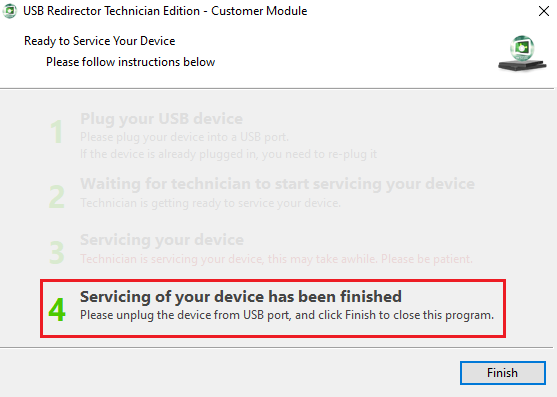
- Finally, Your Samsung FRP/Google Account Removed by Mrt Unlocker.
☏ For Any Premium Unlock Service Instantly Need Contact Us:⬇️
 Direct Inbox: m.me/MobileRepairTechFRP Telegram: https://t.me/MrtUnlocker WhatsApps: wa.me/+8801679551909
Direct Inbox: m.me/MobileRepairTechFRP Telegram: https://t.me/MrtUnlocker WhatsApps: wa.me/+8801679551909
Tips And Tricks For A Successful Frp Bypass Process
Unlocking the google account lock on a Samsung A10s device running android 11 can be a complex procedure. However, by following some essential tips and tricks, you can ensure a smooth and successful frp bypass process. Here are some important factors to consider:
Frequently Asked Questions About Samsung A10S Frp Bypass
The samsung a10s frp bypass method has gained significant attention among android users who are looking to bypass the google account lock on their devices. However, there may still be some questions and concerns surrounding this process. In this section, we aim to address some frequently asked questions about samsung a10s frp bypass.
What Is The Success Rate Of Frp Bypass Methods?
- The success rate of frp bypass methods can vary depending on various factors, including the specific method used and the software version of the device.
- Some frp bypass methods have a higher success rate than others, with success rates ranging from 90% to 99%.
- It is crucial to follow the instructions carefully and ensure that you are using a reliable and trusted method to increase the chances of success
Frequently Asked Questions For Samsung A10S Frp Bypass Android 11 Google Account Lock Bypass
How Do I Bypass Frp Lock On Samsung A10S Running On Android 11?
To bypass frp lock on samsung a10s running on android 11, you can follow a few simple steps.
.
Conclusion
To summarize, the samsung a10s frp bypass for android 11 and google account lock bypass is a crucial solution for users facing issues with their devices. By following the step-by-step process, users can successfully bypass the frp lock and gain access to their device.
This method not only saves time but also eliminates the need for expensive technical support or repair services. With the android 11 update, samsung has introduced enhanced security features that can sometimes trigger the frp lock. However, the bypass method discussed in this blog post effectively overcomes this obstacle and allows users to regain control of their device.

%20Google%20Account%20Bypass.png)







