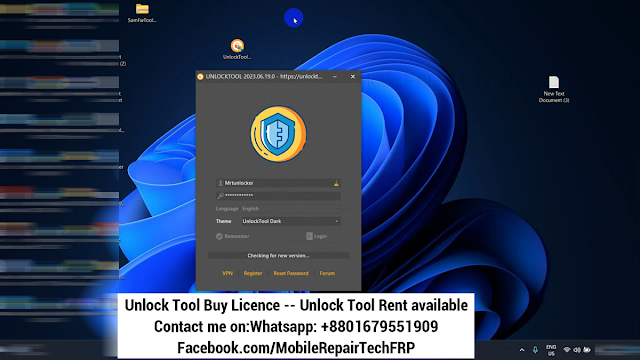Samsung Note 9 Frp Google Account unlock Android 10
Samsung note 9 frp bypass tool is a software solution designed to bypass the factory reset protection security feature on the samsung note 9. It allows users to bypass the frp lock and gain access to their device after a factory reset.
Introducing the samsung note 9 frp bypass tool - a powerful software solution that enables users to easily bypass the factory reset protection (frp) security feature on their samsung note 9 device. When facing the frp lock issue, this tool provides a reliable way to gain access to the device after a factory reset.
By using this tool, users can bypass the frp lock and regain control of their samsung note 9, ensuring a seamless and hassle-free user experience. With its user-friendly interface and efficient performance, the samsung note 9 frp bypass tool is a must-have for samsung note 9 users.
What Is Frp Lock?
Frp, short for factory reset protection, is a security feature introduced by google with android lollipop (5. 0) to protect personal data when a device is lost, stolen or sold. Whenever a user performs a factory reset or initiates a new device setup, frp kicks in and prompts the user to enter the google account credentials that were previously synced on the device.This process is effective in securing the device's data from unauthorized users.
Introduction To Samsung Note 9 Frp Bypass Tool
What Is Frp And Why Is It Important?
Frp stands for factory reset protection, a security feature introduced by google for android devices. It is designed to protect personal data in case a device is lost, stolen, or unauthorized access is attempted. Frp requires the user to enter their google account credentials after a factory reset to verify ownership and prevents unauthorized use of the device.
The importance of frp lies in its ability to safeguard sensitive information and ensure the privacy and security of the user's data.
Understanding The Need For A Bypass Tool For Samsung Note 9
While frp is an essential security measure, there can be instances where accessing a locked samsung note 9 becomes necessary, such as when the user forgets their google account credentials or purchases a secondhand device with an frp lock. In such cases, a bypass tool for samsung note 9 can be highly valuable.
This tool allows users to unlock their devices without the need for google account credentials, providing an effective solution for those facing frp lock-related challenges.
Here are some key points about the need for a bypass tool:
- Forgetfulness or loss of google account credentials can lead to being locked out of your samsung note 9.
- Purchasing a secondhand device without the previous owner's google account information can result in a frp lock.
- In these situations, a bypass tool provides a way to regain access to your samsung note 9 without compromising security.
Key Features Of The Samsung Note 9 Frp Bypass Tool
Unlocking Frp Lock On Samsung Note 9 With Ease
Unlocking the factory reset protection (frp) lock on your samsung note 9 has never been easier with the samsung note 9 frp bypass tool. This powerful tool is designed to bypass the frp lock, allowing you to regain access to your device without any hassle.
Say goodbye to frustrating lockouts – the samsung note 9 frp bypass tool is here to save the day!
- Compatibility with different versions of samsung note 9: Whether you have the latest version of the samsung note 9 or an older model, the samsung note 9 frp bypass tool is fully compatible. It supports a wide range of firmware versions, ensuring that you can use it regardless of the software on your device.
- User-friendly interface for easy navigation: The samsung note 9 frp bypass tool comes with a user-friendly interface that is easy to navigate. Even if you are not tech-savvy, you will find it simple and straightforward to use. The tool provides clear instructions, making the frp bypass process a breeze.
- Advanced security features to protect user data: Your privacy and data security are of utmost importance. The samsung note 9 frp bypass tool incorporates advanced security features to ensure that your personal information is protected throughout the unlocking process. You can rely on the tool to keep your data safe and secure.
- Fast and efficient unlocking process: No one likes to wait, especially when you are locked out of your device. The samsung note 9 frp bypass tool is designed to provide a fast and efficient unlocking process. Say goodbye to long waiting times – with this tool, you can regain access to your samsung note 9 in no time.
- Updates and support for seamless operation: The developers of the samsung note 9 frp bypass tool are committed to providing a seamless user experience. Regular updates are released to ensure compatibility with the latest firmware versions, and a dedicated support team is available to assist you with any queries or issues you may encounter.
Unlocking the frp lock on your samsung note 9 is now a stress-free task, thanks to the samsung note 9 frp bypass tool. With its compatibility, user-friendly interface, advanced security features, fast unlocking process, and updates and support, this tool is a must-have for every samsung note 9 user.
Say goodbye to frp lockouts once and for all and regain full control over your device with ease.
Step-By-Step Guide: Samsung Note 9 Frp Bypass Tool
If you've encountered the factory reset protection (frp) lock on your samsung note 9 and need to bypass it, there's a tool available to help you out. Follow this step-by-step guide to use the samsung note 9 frp bypass tool and regain access to your device's locked features and settings.
Usb Cable And Computer
To get started, you'll need a few items:
- A usb cable to connect your note 9 to a computer.
- A computer to run the frp bypass tool software.
How To Bypass Google Verification On Samsung Galaxy Note 9
- Run the tool as an administrator
- Click on Register or Login
- To By Get Active Unlock Tool License
- This will take you to the official website to sign up: Here
- Register your Account Hare.
- Now type your registered Email id & Password in the tool
- Click Login
- Now you can use the tool on your computer.
- Right click on My Computer => Select Manage
- The Computer Management Window will open.
- Click on Device Manager
- Check under the Modem section the Samsung Mobile USB Modem will be shown!
- Note: If you see Exclamation Sign on your Samsung USB modem then uninstall the driver and reinstall it again.
- Go back to Phone!
- Open the main Welcome Screen
- Go Emergency Call
- Dial Code *#0*#
- Connect USB Cable Computer to Phone
- Now connect your Samsung M13 phone to the computer
- Connect USB Cable Computer to Phone
- FUNCTIONS → [COM] Remove FRP [2023]
- Click Method 2 [New]
- Allow USB Debugging → For Pc
- Now start the ADB interface on the screen and highlight it it's → OK.
- Now wait for some time the phone will automatically bypass FRP.
- You have successfully bypassed the FRP from Samsung Note 9 phone…
- Once finished, the device will restart.
- Then Disconnect the phone.
- Wait for Powered on the Samsung Galaxy Note 9 phone!
- That’s it.
For Any Premium Unlock Service Instantly Need Contact Us:
Whatsapp: wa.me/+8801679551909
Telegram: https://t.me/MrtUnlocker
Telegram Channel: https://t.me/mrtunlock
Method 1: Samsung Note 9 FRP Bypass Tool Android 10
This method Without Talkback, which allows Google assistant to your android smartphone. Here are the steps involved in this method:
Samsung Note 9 Frp Bypass Tool Software
Next, you'll need to download and install the samsung note 9 frp bypass tool software. Here's how:
- Make sure you have an internet connection.
- Search for the samsung note 9 frp bypass tool software online.
- Download the software from a trusted source.
- Once downloaded, extract the tool from the zip file to a location on your computer.
- SamFw Frp Tool: link
- Unlock Tool: Link
- Samsung Frp Bypass Tool : Link

![Samsung Note 9 Frp Bypass Tool Samsung Note 9 Frp Bypass Tool Samsung Note 9 FRP Google Lock Bypass unlock with Tool One Click Free [Android 10]](https://blogger.googleusercontent.com/img/b/R29vZ2xl/AVvXsEjF3nAmjAqlt7cA1R0XZR9_MAZXuFd33wxmZQCETr1EqaW8O3T3J54Jx46buNVCUJDaQEEDWDKGhC-st8jcirDFD95HYWOjr8xOn09sDa8WKhWhcdcBfi9FktVSyPiYTiMpi6VSnK0yi4jZlj1duXHQLUjXIcGYm4aVdujQTq8xcEAolWCnsVMi8jdH/w640-h360/Samsung%20Note%209%20Frp%20Bypass%20Tool.png)