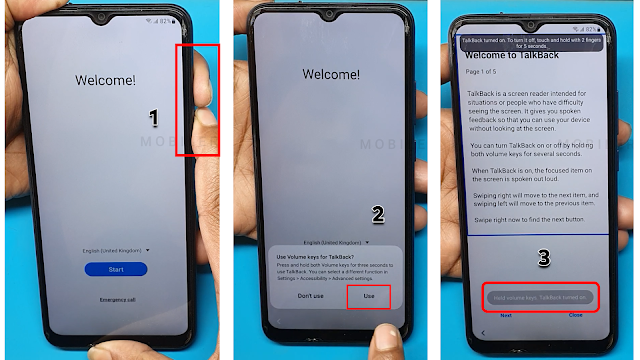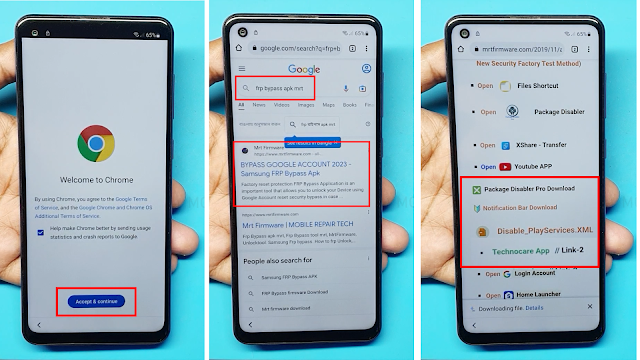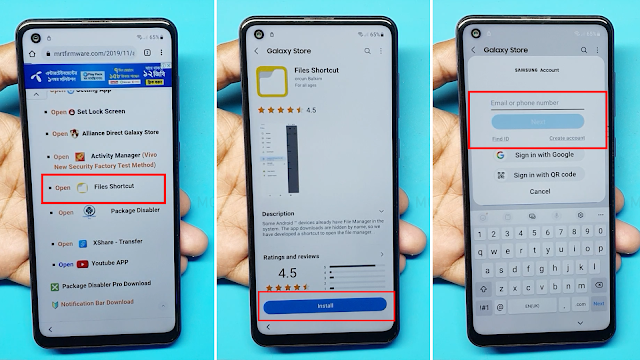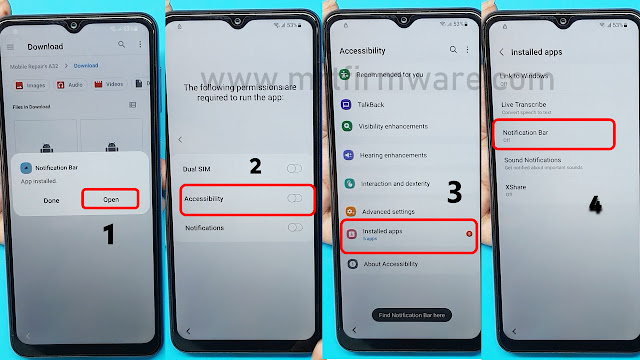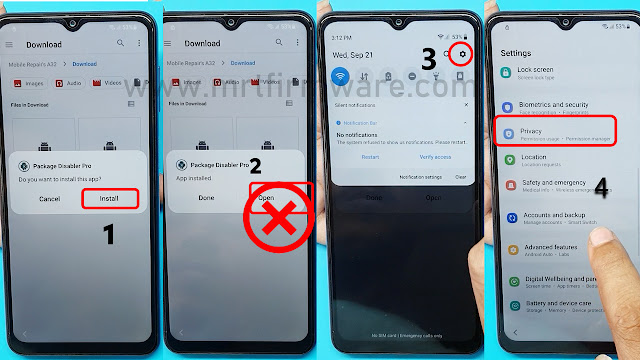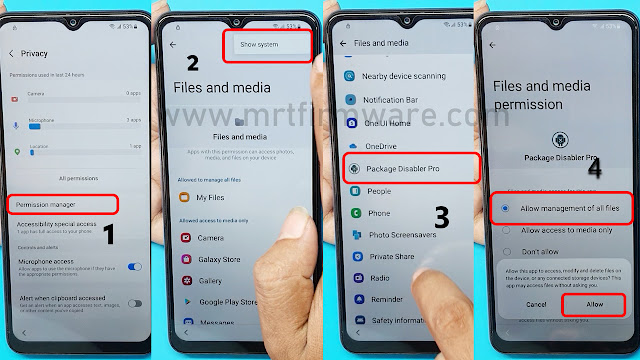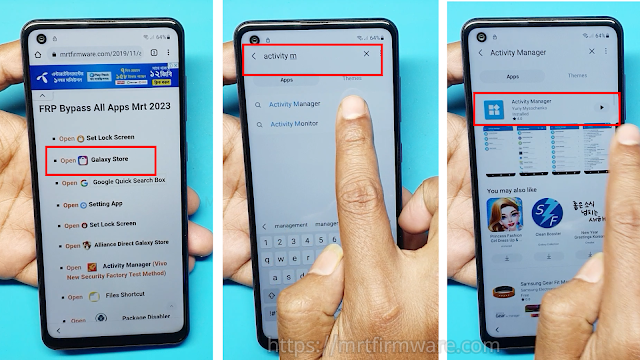Samsung A04 Frp Bypass Android 12 Without Pc
You looking for a way to bypass the FRP lock on your Samsung Galaxy A04 Frp Bypass Android 12 Frp Bypass running Android 13? Well, look no further, as we have the solution for you right here! This method requires no Computer, and it is free. In this article, we will show you how to bypass the FRP lock on your Samsung phone in just a few simple steps, read on to find out how you can bypass the FRP lock on your Samsung in just a few minutes.
The Samsung all FRP Unlock process has become very challenging, also you can use any compatible FRP bypass tool & FRP Bypass APK according to your phone to unlock FRP, and here I share the latest FRP Bypass process to bypass FRP lock from your device.
Samsung Galaxy A04 FRP Bypass Without Pc
FRP lock is built-in protection for every phone at this time, the complete form of which is factory production, FRP lock is on every phone. Your phone will be unlocked automatically if you can access your previous account. Now let's see if FRP lock is actually your advantage and disadvantage if your phone is lost or stolen or someone else wants to do something bad then resetting the phone to factory reset will be an interface show at that time is the factory reset protection FRP If you want to unlock the phone then you have to bypass it online or with some tools This whole discussion will be explained in detail in this whole article.
Samsung A04 SM-A045F Android 12 Frp Bypass is built and updated with Android versions 12. When you do a factory reset on your phone you will see that you need to verify the Gmail account on your phone before signing in. If you forget your password or email the question is whether you can bypass your Google account so easily. The answer to the question is yes you can, but for this, you need to follow some tricks or rules. Android 12 Frp can be repaired very easily.
What is the FRP Lock of Samsung A04 Android 12 phone?
How to Unlock Samsung A04 FRP Bypass Without Pc
- WiFi Connection
- A Samsung Account
- Notification Bar.apk (Link Here)
- Package Disabler Pro.apk (Link Here)
- Disable Play Service.XML (Link Here)
- Technocare Apk (Link Here)
- Files Shortcut (Link Here)
- First, Switch on your Samsung
- Click on Start button
- Connect the WiFi connection to phone
- Agree to Terms & Conditions and click Next
- Now this Samsung phone is FRP locked continue with detailed tutorial.
- Now Press or Hold Volume Up & Volume Down key Together few Seconds to Enable TalkBack
- Tap use.
- Again, Press or Hold Volume Up & Volume Down key Together few Seconds to Enable TalkBack
- Draw reverse L on the Phone screen,
- tap on while using the app, then double click.
- Use double tap Voice Commands
- Say loudly “Google Assistant” (If this process does not work the first time, then do it again.)
- Say loudly Open Youtube
- Press Or Hold Volume Up & Volume Down key Together few Seconds to Disable TalkBack
- Tap on the Account Icon on the top right corner.
- Go to "Settings" and open "About" page.
- Then tap on YouTube Terms of Service.
- Doing so will open the Chrome browser on your Samsung phone.
- Chrome browser on Accept & Continue.
- Tap Search on Google> Frp Bypass Apk mrt
- Now Download >
- Tap on File Shortcut
- Tap on Agree then Signs in to your Samsung account.if you don't have samsung Account Please Create New Account
- 2- Step Verification Code Will Sent on Registerd Mobile No.
- Sign in and Install the File Shortcut App
- Apk Not Install Because Of Security Reason
- Now i m going To Break The Security
- Open google Chrome → Download list.
- Now Tap 5 Times Try To install Downloaded Apps from Google Chrome
- Tap on File Shortcut → Download
- Now Install Notification Bar apk
- Perfect As You can See Now App is Installing
- Open Notification Bar app > On Accessibility
- Tap Installed Apps > Tap Notification Bar Turn on → Allow
- Install Package Disabler Pro Apk
- Install complete, Not open Package Disabler Apk
- Tap Go Settings > Privacy >Permission Manager
- Privacy → Permission manager → Files and media → Show System
- Package Disabler Pro →
- Allow management of all files → allow
- Turn Off WiFi and Mobile data → Then Open Packages Disabler Pro App
- Tap → On WiFi connection → ENABLE ADMIN → Activate → Agree.
- Click on 3 dots and Then select import from Xml
- select file from Download Folder → Disable playService.xml
- And Then Click IMPORT
- Now Go Settings > Account and backup
- Manage > Add account
- Click on Google
- Enter your own Google account and Password
- Go back to the Easy Frp lock Script.
- Tap on Galaxy Store
- open Galaxy Store Search Activity Manager
- Then Install Activity Manager And then open it.
- tap on Search icon and serch for setup
- Select Android Setup and open Activity: PreDeferredSetup WizardActivity
- Now Just Go back and Setup initial steps That’s it.
- You have successfully bypassed the FRP from Samsung Galaxy A04 phone…