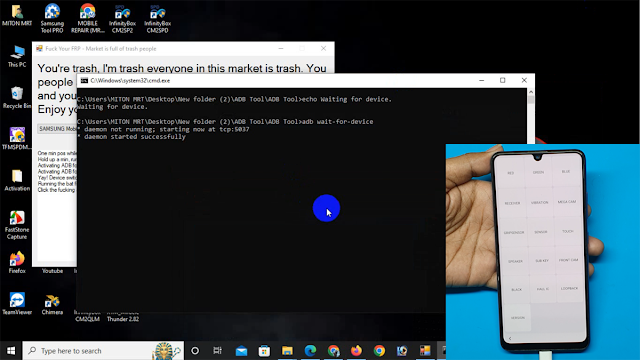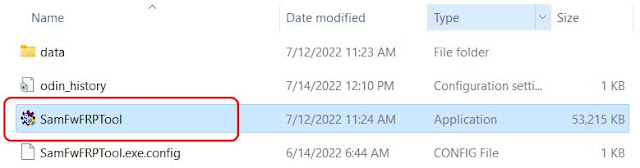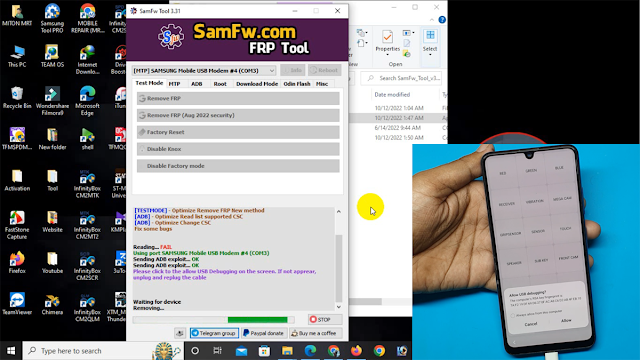Samsung M31 Frp Bypass Android 12 | SM-M315F FRP Bypass Tool
Samsung M31 Frp Bypass Android 12 Frp Samsung One click FRP Tool - Frp Bypass Looking for a simple and effective way to bypass the FRP lock on your All Samsung Android 13 FRP Bypass Tool 2023 Frp Bypass Frp Bypass phone? Luckily, there is a method that you can use that doesn't require a PC. In this article, we will show you how to bypass the FRP lock on your Samsung Android 12/13 Frp Bypass Frp Bypass phone in just a few simple steps.
you looking for a way to bypass the FRP lock on your Samsung M31 Frp Bypass Android 12 Android 13 Frp Bypass running Android 13? Well, look no further, as we have the solution for you right here! This method requires no Pc, and it is free. Read on to find out how you can bypass the FRP lock on your Samsung M31 Frp Bypass Android 12 Frp Bypass in just a few minutes.
Contents hide
Samsung Galaxy M31 Android 12 FRP Bypass Tool
FRP lock is built-in protection for every phone at this time, the complete form of which is factory production, FRP lock is on every phone. Your phone will be unlocked automatically if you can access your previous account. Now let's see if FRP lock is actually your advantage and disadvantage if your phone is lost or stolen or someone else wants to do something bad then resetting the phone to factory reset will be an interface show at that time is the factory reset protection Frp If you want to unlock the phone then you have to bypass it online or with some tools This whole discussion will be explained in detail in this whole article.
Samsung Galaxy M31 Android 12 Frp Bypass is built and updated with Android versions 13. When you do a factory reset on your phone you will see that you need to verify the Gmail account on your phone before signing in. If you forget your password or email the question is whether you can bypass your Google account so easily. The answer to the question is yes you can, but for this, you need to follow some tricks or rules. Android 13 FRP can be repaired very easily.
What is the FRP Lock of Samsung M31 SM-M315F Android 12 phone?
FRP lock stands for Factory Reset Protection. This is a security measure put in place that is designed to prevent a thief from conducting a factory reset of a stolen phone. This is usually done in an attempt to reset a phone with a lock screen password.
If you've logged in or signed into a Gmail account you used earlier on your phone and forgot about it after resetting it later, your phone will be activated and your Gmail account will be locked, then you will be asked to verify that Gmail on your phone. In case you have shared a post on how to unlock or bypass a Gmail account you can bypass All Samsung Android 12/13 Android 12 with very easy FRP. To unlock this phone of yours, read the proper rules of my post very carefully and follow the correct rules. Below, all the process of unlocking this phone is shared. Follow it carefully.
Google provides the new FRP feature on Android Lollipop, Marshmallow, Nougat, Pie, Oreo,10 Q Android 11 And 12 Latest Android 13 versions. The summarization of factory reset protection is FRP and it basically protects Android users’ personal data and Privacy during thefts. The process of unlocking FRP security has different with every new Android version and phone. So, always remember the Gmail account information to avoid FRP protection lock.
How To Disable Factory Reset Protection
If you want to disable the FRP lock feature from your Samsung Galaxy M31 then you need to delete the Gmail Account from the device Settings. follow the below process completely to disable the Factory Reset Protection successfully: go to the settings menu=>> Accounts=>> select the Gmail id =>> remove account =>> that’s it.
Samsung M31 Android 12 Frp Unlock Samsung One click FRP Tool
- Download the SamFw Frp tool & Samsung ADB Enable tool
- extract it to your computer.
- Make Sure OFF Antivirus/Windows Defender.
- Go Emargency Call Dial *#0*# and Connect USB Cable Pc
- Connect USB Cable Computer to Phone
- Test Mode → Click on the Remove FRP (Aug 2022 Security)
- Now wait for some time the phone will automatically bypass FRP
- You have successfully bypassed the FRP from Samsung M31 SM-315F phone…

%20FRP%20Bypass%20tool.png)