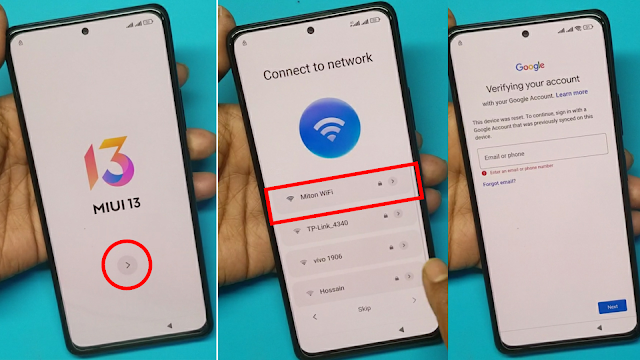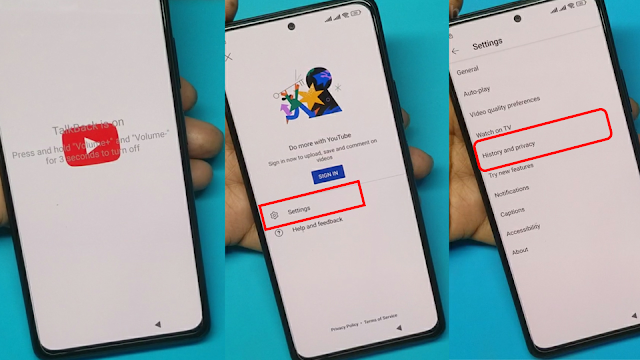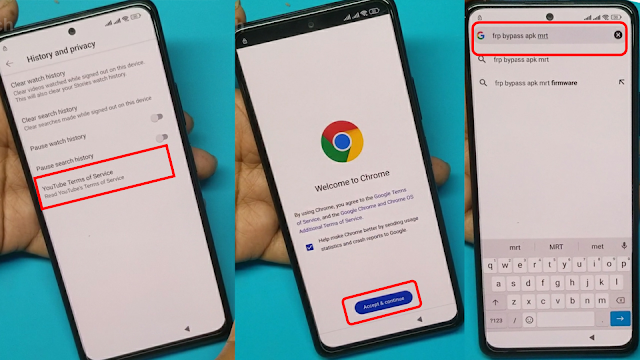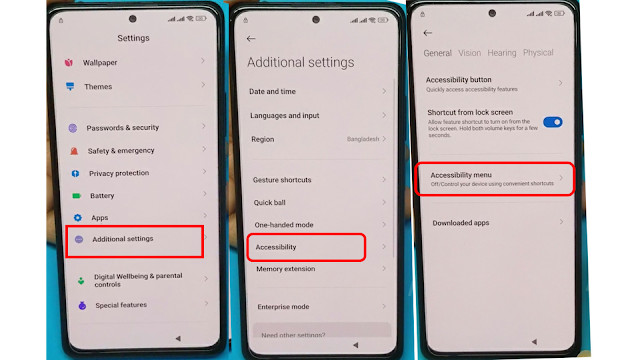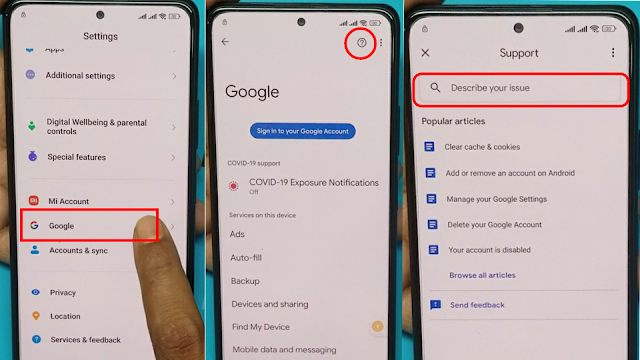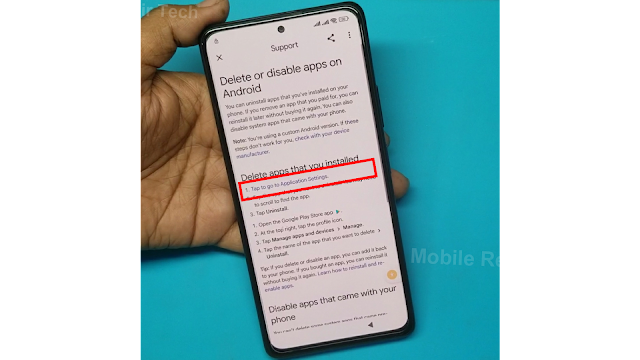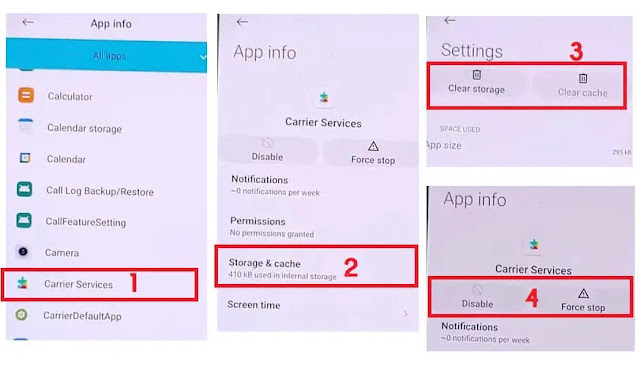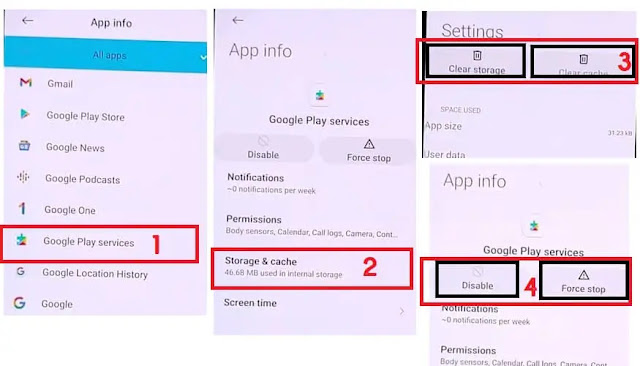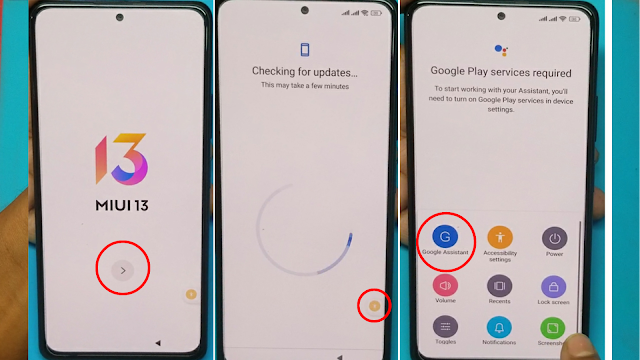Redmi K30 Pro Zoom FRP Bypass [MIUI 13] Without Pc
Looking for a simple and effective way to bypass the FRP lock on your Redmi K30 Pro Zoom Miui 13 Frp Bypass phone? Luckily, there is a method that you can use that doesn't require a PC. In this article, we will show you how to bypass the FRP lock on your Redmi K30 Pro Zoom Frp Bypass phone in just a few simple steps.
you looking for a way to bypass the FRP lock on your Redmi K30 Pro Zoom Miui 13 Frp Bypass running Android 12? Well, look no further, as we have the solution for you right here! This method requires no PC, and it is free. Read on to find out how you can bypass the FRP lock on your Redmi K30 Pro Zoom Frp Bypass in just a few minutes.
What is the FRP Lock of Redmi K30 Pro Zoom phone?
FRP is an inbuilt data protection feature for all present-day Android smartphones, It protects phones from unauthorized access. After performing a factory reset, If you forget the last active Gmail account which was used on your phone, then, you have to find a solution to unlock your phone. Here, more especially, I share a detailed process to Bypass Google FRP Redmi K30 Pro Zoom Android 12 Unlock Talkback Method Without PC (New Security Patch) by a Latest method successfully. So, follow the below process carefully.
Google provides the new FRP feature on Android Lollipop, Marshmallow, Nougat, Pie, Oreo,10 Q Android 11 And 12 Latest Android 13 versions. The summarization of factory reset protection is FRP and it basically protects Android users’ personal data and Privacy during thefts. The process of unlocking FRP security has different with every new Android version and phone. So, always remember the Gmail account information to avoid FRP protection lock.
Redmi K30 Pro Zoom Frp Bypass Miui 13 Without Pc
How To FRP Bypass Redmi K30 Pro Zoom
How to easily bypass Redmi K30 Pro Zoom First connect your phone to WiFi while you have FRP on your phone, Now all you have to do is press Volume Plus and Volume together. The talkback will be on shortly. At that time, type L on the screen, and you will see that there is an interface.Then say Google Assistant will come in front of you. There will be an option. You will say Google Assistant. Google Assistant will be turned on immediately. If you want to write Open YouTube, then YouTube will come,
Then youtube Account icon from there go to Settings. From Settings to History and Privacy. Go there. There is an option below. Enter YouTube & Service City. Then it will take you to Google Chrome,Secrch on google Frp apk Mrt then there are many apps to bypass FRP.
Accessibility will start anew from their Accessibility Menu. If he turns on the three, the shortcut of Accessibility will start in the corner under your phone skin. Go to the system then from there you have to disable three Apk Select Android Setup => Force Stop, Disable, and Clear Cache,Select Carrier Services => Force Stop, Disable, and Clear Cache,Select Google Play Services => Force Stop, Disable, and Clear Cache then go from there go to your system from there, when you return to your previous status, connect to WiFi and continue as before.
When your settings are updated Just Want See You then click on your shortcut menu from the site below How to click on Google Assistant Settings. After a few attempts, your automatic Google Play Services option will start there from which you will enable Google Play service then to clear the data then let's see if your setup system is gone then from there you can select the next one. You will see that your phone has FRP unlocked.
However, if you have any hesitation or problem with unlocking this phone FRP, below the post I am giving the link to my YouTube video share, from there you can watch the video, then if there is any problem, you can contact me.
How to Redmi K30 Pro Zoom FRP/Google Lock Bypass MIUI 13 Detaily
- First, Switch On your Redmi K30 Pro Zoom
- Tap on Get Started and Tap Skip.
- First, you need to connect the WiFi connection to your phone Go back to the Main Welcome Screen
- press the volume up and power buttons of the phone together then the will be talkback on your phone.
- The voice there say Google Assistant. You will see Google Assistant there.
- Then a new interface is to use voice command, use double-tap, there you use double click and turn on the voice command.
- Select Keyboard =>> Type YouTube
- Open YouTube
- Tap on the User icon
- Select Settings =>> About =>> YouTube Terms of Service
- Now it will lead you to the Chrome Browser
- Tap on the Search Google FRP Bypass Apk Mrt below URL’s.FRP APK Latest
- Go to the FRP bypass APK =>> Tap To Open FRP APP section
- Select Open Settings App =>> Tap Open
- Now it will lead you to the Click on the Settings app
Additional Setting > Accessibility >
Accessibility Menu >Turn On
Accessibility Menu Shortcut
- Get back to the main Settings menu
- Go Google => Tap on the “?” icon
- Then tap on the search bar & type Delete or Disable
- Tap to go to Application Settings
- Select Carrier Services => Force Stop, Disable, and Clear Cache
- Select Google Play Services => Force Stop, Disable, and Clear Cache
- On Set Screen lock Page => Tap Skip
- Setup all initial steps on your Redmi K30 Pro Zoom
- That’s it.
- If you see your phone is not unlocked, then hard the phone and follow these steps completely.

![Redmi K30 Pro Zoom FRP Bypass [MIUI 13] Without PC Redmi K30 Pro Zoom FRP Bypass [MIUI 13] Without PC](https://blogger.googleusercontent.com/img/b/R29vZ2xl/AVvXsEiWNvA28oZWe05ATpm-veNPgqMJwa5_0E_uuqfTSQ9EpL5Y66rvmXpmrwgZKwIcgKfiIVCNDh-cqH9w6qOWRayVWXjEh98dkjvwovTPLlzkbLOXAHI2MAV-QQNUpRQCmLamM49ntgTxqJ9q2hy4S-0eNDO0fI7psQMzLm7V8RRk59fiCaXMpQ916w/w640-h360/Redmi%20K30%20Pro%20Zoom%20FRP%20Bypass%20%5BMIUI%2013%5D%20Without%20PC.png)