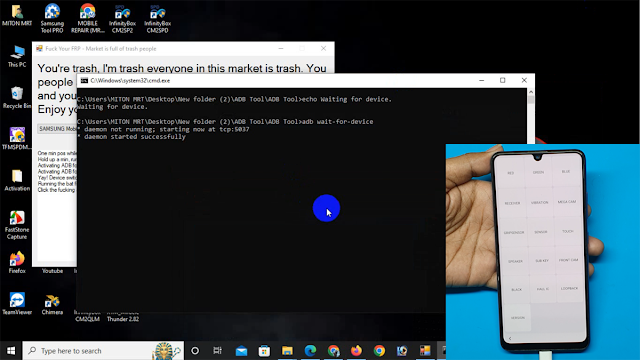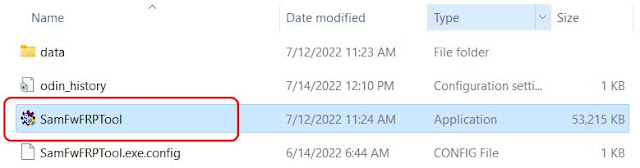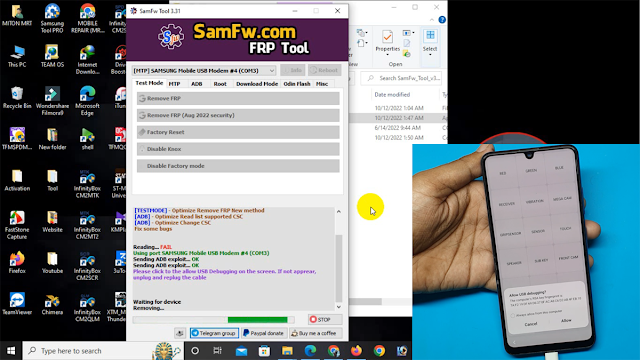Samsung A32 FRP Bypass Tool | Samsung A32 FRP Bypass Android 12/13
Samsung A32 FRP Unlock Android 13
Samsung If you've logged in or signed into a Gmail account you used earlier on your phone and forgot about it after resetting it later, your phone will be activated and your Gmail account will be locked, then you will be asked to verify that Gmail on your phone. In case you have shared a post on how to unlock or bypass a Gmail account you can bypass Android 11 and Anddroid 12 with very easy FRP. To unlock this phone of yours, read the proper rules of my post very carefully and follow the correct rules. Below, all the process of unlocking this phone is shared. Follow it carefully.
Samsung A32 5G is built and updated with Android versions 11 and 12. When you do a factory reset on your phone you will see that you need to verify the Gmail account on your phone before signing in. If you forget your password or email the question is whether you can bypass your Samsung's Google account so easily. The answer to the question is yes you can, but for this, you need to follow some tricks or rules. And 12 FRPs can be repaired very easily.
Samsung A32 FRP Bypass Tool
- Download the SamFw Frp tool & Samsung ADB Enable tool
- extract it to your computer
- Make Sure OFF Antivirus/Windows Defender.
- Go Emargency Call Dial *#0*# Connect USB Cable Pc
- Connect USB Cable Computer to Phone
- Test Mode → Click on the Remove FRP
- Allow USB Debugging → For Pc
- Now start the ADB interface on the screen and highlight it it's → OK
- Now wait for some time the phone will automatically bypass FRP