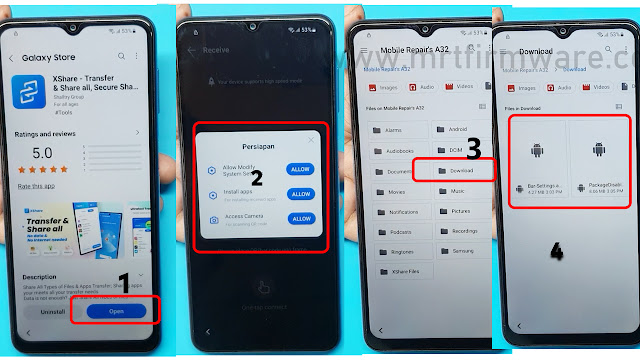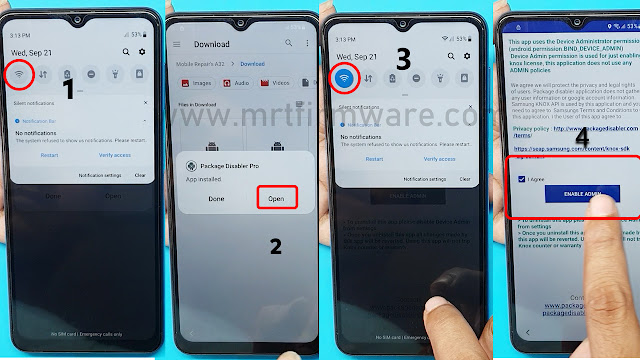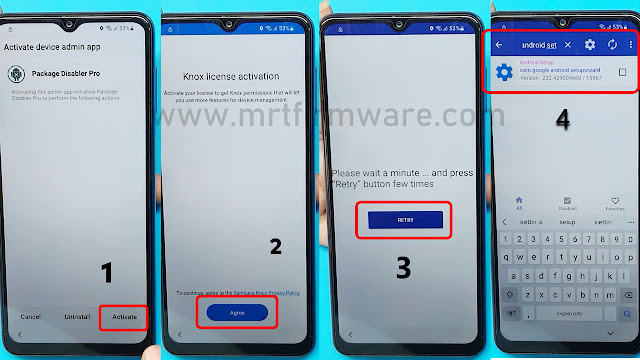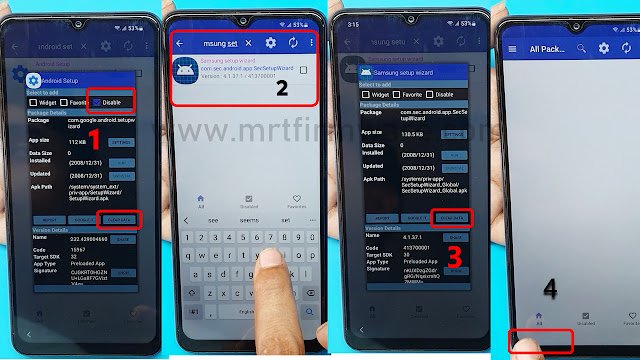Samsung A52s SM-A528B FRP Bypass Android 13/14
Samsung A52s FRP Bypass Android 14 Without Pc
Samsung A52s FRP Bypass Android 14 FRP is an inbuilt data protection feature for all present-day Android smartphones, if you've logged in or signed into a Gmail account you used earlier on your phone and forgot about it after resetting it later, your phone will be activated and your Gmail account will be locked, then you will be asked to verify that Gmail on your phone. In case you have shared a post on how to unlock or bypass a Gmail account you can bypass Samsung Android 12 with very easy FRP. To unlock this phone of yours, read the proper rules of my post very carefully and follow the correct rules. Below, all the process of unlocking this phone is shared. Follow it carefully.
Google provides the new FRP feature on Android Lollipop, Marshmallow, Nougat, Pie, Oreo, and 10 Q versions. The summarization of factory reset protection is FRP and it basically protects Android users’ personal data and Privacy during thefts. The process of unlocking FRP security has different with every new Android version and phone. So, always remember the Gmail account information to avoid FRP protection lock.
Your Samsung Samsung A52s 5G Android 13 is built and updated with Android versions 13. When you do a factory reset on your phone you will see that you need to verify the Gmail account on your phone before signing in. If you forget your password or email the question is whether you can bypass your Samsung's Google account so easily. The answer to the question is yes you can, but for this, you need to follow some tricks or rules. And 12 FRP s can be repaired very easily.
How Bypass Samsung A52s 5G Without Pc
This is the latest working way to bypass the FRP lock on the Samsung device A52S with android 12 (tested). In this step, I show you the easiest tricks to Bypass FRP on So follow me…
What do I need to perform this method?
- WiFi Connection
- A Samsung Account
- Notification Bar.apk (Link Here)
- Package Disabler Pro.apk (Link Here)
- Files Shortcut (Link Here)
- XShare - Transfer (Link Here)
- First, you need to connect the WiFi connection to your phone
- Press the volume up and the power buttons of the phone together are talkback on your phone.
- Draw reverse L on the Phone screen,
- tap on “while using the app,” then double click.
- Use dubble tap Voice Commands”
- Say loudly, “Google Assistant” (If this process does not work the first time, then do it again.)
- Say loudly Open Youtube
- now the google assistant opened. Disable the talkback by pressing the Side and Volume UP keys.
- Tap on Account Icon on the top right corner
- Go to the "Settings" and open "About" page.
- Then tap on YouTube Terms of Service.
- Doing so, will open the Chrome browser into your Samsung phone.
- Tap Search on Google> Frp Bypass apk mrt
- Download > Notification Bar Apk And > Package Disabler Pro Apk
- Tap on File Shortcut
- Tap on Agree then Sign in your Samsung account.
- Sign in and Install the File Shortcut App.
- Install XShare Transfer Apk
- Tap And Go Settings App
- Go Privacy Settings
- Privacy Permissions Manager → Files and Media → Show System
- XShare → Allow All File Management → Allow
- Tap on Open XShare Transfer
- Tap on allow 3 times XShare
- Tap on File Shortcut
- Install Notification Bar Apk And > Package Disabler Pro
- Open Notification Bar apk > On Accessibility
- Tap Installed Apps > Tap Notification Bar Turn on → Allow
- Privacy → Permission manager → Files and media → Show System
- Package Disabler Pro →
- Allow management of all files → allow.
- Turn Off WiFi and Mobile data → > open Packages Disabler Pro App
- Tap → On WiFi / Data → ENABLE ADMIN → Activate → Agree.
- Tap on Activate → Agree.
- Tap On Retry 3/4 time and wait.
- Search Android Setup → Disable → Clear Data
- That means, the bypass Google lock and FRP lock is completed sucessfully.