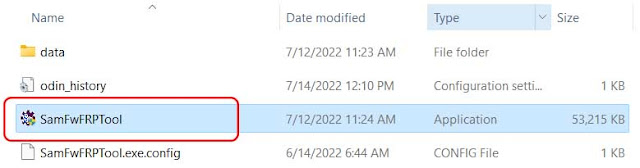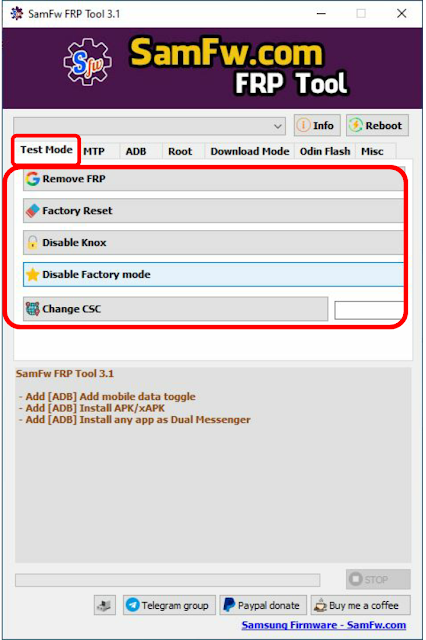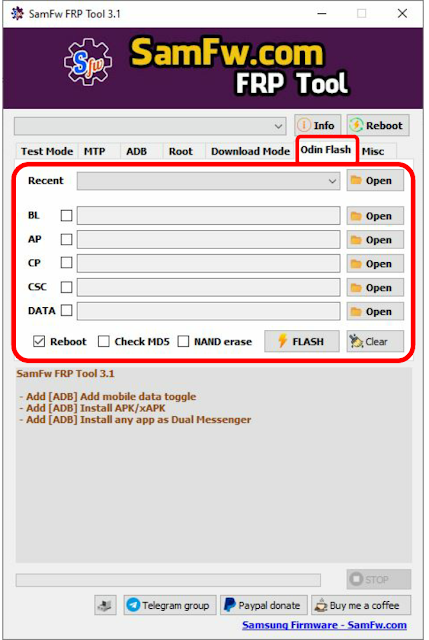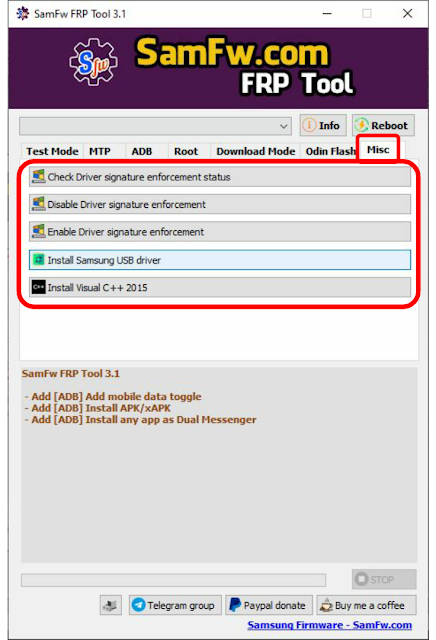SamFw FRP Tool 3.31 Download - Samsung FRP Remove One Click
SamFw FRP Tool V3.31 Latest Version-One click Remove Samsung FRP
SamFw Tool 3.31 is a small Utility program that you can use to Unlock Samsung This Tool also helps to Bypass FRP in Test mode from Samsung phones, Remove FRP, and Factory reset. If you have a phone with an FRP Google lock message, then follow these simple steps and download SamFw's latest setup to fix your phone.
SamFw FRP Tools is one of the most popular and effective tools at the moment. SamFw FRP Tool is launching one update after another. The latest version is now launched. SamFw V3.31 is bringing many new futures. * # 0 * # By dialing the code you can remove the FRP with one click then another nice future is to do a factory reset and, Test mode (* # 0 * #), ADB mode, MTP Mode, download mode, Odin Flash, Misc, Reboot, Read info, new additions and the same as before with the information report. Using it you can easily carry out your urgent work. Details will be discussed below in full.
You can use the Samfw Frp tool-free on all your Samsung phones Android version 7.0 Nougat, 8.0, Android 9,10, and Android version 11, and the latest updated Android version 12, you can easily bypass FRP in just 1 min. It is also compatible with every Windows 7, 8,10, and 11 (32bit & 64 bit) You can use it easily on your computer or laptop without any hassle.
How To Use SamFw Frp Tool V3.31
- Download SamFw FRP Bypass Tool
- Extract the Tool and install it.
- Install Samsung USB Driver
- Connect Your Samsung phone with your PC
- Go Emergency Call Dial *#0*#
- Click Test Mode
- Click on Remove FRP
- look on the Samsung phone Screen & Open the browser.
- You can FRP Bypass using any Method
- Make Sure SAMSUNG Phone Connect Wi-Fi Network.
Features Updated SAMSUNG
Remove FRP Samsung With one click
1- Connect the phone to the PC, and install the Samsung driver if you have not yet installed
2- Go to emergency call then type *#0*#.
4- Click Remove FRP on the Tool
4- Click Accept USB debugging on the phone if it appears
5- The phone will finish and reboot after removing FRP
All List of functions SamFW tool
- Remove FRP
- Factory reset
- Disable Knox
- Change CSC (This function works to change to CSC in the supported CSC list. Please use [ADB] - Get list supported CSC for detail)
- Disable Factory mode
- Open browser
- Factory reset
- Enable secret code for Verizon
- Read full information (includes root checker)
- Disable OTA update
- ADB FRP (old and new method)
- Remove Samsung account (This function works to remove the account in Settings only, not supporting locked state)
- Delete bloatware (For Korean, Japan, and US variants)
- Battery information
- Get list supported CSC (For [TEST MODE] Change CSC)
- Remove screen lock (Root)
- Set language
- Install APK/xAPK
- Install any app on Dual Messenger
- Enable Toggle mobile data (for some AT&T phone)
- Exit Download mode
- Soft brick Fix
- FRP Android 5/6 (support some models. If you see an error when trying, that means your device is not supported)
- Save recent flash files
- Auto-detect file and select slot
- Auto-extract for ZIP file
- Flash AP BL CP CSC File
- Ignore MD5 checksum
- Check Driver signature enforcement status
- Disable/Enable Driver signature enforcement
- Install Samsung USB driver
- Install VC++ 2015 (for ADB works)
- MTP Reboot System
- MTP Reboot Download mode
- MTP Reboot Binary mode
- ADB Reboot System
- ADB Reboot Download mode
- ADB Reboot Recovery mode
- ADB Power off
- Read information on MTP mode
- Read information on Download mode
Samfw FRP Tool V3.31 Latest Version
Here, you will get the direct download link to download the SamFw FRP Unlock Tool V3.31 all other versions easily, also make sure to install the Samsung USB Driver on your computer.
Size: 11.6 MB
Type: .exe
| File Name | Link |
| SamFW V4.4 [Latest] | Click Here |
| SamFW V4.3 | Click Here |
| SamFW V4.2 | Click Here |
| SamFW V4.1 | Click Here |
| SamFW V4.0 | Click Here |
| SamFW V2.7.1 | Click Here (AFT) |
| SamFW V2.6 | Click Here (AFT) |
| SamFW V2.5 | Click Here (AFT) |
| SamFW V2.4 | Click Here AFT |
| SamFW V2.3 | Here (AFT) |
| SamFW V2.2 | Click Here |
| SamFW V2 | Click Here |
| SamFW V1 | Click Here |
| Download | All FRP Bypass APK Latest |