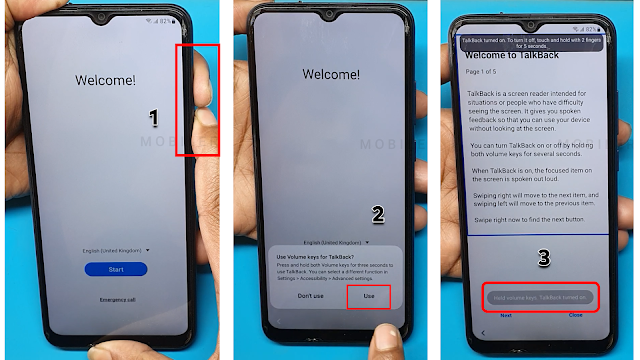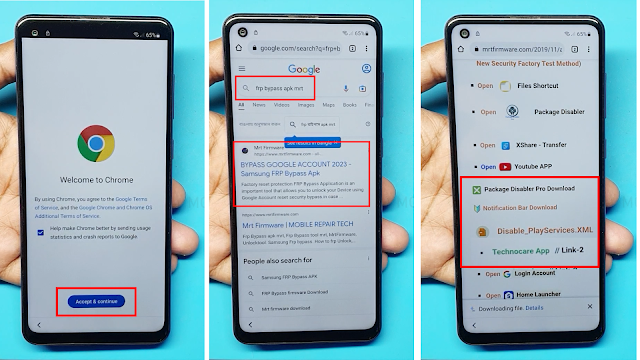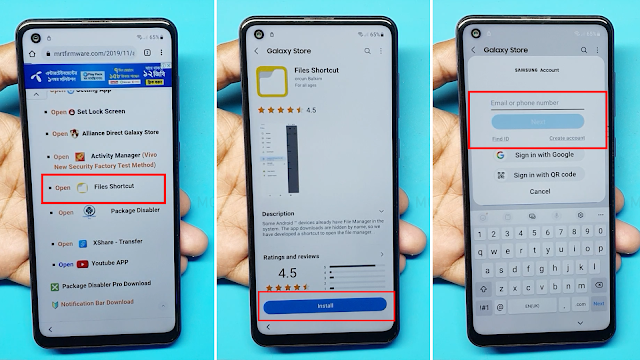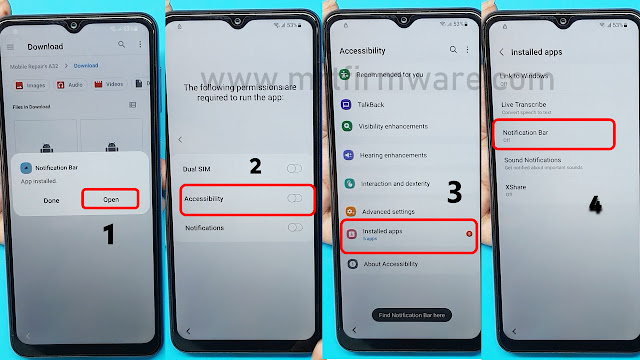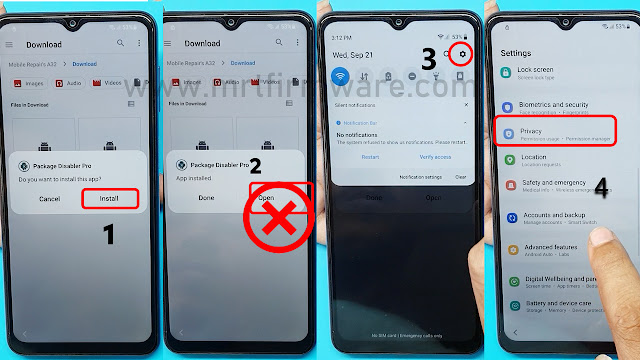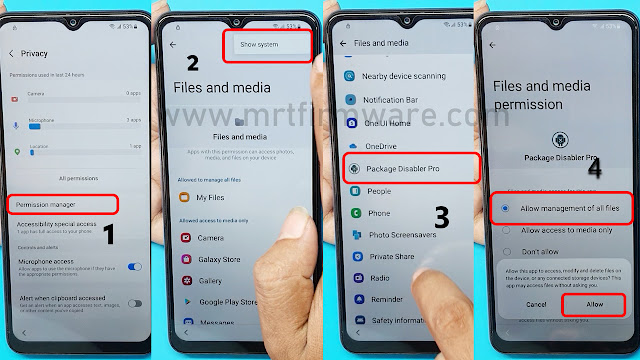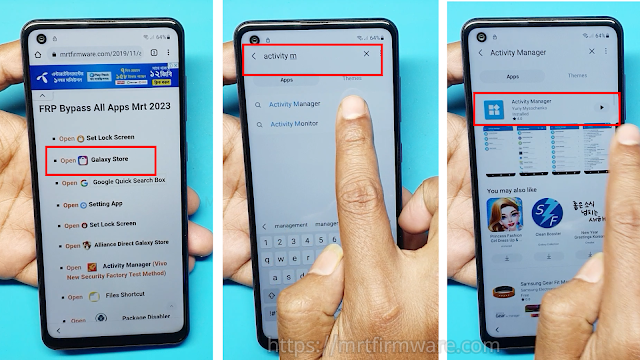Samsung A13 FRP Bypass | Samsung A13 FRP Bypass Android 12 Without Pc
FRP is a built-in data protection feature for all current Samsung Android smartphones, protecting the phones from unauthorized access. After a factory reset, if you forget the last active Gmail account you previously used on your phone, then you need to find a solution to unlock your phone. Here, more specifically, I am sharing a post-Samsung Galaxy A13 version Android 11 Unlock Google Lock, SM-A135F/DS, SM-A136U FRP Reset Unlock with exact instructions to unlock your phone. So, follow below how to process carefully.
Your Samsung device A13 is built and updated with Android versions 11 and 12. When you do a factory reset on your phone you will see that you need to verify the Gmail account on your phone before signing in. If you forget your password or email The question is whether you can bypass your Samsung's Google account so easily. The answer to the question is yes you can, but for this, you need to follow some tricks or rules. And 12 FRPs can be repaired very easily.
How to Samsung A13 FRP Bypass without PC
This is the latest working way to bypass the FRP lock on the Samsung A13 device with android 11-12 (tested). In this step, I show you the easiest tricks to Bypass FRP on Samsung A13 So follow me…
How to Unlock Samsung A13 FRP Bypass Without Pc
- WiFi Connection
- A Samsung Account
- Notification Bar.apk (Link Here)
- Package Disabler Pro.apk (Link Here)
- Disable Play Service.XML (Link Here)
- Technocare Apk (Link Here)
- Files Shortcut (Link Here)
- First, Switch on your Samsung
- Click on Start button
- Connect the WiFi connection to phone
- Agree to Terms & Conditions and click Next
- Now this Samsung phone is FRP locked continue with detailed tutorial.
- Now Press or Hold Volume Up & Volume Down key Together few Seconds to Enable TalkBack
- Tap use.
- Again, Press or Hold Volume Up & Volume Down key Together few Seconds to Enable TalkBack
- Draw reverse L on the Phone screen,
- tap on while using the app, then double click.
- Use double tap Voice Commands
- Say loudly “Google Assistant” (If this process does not work the first time, then do it again.)
- Say loudly Open Youtube
- Press Or Hold Volume Up & Volume Down key Together few Seconds to Disable TalkBack
- Tap on the Account Icon on the top right corner.
- Go to "Settings" and open "About" page.
- Then tap on YouTube Terms of Service.
- Doing so will open the Chrome browser on your Samsung phone.
- Chrome browser on Accept & Continue.
- Tap Search on Google> Frp Bypass Apk mrt
- Now Download >
- Tap on File Shortcut
- Tap on Agree then Signs in to your Samsung account.if you don't have samsung Account Please Create New Account
- 2- Step Verification Code Will Sent on Registerd Mobile No.
- Sign in and Install the File Shortcut App
- Apk Not Install Because Of Security Reason
- Now i m going To Break The Security
- Open google Chrome → Download list.
- Now Tap 5 Times Try To install Downloaded Apps from Google Chrome
- Tap on File Shortcut → Download
- Now Install Notification Bar apk
- Perfect As You can See Now App is Installing
- Open Notification Bar app > On Accessibility
- Tap Installed Apps > Tap Notification Bar Turn on → Allow
- Install Package Disabler Pro Apk
- Install complete, Not open Package Disabler Apk
- Tap Go Settings > Privacy >Permission Manager
- Privacy → Permission manager → Files and media → Show System
- Package Disabler Pro →
- Allow management of all files → allow
- Turn Off WiFi and Mobile data → Then Open Packages Disabler Pro App
- Tap → On WiFi connection → ENABLE ADMIN → Activate → Agree.
- Click on 3 dots and then select import from Xml
- select file from Download Folder → Disable playService.xml
- And Then Click IMPORT
- Now Go Settings > Account and backup
- Manage > Add account
- Click on Google
- Enter your own Google account and Password
- Go back to the Easy Frp lock Script.
- Tap on Galaxy Store
- open Galaxy Store Search Activity Manager
- Then Install Activity Manager And then open it.
- tap on Search icon and serch for setup
- Select Android Setup and open Activity: PreDeferredSetup WizardActivity
- Now Just Go back and Setup initial steps That’s it.
- You have successfully bypassed the FRP from Samsung Galaxy A13 phone…
How to Bypass Google Account verification Samsung A13
If all free Unlock method does not work in your case, unfortunately, you are left with only option of doing Unlock on your Samsung A13,A13 5g To do this, follow these steps I will write Friendly article to help you.
- Your device must have 20-60% of the battery charge before performing the FRP process.
- Download Link: USB Redirector = USBv9.7
- Most important follow the below guide properly.
How to Use Samsung FRP Unlock Tool USB Redirect 1.9.7
1- Install usb redirector 1.9.7 & Open
2- Click Join Network & Loging My ID
- 5- Turn ON phone > Reconnect USB Cable.
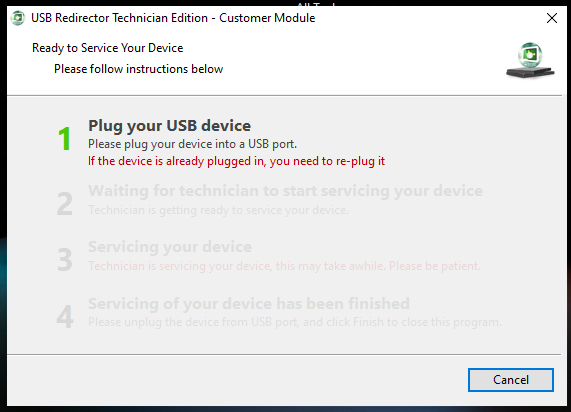
- 6- When 2 Waiting for technician to start wait few moments.
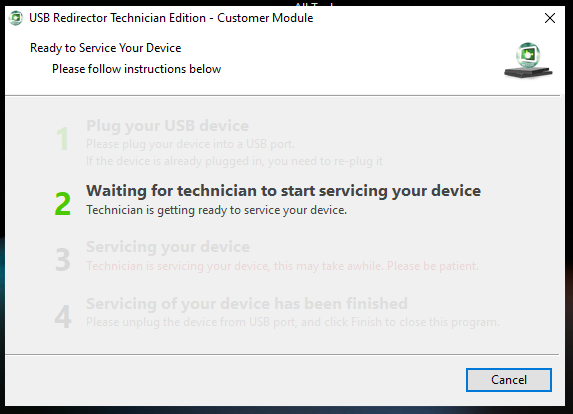
- 7- Then Seup 3 here FRP mrt Unlock Team Unlock your phone
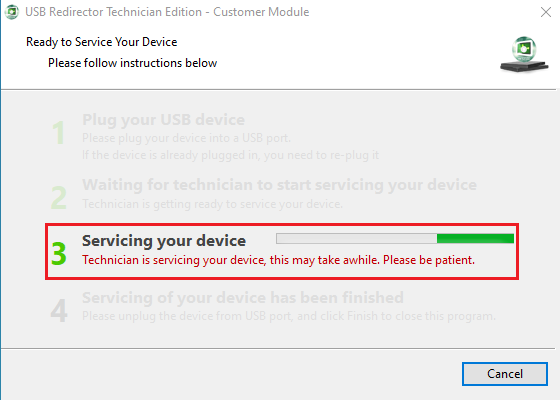
- 8- When you see Setup 4 FRP Unlock done
- 9- That's it
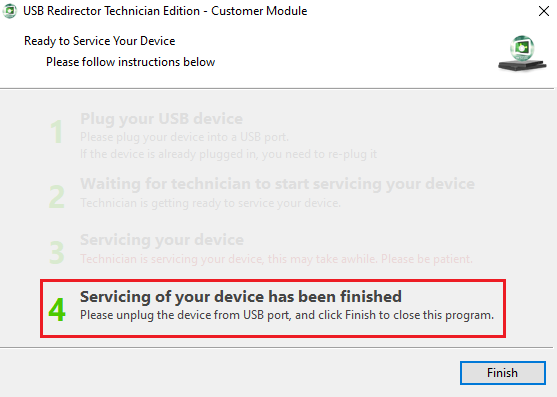
- Finally, Your Samsung FRP/Google Account Removed by Mrt Unlocker.