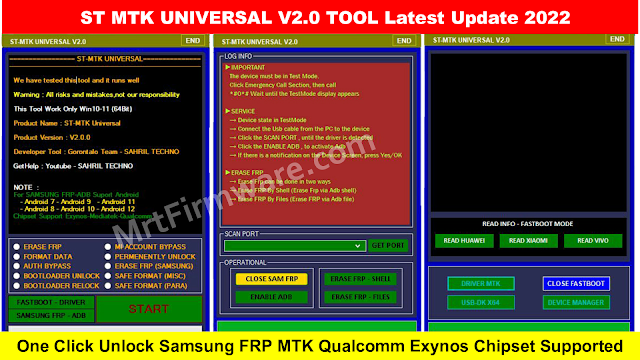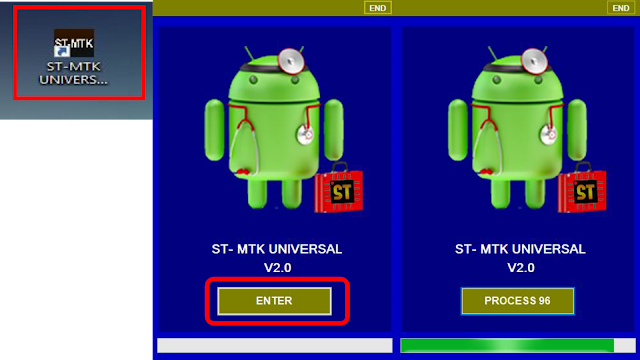ST MTK Universal Tool V2.0 Download - Mrt Firmware
ST MTK Universal Tool V2.0 - Mrt Firmware
ST MTK Universal Tool 2.0 This free tool is a free usable latest windows made by developed by Sahril Techno Windows usable If you are a Windows user and use this ST MTK Universal Tool you can delete your Samsung phone's FRP pattern lock, the format of your phone with one click Factory reset, even iCloud lock flash can do all the work. You can also control your phone's programs with these tools. Here you will find FRP support from MTK-powered Android phones. You can follow this process for free. It can do all your work with a simple tool on your computer. To use it, download and unzip the tools on your computer. If you have trouble downloading, download from my link below Can use.
ST MTK Universal tool lets you get all Android versions of Your phone starting from Android 5.0 Lollipop to Android 6.0 Marshmallow, Android 7.0 Nougat, Android 8.0 Oreo, Android 9.0 Pie, Android 10Q, important, Android11, and most importantly Android 12 version. you can unlock or unlock your phone using the free ST MTK Universal tool.it Supports Windows 7,8, And10 And support and Windows operating system (32-bit and 64-bit supported so save without delay.
ST MTK Universal V2.0 Let's talk a little bit about the things you can do using this tool. First of all, if you have Android version 7,8,9,10 Android 11, and the latest version 12 chipset of your phone MTK Exynos Qualcomm then you can bypass the FRP of all Samsung phones with one click. This is a new update with one click. The rest of the update is that you can see the information of all Hawaii Redmi Xiaomi phones through this group and you can install MTK drivers to unlock your phone if it is locked You can easily understand how to do all the work including unlocking the bootloader of your phone. The rules for using the following tools are uploaded step-by-step. If you follow them, you will understand much better.
How to Use ST MTK Universal Tool
- Download the ST MTK Universal tool & extract it to your computer
- Install & SetUp ST Universal Tool
- Now install the ST MTK Universal tool
- Follow the on-screen instructions to completely install the tool on your PC
- Click Install to Finish Complete
- Go to your Computer Desktop Screen
- Open ST-MTK Universal Tool
- install Mtk USB Driver on your Pc
- Install according to your PC's operating x64 -x86 system
- Now choose your desired option and click on the start button
- Volume up and Volume Down to get a USB to connect your phone to the computer the USB cable for a while by pressing it together
Below you will find the benefits and functions of these tools
ST MTK Universal Tool Latest Version Free
you can download and use the ST MTK Universal tool from the link provided by me. to save, download from the link below
File Size: 113 MB
Type:.zip
Compatible: Windows XP, Windows 7, Win 8, Win 8.1, Win 10, Win 11
Link: STMTKTool [Mirror: Mediafire]